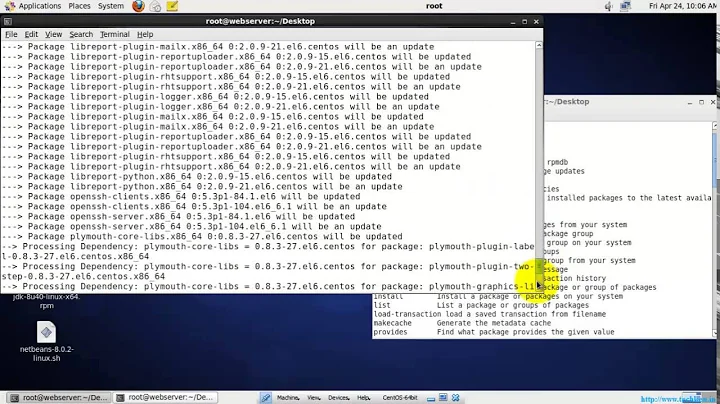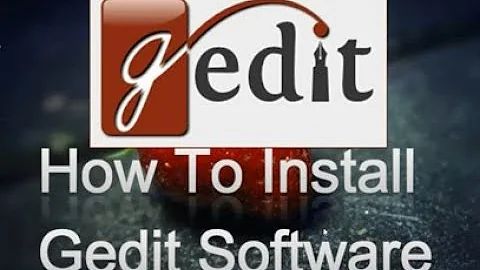How to install gedit using yum
58,254
Solution 1
You don't appear to be running Red Hat, but Amazon Linux. Since this is designed to be a server instance, they may have chosen not to provide desktop tools such as gedit.
Solution 2
This works in CentOS so it should be fine in RedHat.
cd /etc/yum.repos.d
vi name.repo
Then inside of that add the following:
[nameofrepo]
name=Description of the repo you're adding
baseurl=URL of the repo
enabled=1
gpgcheck=1
gpgkey=RPM GPD Key
Then do a rpm --import of the GPD key URL and you should be set.
Related videos on Youtube
Author by
Abe
Updated on September 18, 2022Comments
-
Abe over 1 year
I'm trying to install gedit on an Amazon EC2 instance running Redhat 4.4.4-13. I thought it would be as easy as
sudo yum install geditBut that just gives me:
Loaded plugins: fastestmirror, priorities, security Loading mirror speeds from cached hostfile amzn-main | 2.1 kB 00:00 amzn-updates | 2.1 kB 00:00 Setting up Install Process No package gedit available. Error: Nothing to doTrying "yum repolist all" gives me this:
repo id repo name status amzn-main amzn-main-Base enabled: 2,463 amzn-main-debuginfo amzn-main-debuginfo disabled amzn-main-nosrc amzn-main-nosrc disabled amzn-updates amzn-updates-Base enabled: 86 amzn-updates-debuginfo amzn-updates-debuginfo disabled amzn-updates-nosrc amzn-updates-nosrc disabled repolist: 2,549So it looks as though this machine doesn't have any of the usual repositories, including those with gedit. How do I install those? I can't find any documentation on this.
-
Sirex over 11 yearsare you using some sort of x11 or vnc connection to the box ?
-
Abe over 11 yearsI'm logging in with straight SSH, but would like to use an X11 connection to run gedit remotely. Much easier to use than vi...
-
 PicoutputCls about 2 yearsI've just been encountering a similar issue on Amazon WorkSpaces AL2 hosts. In that instance I found
PicoutputCls about 2 yearsI've just been encountering a similar issue on Amazon WorkSpaces AL2 hosts. In that instance I foundplumato be a good alternative togedit.
-
-
Abe over 11 yearsThis was the problem. I can see why most EC2 users wouldn't need tools like gedit, but I was surprised how difficult is was to install it.
-
Sirex over 11 yearsto be honest, nano, pico, joe, mcedit (part of the mc package), or vi aren't very hard to use. In particular, mcedit you can use the F-keys. I'd highly suggest learning at least one, as needing gedit is going to cripple you on servers.
-
Abe over 11 yearsI can get around in nano and vi, but sometimes it's really nice to be able to use the mouse and copy-paste. gedit is my fallback tool for those cases.