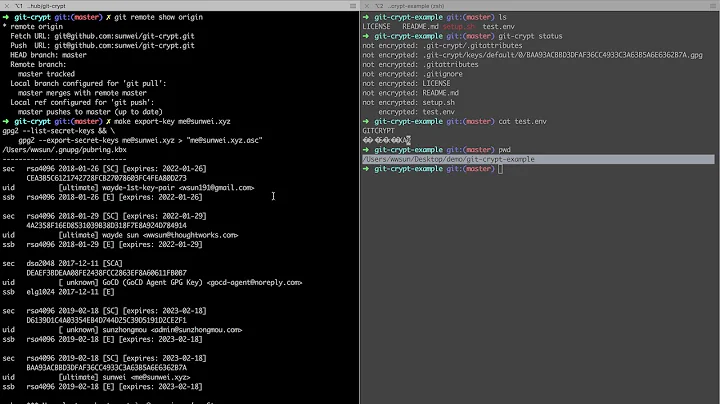How to install Git-crypt on Windows?
Solution 1
There are other approaches, but I like msys2:
-
Install msys2:
-
Open a msys2 terminal. Then ...
-
Install g++ for windows, following the instructions here:
https://github.com/orlp/dev-on-windows/wiki/Installing-GCC--&-MSYS2
-
Be sure /mingw64/bin is in your path. (e.g. which g++)
-
git clone [email protected]:AGWA/git-crypt
-
cd git-crypt
-
make LDFLAGS="-static-libstdc++ -static -lcrypto -lws2_32"
Solution 2
I would not trust the Repository git crypt for Windows that was mentioned.
I finally just managed to build git-crypt myself. And the Difference of the Size between this two Binaries is huge.
My self compiled Version is something around 370 kb compared to the 5.7 Mb from the One on GitHub.
Thanks for the Answer Thumbs Up
Solution 3
Check out git crypt for Windows. Consider whether you trust unsigned files from the internet (keep in mind git crypt itself is unsigned and you likely haven't reviewed the source)
Solution 4
For Windows 10 there is an alternative that should make things a bit easier using WSL (Windows Subsystem for Linux). This will avoid the need to compile anything.
If you do not have WSL enabled see Microsoft docs guide. I would also recommend installing the latest LTS edition of Ubuntu from the Microsoft Store app (any edition of Ubuntu will do).
Install Git Crypt
Once you have a working copy of Ubuntu for WSL, open it and run the following commands.
sudo apt-get update
sudo apt-get install git-crypt gnupg
Use Git Crypt
Now all that you need to do is access your Windows files from within Ubuntu by looking in /mnt/. Then you can use git-crypt as normal from within WSL.
Solution 5
I have downloaded git-crypt.exe from here and placed it in the C:\Program Files\Git\cmd\git-crypt.exe ! This solved my issue !
Related videos on Youtube
Bhati
Updated on June 04, 2022Comments
-
Bhati 12 months
The git-crypt instructions exist for Linux and MacOS, but for Windows these seem to be omitted. How to install Git-crypt on Windows?
-
 feri almost 2 yearsMabe it is because of the static liking of std++ and crypto
feri almost 2 yearsMabe it is because of the static liking of std++ and crypto