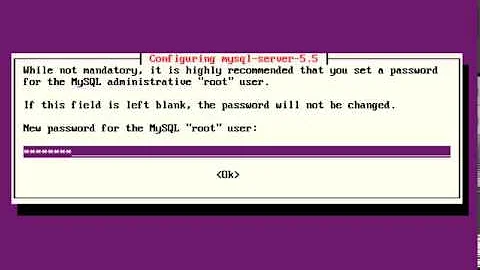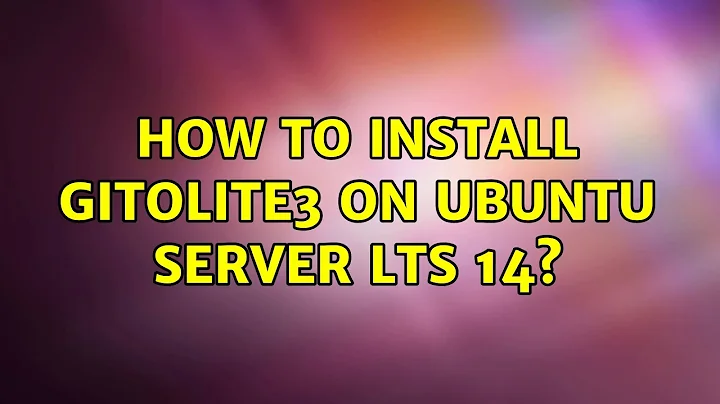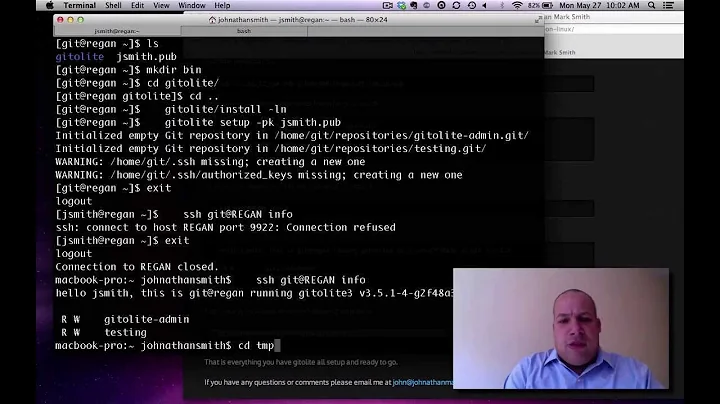How to install gitolite3 on ubuntu server LTS 14
I got the solution to the problem. It seemed that git could not find the private keys to login, so I created ~/.ssh/config containing:
Host gitbox
User git
Hostname 192.168.0.103
Port 22
IdentityFile ~/.ssh/gitolite
Of course you need to change the credentials. Then gitbox is used for loggin in credentials.
git clone gitbox:gitolite-admin
The problem is solved. Also please keep in mind for each new user, a new entry in this file will be created to link the key files.
Related videos on Youtube
Musa Haidari
To make a software as a success, I am oriented to achieve the goal by analyzing the problem area, setting the start and end of the process, understanding the up and downs of process, planning and heading towards the solution together with the team. Achieving the goal along with users' satisfaction is the success.
Updated on September 18, 2022Comments
-
 Musa Haidari over 1 year
Musa Haidari over 1 yearI am trying to install Gitolite3 on Ubuntu server LTS 14 x64, using the git docs.
First I created a user called
gitas :sudo adduser \ --system --shell /bin/bash --gecos\ 'Git SCM' --group --disabled-password git Adding system user `git' (UID 120) ... Adding new group `git' (GID 129) ... Adding new user `git' (UID 120) with group `git' ... Creating home directory `/home/git' ...Then I generated the keys:
wdd@ubuntu-server:~$ ssh-keygen -t rsa Generating public/private rsa key pair. Enter file in which to save the key (/home/wdd/.ssh/id_rsa): Enter passphrase (empty for no passphrase): Enter same passphrase again: Your identification has been saved in /home/wdd/.ssh/id_rsa. Your public key has been saved in /home/wdd/.ssh/id_rsa.pub. The key fingerprint is: 24:76:b9:d1:15:63:71:00:5b:73:96:29:e2:be:4d:63 wdd@ubuntu-server The key's randomart image is: +--[ RSA 2048]----+ | ..X++o | | o.=.*o | | o =.o. . | | . + o. | | S. | | . E | | = . | | . . | | | +-----------------+Then executed the following commands:
$ git clone git://github.com/sitaramc/gitolite $ gitolite/install -ln # assumes $HOME/bin exists and is in your $PATH $ gitolite setup -pk $HOME/.ssh/auhtroized_keysAnd this should be the default setting of the gitolite should be ok.
So I go on my windows client machine and want to clone the
gitolite-adminrepo by:git clone git@gitserver:gitolite-adminBut it asks me for password,
wdd@MUSAHAIDARI-PC /c/Users/wdd $ git clone git@gitserver:gitolite-admin Cloning into 'gitolite-admin'... git@gitserver's password:Here I think we are not supposed to be asked for password, if so what is the password? Since I have not set any password.
I need to mention that I could SSH without password from my PC to Linux-server