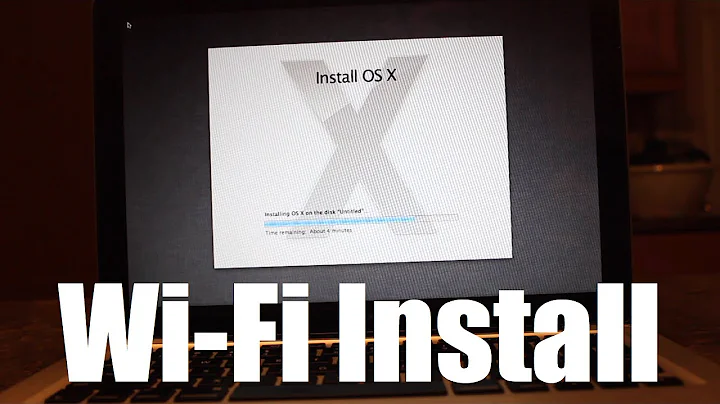How to install mac on a new hard disk without a dvd or bootble usb
Solution 1
Create an image of the partitions using software like carbon copy cloner or do an OS installation through network with the image you have using a NFS and TFTP server this method.
Solution 2
Since you said you're running Mountain Lion, you can use the Internet Recovery as per Apple Article here: http://support.apple.com/kb/HT4718
Command+Option+R will start the internet recovery - of course the requirement is internet connection (Wireless, or wired).
Related videos on Youtube
Comments
-
 Praveen Prasad over 1 year
Praveen Prasad over 1 yearHow can I prepare myself for installing MAC on a new hard disk.
I am worried if someday I wake up and find my hard-disk has crashed then how can I re-install MAC on my new hard-disk. I know how to install mac with botable USB (i also know how to make bootable usb), but situation is if hard-disk crashes on some random day i won't be having a bootable USB ready, and none of my freinds have MAC (where i can go prepare a bootable usb). But I have windows PC in spare. I tried to make a bootable DVD(saw maccult to know how to make one) from osX-Moutain Lion downloaded from App Store, but disk utility said DVD size is small.
So please suggest me what should I do if any such event happens and how can i prepare myself in advance.
Thanks.
-
Christian over 10 yearsI dont see the problem. Create a bootable usbdrive and keep it. But when your harddisk dies you cant install anything on it and have to exchange it. You can only backup your HD to safe your data.
-
Ramhound over 10 yearsYou can duplicate your hdd using a program that clones your hdd. I suggest you do some research, of course, the fact you limit yourself to no bootable media at all is a problem.
-
-
 Praveen Prasad over 10 yearswith new harddisk, its not possible
Praveen Prasad over 10 yearswith new harddisk, its not possible -
Darius over 10 yearsThat.. is interesting. To my knowledge the Internet Recovery will attempt to connect to internet to download recovery partition, which then you can use to re-install your whole OS. And yes will work with a blank HDD. As per the article from apple support page "OS X Internet Recovery lets you start your Mac directly from Apple's Servers" so regardless of you have no HDD, or blank HDD, it is possible. But Internet Recovery is only available for newer Mac of course - so if you happen to have older Mac the hardware may not be able to trigger Internet Recovery.