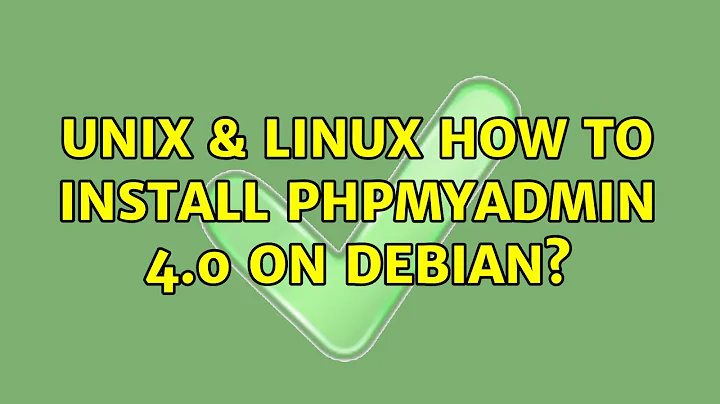How to install phpmyadmin 4.0 on Debian
7,997
You can download the latest version from the official page and follow the instructions inside the compressed file for the installation.
Alternatively if you want to use the debian repositories, you can add
deb http://ftp.us.debian.org/debian testing main contrib non-free
in the file /etc/apt/sources.list
Also add
Package: *
Pin: release n=testing
Pin-Priority: 500
in /etc/apt/preferences
Doing this you'll have all the packages for the testing version, but they're not going to be installed unless you specify it, so run
apt-get update
apt-get install <package name>=<version>
for example
apt-get install phpmyadmin=4.0.5
You can check the different versions with
apt-cache showpkg phpmyadmin
OR check with this site here
Glad if it works.
Related videos on Youtube
Comments
-
rubo77 over 1 year
Is there a way to install an up-to-date
phpmyadinon Debian viaapt-get?I only found a PPA for Ubuntu on the that you can install with
sudo add-apt-repository ppa:nijel/phpmyadmin apt-get update; sudo apt-get upgrade phpmyadmin -
 terdon almost 11 yearsOne thing though, you want the
terdon almost 11 yearsOne thing though, you want theunstablenottesting. The package intestingis4.0.4.2-1not the latest, which is4.0.5-1and found inunstable. -
rubo77 almost 11 yearsyour description doesen't work: it would install all updates from
testingand there is a typo in /etc/apt/source.list: it's sources.list -
rubo77 about 9 yearsMay be if you set the pin priority to 99?
![[RE-EDITED] How to install phpMyAdmin on Debian & Ubuntu](https://i.ytimg.com/vi/s3QAKJO40Qs/hq720.jpg?sqp=-oaymwEcCNAFEJQDSFXyq4qpAw4IARUAAIhCGAFwAcABBg==&rs=AOn4CLA_m9KdAJh3o5pYaA3ux3NzQcSWVg)