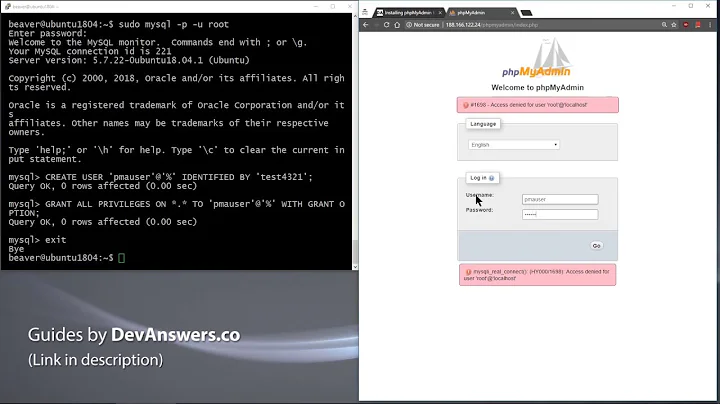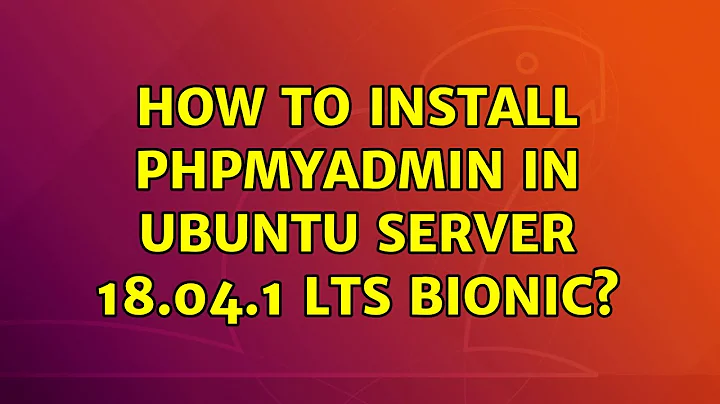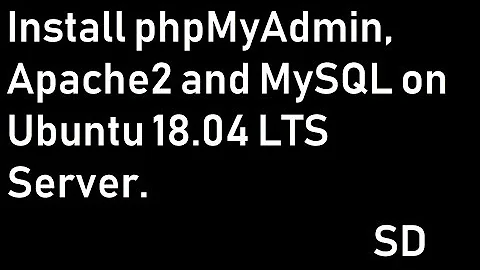how to install phpmyadmin in Ubuntu server 18.04.1 LTS Bionic?
Solution 1
Install
sudo add-apt-repository universe
After check
apt search phpmyadmin
Sorting... Done
Full Text Search... Done
adminer/bionic 4.6.2-1 all
Web-based database administration tool
phpliteadmin/bionic-security,bionic-updates 1.9.7.1-1ubuntu0.1 all
web-based SQLite database admin tool
phpliteadmin-themes/bionic-security,bionic-updates 1.9.7.1-1ubuntu0.1 all
web-based SQLite database admin tool - themes
phpmyadmin/bionic 4:4.6.6-5 all
MySQL web administration tool
After install
sudo apt install phpmyadmin
...
Reading package lists... Done
Building dependency tree
Reading state information... Done
The following additional packages will be installed:
apache2 apache2-bin apache2-data apache2-utils dbconfig-common dbconfig-mysql javascript-common libapache2-mod-php7.2 libapr1 libaprutil1
libaprutil1-dbd-sqlite3 libaprutil1-ldap libjs-jquery libjs-sphinxdoc libjs-underscore liblua5.2-0 libsodium23 libzip4 php php-bz2 php-pear
php-php-gettext php-phpseclib php-tcpdf php-zip php7.2 php7.2-bz2 php7.2-cli php7.2-common php7.2-json php7.2-opcache php7.2-readline php7.2-zip
Suggested packages:
www-browser apache2-doc apache2-suexec-pristine | apache2-suexec-custom php-libsodium php-mcrypt php-gmp php-imagick
The following NEW packages will be installed:
apache2 apache2-bin apache2-data apache2-utils dbconfig-common dbconfig-mysql javascript-common libapache2-mod-php7.2 libapr1 libaprutil1
libaprutil1-dbd-sqlite3 libaprutil1-ldap libjs-jquery libjs-sphinxdoc libjs-underscore liblua5.2-0 libsodium23 libzip4 php php-bz2 php-pear
php-php-gettext php-phpseclib php-tcpdf php-zip php7.2 php7.2-bz2 php7.2-cli php7.2-common php7.2-json php7.2-opcache php7.2-readline php7.2-zip
phpmyadmin
0 upgraded, 34 newly installed, 0 to remove and 0 not upgraded.
Need to get 18.9 MB of archives.
After this operation, 75.9 MB of additional disk space will be used.
Do you want to continue? [Y/n]
Solution 2
You can install phpMyAdmin from the default Ubuntu repositories
sudo apt update
sudo apt install phpmyadmin php-mbstring php-gettext
This article is clear enough.
Solution 3
You can install phpMyAdmin from the mirror_kernel for bionic Ubuntu repositories
sudo apt update
sudo apt install phpmyadmin*
if you said nothing appear to do apt search phpmyadmin
please check your repo with right repo in that link.
Solution 4
The solution is as follows (in case the link goes dead [good point, Melebius]):
*You should be able to use any of the listed mirrors by adding a line to your /etc/apt/sources.list like this:
deb http://cz.archive.ubuntu.com/ubuntu bionic main universe
Replacing cz.archive.ubuntu.com/ubuntu with the mirror in question.
You can download the requested file from the pool/universe/p/phpmyadmin/ subdirectory at any of these sites:
https://packages.ubuntu.com/bionic/all/phpmyadmin/download
You should be able to use any of the listed mirrors by adding a line to your /etc/apt/sources.list like this:
deb http://cz.archive.ubuntu.com/ubuntu bionic main universeReplacing
cz.archive.ubuntu.com/ubuntuwith the mirror in question.You can download the requested file from the
pool/universe/p/phpmyadmin/subdirectory at any of these sites:North America
- mirrors.kernel.org/ubuntu
- ftp.osuosl.org/pub/ubuntu
- lug.mtu.edu/ubuntu
- ubuntu.mirrors.tds.net/ubuntu
- ubuntu.secs.oakland.edu
- mirror.mcs.anl.gov/pub/ubuntu
- mirrors.cat.pdx.edu/ubuntu
- ubuntu.cs.utah.edu/ubuntu
- ftp.ussg.iu.edu/linux/ubuntu
- mirrors.xmission.com/ubuntu
- mirrors.cs.wmich.edu/ubuntu
- gulus.USherbrooke.ca/pub/distro/ubuntu
Asia
- kr.archive.ubuntu.com/ubuntu
- th.archive.ubuntu.com/ubuntu
- mirror.lupaworld.com/ubuntu
- kambing.vlsm.org/ubuntu
- ubuntu.mithril-linux.org/archives
- mirror.in.th/ubuntu
- mirror.rootguide.org/ubuntu
Africa
- za.archive.ubuntu.com/ubuntu
Europe
- cz.archive.ubuntu.com/ubuntu
- de.archive.ubuntu.com/ubuntu
- dk.archive.ubuntu.com/ubuntu
- es.archive.ubuntu.com/ubuntu
- fr.archive.ubuntu.com/ubuntu
- ge.archive.ubuntu.com/ubuntu
- gr.archive.ubuntu.com/ubuntu
- hr.archive.ubuntu.com/ubuntu
- mt.archive.ubuntu.com/ubuntu
- nl.archive.ubuntu.com/ubuntu
- no.archive.ubuntu.com/ubuntu
- se.archive.ubuntu.com/ubuntu
- yu.archive.ubuntu.com/ubuntu
- nz.archive.ubuntu.com/ubuntu
- nz2.archive.ubuntu.com/ubuntu
- ftp.iinet.net.au/pub/ubuntu
- mirror.optus.net/ubuntu
- ftp.filearena.net/pub/ubuntu
- mirror.pacific.net.au/linux/ubuntu
Related videos on Youtube
Victor Alvarado
Updated on September 18, 2022Comments
-
 Victor Alvarado over 1 year
Victor Alvarado over 1 yeari created this question because i cant install phpmyadmin in Ubuntu 18.04 bionic LTS.
i use
sudo apt-get update sudo apt-get upgrade sudo apt-get install phpmyadminAnd get "unable to locate package"
I search the package in
package.ubuntu.comAnd add to sources.list this repository:
mirrors.kernel.org/ubuntuNow appear a error from depencies.
php-mbstring php-commonlater when try install these, appear:
php7.2-mbstring php7.2-commonAnd later:
0.7.2ubuntu-0 (something like this)How can i install phpmyadmin?
I do this
sudo apt-get updateall packages are updated
sudo apt-get upgrade
0 updated, 0 new will by installed, 0 for delete and 0 not updated
sudo apt-get install phpmyadminreading package list... done creating three of dependencies reading state information... done E: cannot locate package phpmyadmin
-
 George Udosen over 5 yearsPlease add
George Udosen over 5 yearsPlease addsudoto your commands -
 Victor Alvarado over 5 years@GeorgeUdosen i do it with root user, and adding sudo
Victor Alvarado over 5 years@GeorgeUdosen i do it with root user, and adding sudo -
 George Udosen over 5 yearsPlease don't do it with root user rather add
George Udosen over 5 yearsPlease don't do it with root user rather addsudo! -
 George Udosen over 5 yearsPlease update your repo and try again
George Udosen over 5 yearsPlease update your repo and try again
-
-
 Victor Alvarado over 5 yearsi got in the repositories: archive.ubuntu.com/ubuntu bionic . but dont work
Victor Alvarado over 5 yearsi got in the repositories: archive.ubuntu.com/ubuntu bionic . but dont work -
 John Joe over 5 yearswhere you get the repository ?
John Joe over 5 yearswhere you get the repository ? -
 Victor Alvarado over 5 yearsdefault installation, where i can find the most actual repository?
Victor Alvarado over 5 yearsdefault installation, where i can find the most actual repository? -
 Victor Alvarado over 5 years
Victor Alvarado over 5 years -
 George Udosen over 5 yearsBionic has a repo for it do
George Udosen over 5 yearsBionic has a repo for it doapt search phpmyadmin -
 Victor Alvarado over 5 years@GeorgeUdosen nothing appear
Victor Alvarado over 5 years@GeorgeUdosen nothing appear -
 John Joe over 5 years
John Joe over 5 yearssudo apt-get install phpmyadminworked fine to me, can you post each step with the output? -
 Victor Alvarado over 5 years@JohnJoe i will do, but the output is in spanish
Victor Alvarado over 5 years@JohnJoe i will do, but the output is in spanish -
Jonathan over 5 yearsI have more information to add related to this problem but it does not fit in the form of a comment. How can I supply it?
-
 John Joe over 5 yearsyou can edit your post
John Joe over 5 yearsyou can edit your post -
DriveToaster over 5 yearsAh, good point.
-
 Victor Alvarado over 5 yearsAlong that i used:
Victor Alvarado over 5 yearsAlong that i used:apt-get autoclean later apt-get autoremove later apt-get update later apt-get upgrade later -
 Victor Alvarado over 5 yearsI LOVE YOU <3 jajajaja
Victor Alvarado over 5 yearsI LOVE YOU <3 jajajaja