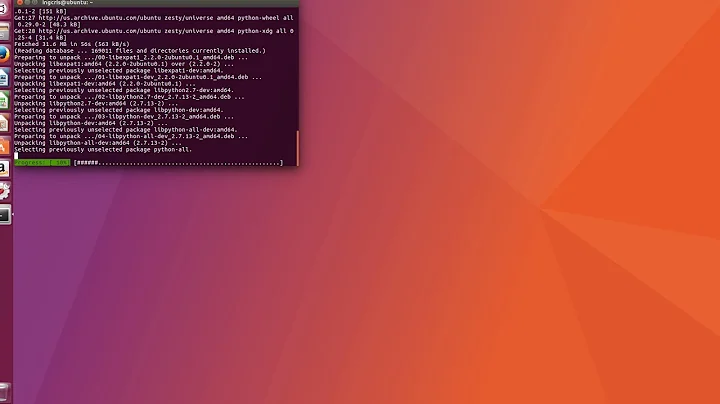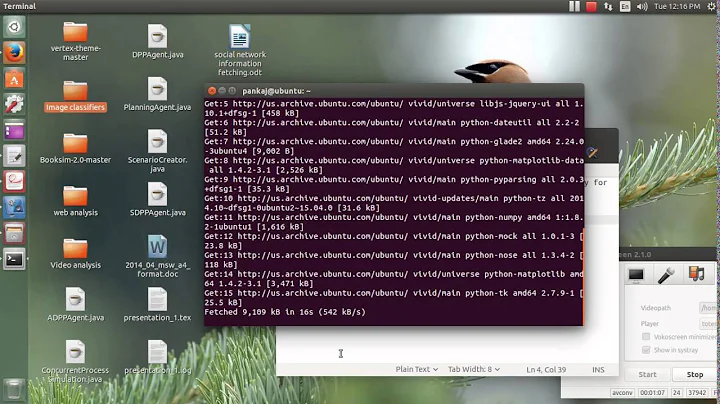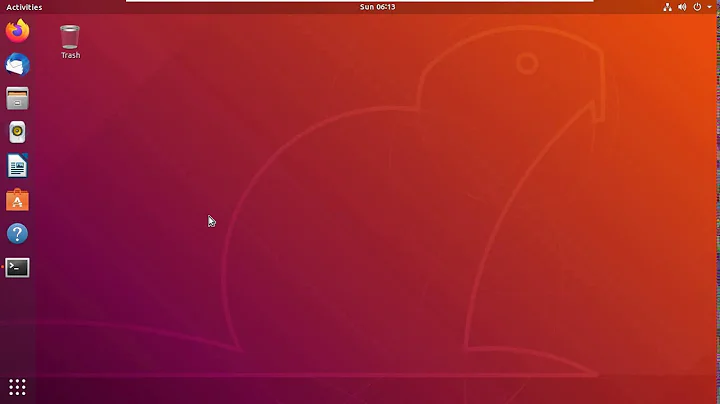How to install Python Matplotlib 1.5.1 on Ubuntu?
You could be just 4 terminal commands away from an easy installation, depending on the state of your system.
First, there is always risk breaking from the herd. My 15.10 system only has python-matplotlib 1.4.1something or other.
You could download the source
Once you have satisfied the requirements detailed in the INSTALL file (mainly python, numpy, libpng and freetype), you can build matplotlib.
sudo apt-get build-dep python-matplotlibto install all dependecies required to build matplotlibcd ~/Downloads/matplotlibbecause that is where you unpacked the archivepython3 setup.py buildsudo python3 setup.py install
The instructions use default interpreter, I used python3 and mine built/installed without a hitch, your success will depend on the state of your system. Read the error logs. They will tell you what went wrong. Generally involving sudo apt-get install <lib[some]-dev>, or pre-emptively,
Related videos on Youtube
lIlIIIllIIIllII
Updated on September 18, 2022Comments
-
lIlIIIllIIIllII over 1 year
I want to install matplotlib 1.5.1 for python 3.4 on Ubuntu 14.04.
But, when I type in the terminal
sudo apt-get install python3-matplotlib, I just get matplotlib 1.3.1.I have tried to use pip to install matplotlib, but I got some errors that weren't easy to solve.
Is there an easy way to install matplotlib 1.5.1 on Ubuntu?
-
goo over 8 yearsRather than guessing what you think the package name should be,
apt-cache search python3 | grep -i matplot
-