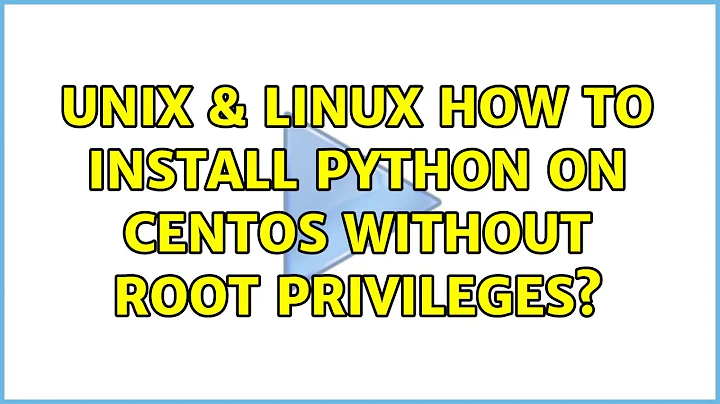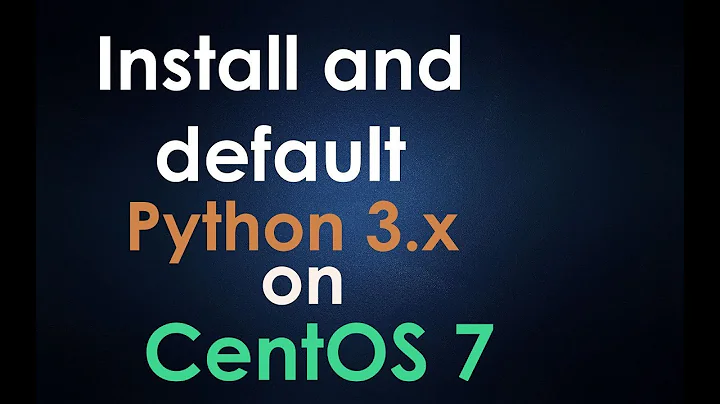How to install Python on CentOS without root privileges?
You can run Python + tools from your home directory.
Go to https://www.continuum.io/downloads to get Anaconda which has all of these packages listed here:
http://docs.continuum.io/anaconda/pkg-docs including libFFI, openssl, and zlib.
Once you install, restart your terminal and wallah. (the $PATH gets changed for you and you alone so your system's software is unaffected, and no need for emails to your administrator.)
If you need other packages that you didn't list here, you can use conda, pip, or setup.py to get more.
Go forth and be awesome.
Related videos on Youtube
Ch'en Meng
A LaTeX user and an English learner. The author of the xprintlen and the sduthesis package. A committer of ctex-kit project, related packages: ctex, xeCJK, etc.
Updated on September 18, 2022Comments
-
 Ch'en Meng over 1 year
Ch'en Meng over 1 yearFor some reasons, I need to install Python on CentOS without root privileges. Since without root, one cannot use
yumto install packages, so I tried./configure --prefix=$HOME/tools/python make make installand it did work. However, when I was trying to install setuptools for it, by
wget --no-check-certificate https://bootstrap.pypa.io/ez_setup.py -O - | python - --user --insecurePython complained that
urllib2.URLError: <urlopen error unknown url type: https>It seems that Python was not compailed well with openssl lib. So I downloaded setuptools from its website, un-archived it, and then run
python setup.py installand got
RuntimeError: Compression requires the (missing) zlib moduleHence, re-compile and reinstall Python is needed. This time, before I configure Python, I installed zlib, openssl and libffi manually, by adding
--prefix="$HOME/tools/foo", since I have no privileges to write in/usr/foo/bar.After that, I tried to configure Python with flags, like
--with-zlib=$HOME/tools/zlib. Unfortunately again, Python showed a line on the screen, that these flags are unknown. Then I tried to modify/Modules/Setup.dist, with expectation that I could specify the path to those libs, by uncomment the following lines:#SSL=/home/foo/tools/openssl-1.0.0s #_ssl _ssl.c \ # -DUSE_SSL -I$(SSL)/include -I$(SSL)/include/openssl \ # -L$(SSL)/lib -lssl -lcrypto ...... #zlib zlibmodule.c -I$(prefix)/include -L$(exec_prefix)/lib -lzThis time, things got even worse that compiling stopped by
./Modules/zlibmodule.c:8:18: error: zlib.h: No such file or directoryI searched the whole web, and found nothing. Hence, I come here and raise the question: how to install Python with zlib, openssl and libffi etc., on a CentOS, without root privileges?
-
 Ch'en Meng over 8 yearsOkay, I'll try it.
Ch'en Meng over 8 yearsOkay, I'll try it. -
 Ch'en Meng over 8 yearsYes, asking system admin for sudo privilege is indeed a solution. However, for me, I can only ask for this for a while, and after I install Python, the admin will cancel my privilege. Hence, asking temp privilege cannot solve this once and for all. : (
Ch'en Meng over 8 yearsYes, asking system admin for sudo privilege is indeed a solution. However, for me, I can only ask for this for a while, and after I install Python, the admin will cancel my privilege. Hence, asking temp privilege cannot solve this once and for all. : ( -
 Ch'en Meng over 8 yearsThanks! I tried Anaconda today, and it works like a charm!
Ch'en Meng over 8 yearsThanks! I tried Anaconda today, and it works like a charm! -
 izaac over 8 yearsUpvoted for Anaconda.
izaac over 8 yearsUpvoted for Anaconda.