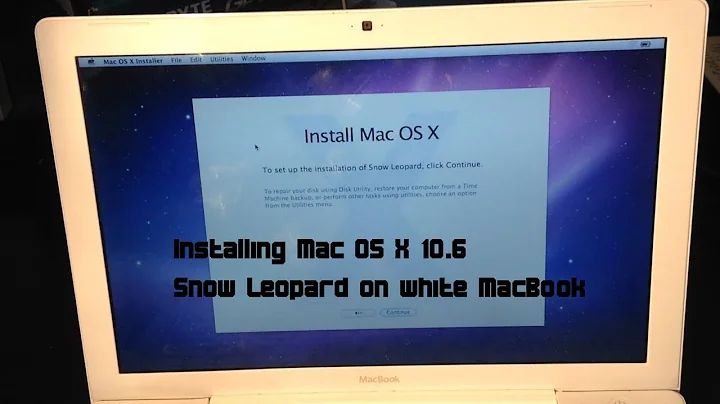How to install RMagick RubyGem on Mac OS X 10.6 Snow Leopard?
Solution 1
You might also consider taking Homebrew for a spin. It's been growing over the last year and is widely used as an alternative to MacPorts.
Homebrew is a reaction to the complexity of MacPorts. It’s extremely simple. Homebrew appears to be targeted more at individual packages. If you want to pull in the entire world of open source software and want every package, then you’re better off with MacPorts or Fink. But if you’re looking for the occasional tool or utility, Homebrew is for you.
Solution 2
I found a way to do it without having to use MacPorts. Thanks to a shell script to Install ImageMagick on Snow Leopard, I was easily able to run the script and have ImageMagick and all of its dependencies installed automatically.
First you need to download the script. If you have git installed...
cd ~/src
git clone git://github.com/masterkain/ImageMagick-sl.git
cd ImageMagick-sl
sh install_im.sh
At one point, it runs a command using sudo, so it will ask for your password. After the script has finished, ImageMagick will be installed. Now, to install the RMagick gem...
sudo gem install rmagick
That's it!
Solution 3
OS X does not come with ImageMagick installed by default. The ImageMagick home page provides a binary installation, although they recommend using MacPorts instead. I would recommend using MacPorts as well, since it is a great package management system that keeps you up to date with your Unix-like software versus Apple's provided versions.
Having said that, Rubyforge has some instructions on installing RMagick on OS X using MacPorts. It's slightly dated, and you might need to choose different variants for the ImageMagick installation, but it should work to get what you want.
Related videos on Youtube
Andrew
Updated on September 17, 2022Comments
-
Andrew over 1 year
I am getting this error while trying to install RMagick:
$ sudo gem install rmagick Building native extensions. This could take a while... ERROR: Error installing rmagick: ERROR: Failed to build gem native extension. /System/Library/Frameworks/Ruby.framework/Versions/1.8/usr/bin/ruby extconf.rb checking for Ruby version >= 1.8.5... yes checking for gcc... yes checking for Magick-config... no Can't install RMagick 2.13.1. Can't find Magick-config in /usr/bin:/bin:/usr/sbin:/sbin:/usr/local/bin:/usr/X11/bin:/opt/local/bin:/usr/local/git/bin:~/bin:/usr/local/bin:/usr/local/mysql/bin:/usr/local/pear/bin *** extconf.rb failed *** Could not create Makefile due to some reason, probably lack of necessary libraries and/or headers. Check the mkmf.log file for more details. You may need configuration options. Provided configuration options: --with-opt-dir --without-opt-dir --with-opt-include --without-opt-include=${opt-dir}/include --with-opt-lib --without-opt-lib=${opt-dir}/lib --with-make-prog --without-make-prog --srcdir=. --curdir --ruby=/System/Library/Frameworks/Ruby.framework/Versions/1.8/usr/bin/ruby Gem files will remain installed in /Library/Ruby/Gems/1.8/gems/rmagick-2.13.1 for inspection. Results logged to /Library/Ruby/Gems/1.8/gems/rmagick-2.13.1/ext/RMagick/gem_make.outHow can I install the RMagick RubyGem on Snow Leopard?
-
PowerKiKi over 13 yearsthe RubyForge worked fine for me
-
ardavis over 12 yearsIt would seem this no longer works?
... 'try_do': The complier failed to generate an executable file. (RuntimeError) You have to install development tools first. -
Andrew over 12 yearsHave you installed the development tools yet? I think you need to install XCode first. I think the "development tools" are included when you install XCode.
-
ardavis over 12 yearsI do have XCode, I think the issue was resolved. I think I had multiple installations of ImageMagick conflicting.
-
Andrew over 12 yearsHomebrew is awesome! Although, if I remember correctly, I couldn't get the Homebrew Rmagick to work when I tried it, so I had to fall back to using some script I found on the internet.
-
ere over 12 yearsI'm not sure when you tried it last, but I'm been using Homebrew and Imagemagick with the Rmagick gem on my machine and it works great.
-
Andrew over 12 yearsI think they must have fixed all the bugs because I tried it again and got it to work.
-
Bogatyr about 11 yearsNone of the answers work for me. I discovered that I do have Magick-config in /opt/local/bin (probably from the port install ImageMagick but I'm not sure), but gem install does not have /opt/local/bin in its path so it's not finding it
-
Bogatyr about 11 yearsI solved this issue now: rvm installation blew away my .bash_profile contents, which included the macports PATH setup. After restoring /opt/local/bin to PATH, the macports ImageMagick was found by
gem install rmagick, which then succeeded. -
Bogatyr about 11 yearsThe MacPorts ImageMagick worked fine for me. The only trouble was that rvm installation clobbered my .bash_profile contents, which ended up removing /opt/local/bin from my PATH. After restoring /opt.local/bin to the PATH, the MacPorts ImageMagick worked fine for installing the rmagick gem.