How to install .tar.gz files which don't have .config file?
There is NO installation file in the .tar.gz file that you downloaded from Adobe website.
Ditch the manual installation. Here's how you can install flash from the terminal:
- Open the program
Software and Updates - Go to
Other Software - Enable (check)
Canonical Partnersand closeSoftware and Updates - Open up a terminal and run:
sudo apt-get update - Now install flash:
sudo apt-get install adobe-flashplugin
If you are using Chromium Browser, you can do it manually:
- Download the
.tar.gzfile (I downloaded it in my /home directory) - Extract the compressed file
- From the extracted folder, copy
libpepflashplayer.soandmanifest.jsonto/usr/lib/chromium-browser/pluginsdirectory - Open
/etc/chromium-browser/defaultas root and append--ppapi-flash-path=/usr/lib/chromium-browser/plugins/libpepflashplayer.so --ppapi-flash-version=22.0.0.209within" "ofCHROMIUM_FLAGS
You can find the correct flash version in the manifest.json file.
Prithvish Baidya
Updated on September 18, 2022Comments
-
Prithvish Baidya over 1 year
I understand that a
.tar.gzfile can contain anything, but many software packages are available for download as.tar.gz.In my example, I am trying to install the flash player. I downloaded the file in
/usr/local/src. Following some other tutorials online, I extract it withtar -xzvf. I navigate to the directory that gets created (in this caseflash_player_ppapi_linux.x86_64) and try to./configure.But this returns the message
bash: ./config: No such file or directory. This obviously happens as there is noconfigfile. How am I supposed to install this kind of a file?Edit 1- Output of
ls -ldrwxrwxr-x 2 d4mr d4mr 4096 Jun 29 07:01 LGPL -rw-rw-r-- 1 d4mr d4mr 18715584 Jun 29 07:01 libpepflashplayer.so -rw-rw-r-- 1 d4mr d4mr 2222 Jun 29 07:01 manifest.json -rw-rw-r-- 1 d4mr d4mr 2071 Jun 29 07:01 README-
 edwinksl almost 8 yearsDoes the
edwinksl almost 8 yearsDoes theREADMEtell you how to install it? -
Prithvish Baidya almost 8 yearsNo. It just contains some licencing info.
-
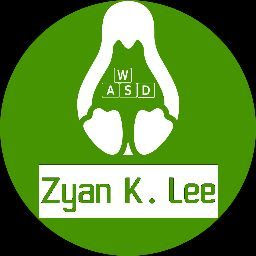 Phillip -Zyan K Lee- Stockmann almost 8 yearswhere did you download this tar.gz from?
Phillip -Zyan K Lee- Stockmann almost 8 yearswhere did you download this tar.gz from? -
Prithvish Baidya almost 8 yearsFind readme at pastebin.com/8rXk3KK7 . I downloaded this from the official website at - get.adobe.com/flashplayer/download/…
-
Prithvish Baidya almost 8 yearsIs there any more info one might need to assess the situation?
-
 edwinksl almost 8 years@PrithvishBaidya Seeing that you have accepted the answer that tells you to install Flash using the Ubuntu repositories, you should always remember to check the Ubuntu repositories first for software before manually installing potentially unsafe
edwinksl almost 8 years@PrithvishBaidya Seeing that you have accepted the answer that tells you to install Flash using the Ubuntu repositories, you should always remember to check the Ubuntu repositories first for software before manually installing potentially unsafe.tar.gzpackages outside the Ubuntu repositories.
-
-
Prithvish Baidya almost 8 yearsThanks! Totally solved it. BTW do I have to leave a line between these -
--ppapi-flash-path=/usr/lib/chromium-browser/plugins/libpepflashplayer.so --ppapi-flash-version=22.0.0.209Thanks :) -
bytesandcaffeine almost 8 yearsNo. Just use a single space