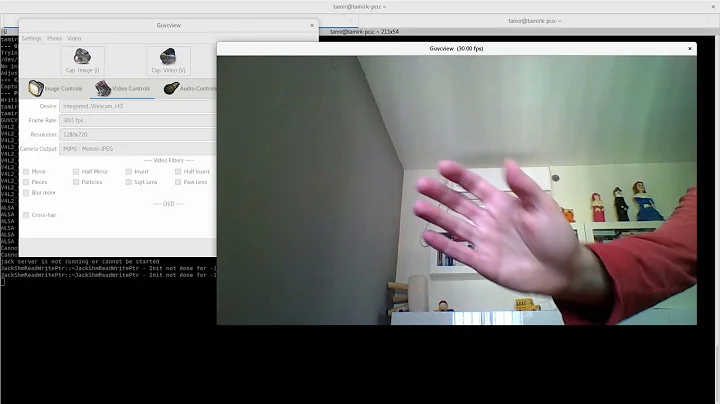How to install the default Ubuntu webcam driver?
Solution 1
As Oli mentioned, the webcam drivers are part of the kernel and they cannot be installed separately, the solution is to download the kernel source code and compile it, or if I'm lucky I'll find a linux kernel built and compiled specific for my hardware with the gspca driver included.
Solution 2
Webcam drivers are part of the kernel. I suspect one of two things has happened here:
-
The drivers were explicitly removed (along with everything else you don't need). This reduces the size of the kernel dramatically and generally works well for embedded devices where the hardware never changes... But leaves you without modules you can load in.
You can check on your Android install that the module exists or not by looking in the corresponding location in
/lib/modules/$(uname -r)/kernel/(comparing it to the laptop)You need a kernel with all the features. You can compile this yourself but it's not beginner stuff.
The driver isn't compatible with the CPU architecture. I suspect may not be x86-based (like you laptop). Unless you want to fix the driver, this is much less easy to fix.
Related videos on Youtube
AmjadoV
Updated on September 18, 2022Comments
-
AmjadoV over 1 year
I have a laptop running Ubuntu Desktop 14.04 lts and a Android tv box that I managed to install a slimmed down Ubuntu desktop 14.04 lts.
When I plug my Microsoft lifecam into my laptop it works out of the box, but when I plug it into the Android tv box, I can see it when I type lsusb:
Bus 001 Device 002: ID 045e:00f7 Microsoft Corp. LifeCam VX-1000But it is not detected as a camera device in lsmod, vlc and guvcview does not detect a camera device too.
Is the slimmed down Ubuntu missing the default camera driver? if yes how can I install it?
if not then what is the problem?
-
AmjadoV over 9 yearsthanks for the help, i checked lsmod on my laptop and i found the drivers name "gspca" it does not exit on the android device so i will try to install it now