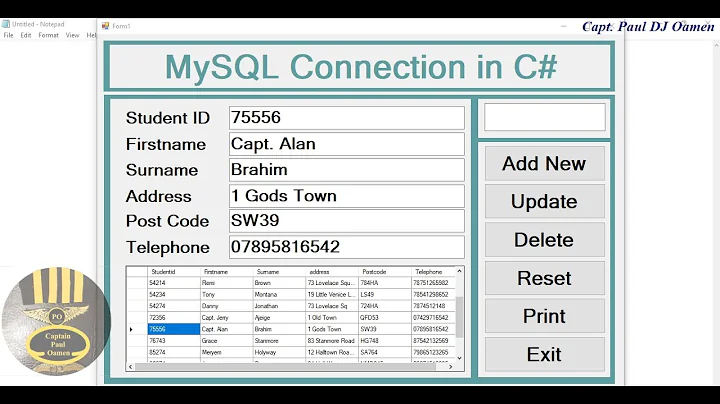How to install the mysql connector for C#?
After download the .zip file I unzipped this.
This have a couple of folders named "V2" and "V4"
Both folders have the mysql.data.dll (the file that we need to register) but I used the higher version number (V4):
-
Instal
mono-gacentering this in terminal:sudo apt-get install mono-gac -
Now register the library:
sudo gacutil -i ~/UNZIPPED_FOLDER/V4/mysql.data.dll #Replace it with your path
And done!
Now when you will compile a file you need to add -r:mysql.data.dll to the command line option. Example:
gmcs Main.cs -r:mysql.data.dll #if the dll file is in the same path
All this steps were reached thanks to @drch.
Related videos on Youtube
Lucio
Web Developer building cool stuff on Spotify! Do you like recursion? Enjoy it! Full Profile
Updated on September 18, 2022Comments
-
 Lucio over 1 year
Lucio over 1 yearI installed Wine and now I have setup Mono & .NET
When I try to compile the next sentence, I get an error because I don't have the MySQL connector installed on my system.
using MySql.Data.MySqlClient;The type or namespace name `MySql' could not be found. Are you missing a using directive or an assembly reference?
I don't understand very well why, because I can connect to MySQL using the MonoDeveloped IDE and I can submit queries obtaining responses with excellent results!
Searching on Internet, I found out that I need the MySQL connector (for the .NET + Mono platform) to compile this code.
So I downloaded the connector and read Installing Connector/NET on Unix with Mono from MySQL Reference, but I have no idea where is the Mono project installation folder.
How can I install this connector so the code can be compiled without errors?