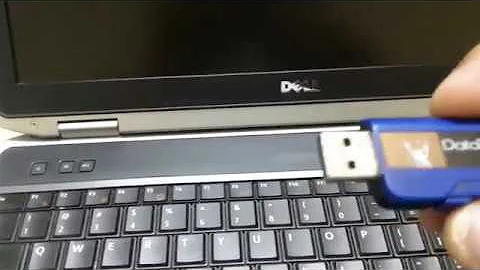How to install Ubuntu and boot on Toshiba Satellite?
Solution 1
I own a Toshiba Satellite C50-B-14Z and did install Ubuntu Mate 14.04.1 LTS and works "Out Of The Box" except for screen dimming, but that's all talking about malfunction.
I've put an Samsung SSD 840 Evo in the machine to make ik much meaner (...).
After installing in UEFI mode I got the same "problems" but after turning CSM on/UEFI off and re-install Ubuntu (sorry, you háve to re-install...) it works flawlessly.
Erik
Solution 2
I finally managed to install it correctly.
I created the following partitions:
- /dev/sda1 150MB EFI (boot flag)
- /dev/sda2 50GB /
- /dev/sda3 4GB swap
- /dev/sda4 70GB /home
Then I used the installer an click continue after the warning about UEFI mode.
Then after the installation I click continue testing.
I installed boot-repair:
sudo add-apt-repository ppa:yannubuntu/boot-repair
sudo apt-get update
sudo apt-get install boot-repair
boot-repair
In the advanced menu I verified that it was using /boot/efi in /dev/sda1
Then I ran boot-repair and restarted the computer. And everything worked.
Solution 3
- UEFI settings for the Toshiba just allow you to set the device (HDD ). In UEFI, the partition marked with the boot flag is the location of the bootloaders. Then with a tool like efibootmgr, you can set the paths to bootloaders and their bootorder.
- It doesn't boot in UEFI mode because you have no bootloaders in the EFI partition.
Apparently you have switched to compatibility mode, putting a grub into the MBR, so that should work, but I have no experience with CSM on new machines. Some reading: help.ubuntu.com/community/UEFI
installing-ubuntu-on-a-pre-installed-windows
Related videos on Youtube
B Seven
Status: Hood Rails on HTTP/2: Rails HTTP/2 Rack Gems: Rack Crud Rack Routing Capybara Jasmine
Updated on September 18, 2022Comments
-
B Seven over 1 year
Downloaded and burned ubuntu-14.04.1-desktop-amd64.iso. Checked md5 of iso and md5 of burned DVD.
Installed 14.04.1 LTS on a new Toshiba Satellite laptop. Replaced the existing Windows 8 install. The installation worked fine, but when I restarted it will not boot:
Reboot and select proper Boot device or Insert Boot Media in selected Boot device and press a keyTurned off Secure Boot. Tried turning off UEFI Boot (CSM), but only got a blank screen with a flashing cursor, and Boot Repair did not work unless in UEFI mode.
Set the boot order to first hard drive, then DVD-ROM.
Ran Boot Repair several times, and changed the partitions around. Tried to create EFI partition, but Boot Repair kept complaining it was missing.
Finally deleted all partitions and reinstalled OS for 2nd time. Same symptom.
Changed the partitions to create bios_grub:
sda1 unknown 2 MB bios_grub sda4 fat32 510 MB boot sda2 ext4 461 GB ---- sda3 swap 3 GB ----Used Boot Repair: Boot Repair pastebin
Followed several guides, but they all seem to show how to do a dual boot. This computer is not dual boot. Only Ubuntu.
2 Questions:
- How does the BIOS (UEFI) know which partition to boot? There are no options in the Toshiba BIOS startup utility.
- Why doesn't it boot? How to fix?
-
Natim over 8 yearsWhen I turn boot in CMS the screen stays black and I have to use an external monitor.
-
Jos about 8 yearsThanks for this. I had tried various combinations of possibilities, but the last hint about /boot/efi on /dev/sda1 did the trick.