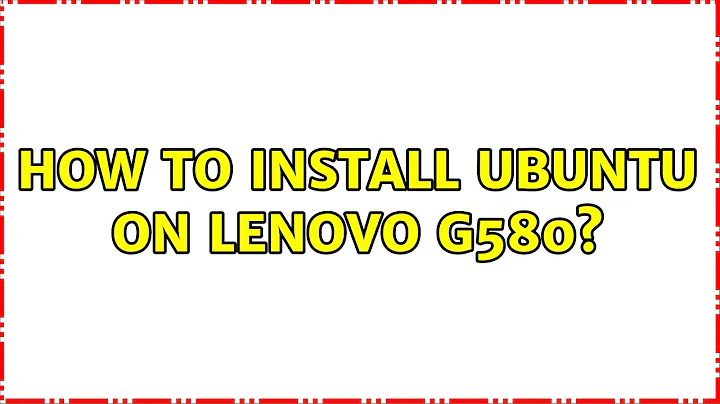How to install ubuntu on lenovo g580?
Solution 1
Ok, i've got it.. :)
The black screen issue is commonly known and this is the solution for it:
Pass nomodeset param during boot like this:
in GUI installer:
http://img827.imageshack.us/img827/3509/dgfdgrunningoraclevmvir.png
when no GUI and Grub command is edited:
http://img26.imageshack.us/img26/3509/dgfdgrunningoraclevmvir.png
For keen guys here the source: http://ubuntuforums.org/showthread.php?t=1613132
After above steps I had a dispaly with message like this:
The disk contains an unclean file system (0, 0).
Metadata kept in Windows cache, refused to mount.
..
Which is caused because Windows8 cheats about shutting down. So the next move was to shutdown the Windows8 properly.
I did it with these steps:
Disable "Fast startup" like here:
http://mywindows8.org/fast-start-up-in-windows-8/
And optionally If You turn off the computer with 'power button', make sure that 'power button' is set to shutdown in 'power management' in Windows configuration I mean this window.
For me it works perfectly.
Solution 2
Try hitting Fn+↑ several times. I've found that the display is actually turned on, only the backlight is at minimum.
Related videos on Youtube
xliiv
Updated on September 18, 2022Comments
-
xliiv over 1 year
I'd like to install Ubuntu 13.04 on Lenovo g580 and I have this issue. After a few seconds of booting liveUSB screens gets black and nothing happens. I've read somewhere about connecting second screen to solve similar issue. Of course this didn't solve it, but it provided something like terminal with
initramfs>
and few basic commands ..
Is it possible to install Ubuntu on Lenovo g580 hardware? I also checked
Ubuntu 12.04: failed
Mint 13: SUCCEED (x32 and x64)
Is it because of drivers? Of course I want Ubuntu instead of Mint. :)