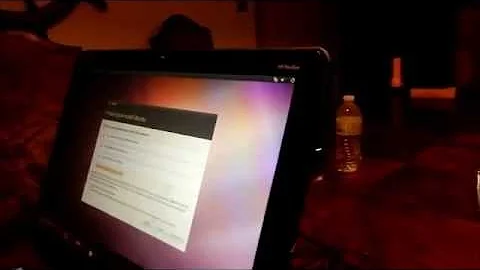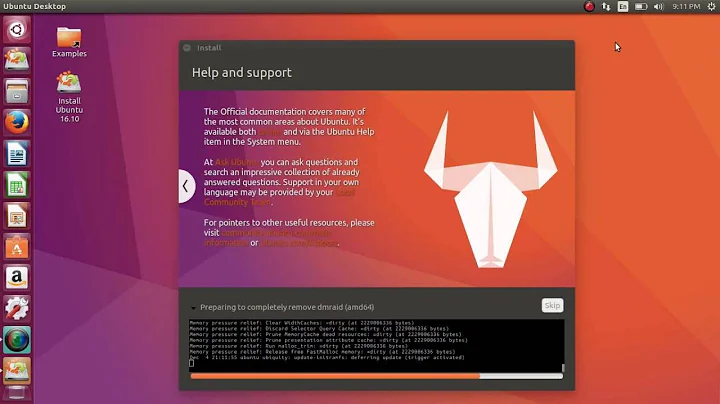How to Install Ubuntu on MicroSD
Solution 1
In most cases the running operating system will see and read an SD card. But it is 'more difficult' for the computer's early stages during boot, the UEFI/BIOS system, to see the SD card and be able to boot from it.
- Most computers can boot from an SD card, which is connected via a USB adapter. But some computers and adapters are not compatible for booting.
- Some computers (far from all) can boot from an SD card, which is connected via a built-in slot (typical in laptops).
If you fail to boot from your SD card, you can try with an[other] USB adapter, but you have better chances to succeed, if you get a fast USB 3 pendrive with at least 16 GB according to this link,
help.ubuntu.com/community/Installation/FromUSBStick#Notes_about_speed
When installing, it is easiest to
- Create a live USB drive by cloning from the Ubuntu iso file to a USB pendrive, which can be small and cheap, for example a USB 2 drive with 4 GB.
-
Disconnect the internal drive.
- It is often but not always possible to do via a UEFI/BIOS menu.
- You can try to unplug it physically
- If none of these methods work, you can borrow another computer for this task, a computer, where you can disconnect the internal drive.
-
It may also work if you
- check the flags on EFI system partition of the internal drive (in linux with the tool
gparted, in Windows there are also tools for it). - Make a note on a paper
- Remove the flags on EFI system partition of the internal drive
... and after the installation is finished, restore the flags according to the note on paper
But I have never used this method, and cannot guarantee that it will not damage the internal drive. Therefore you had better make a fresh backup of the operating system in that drive (Windows) before following this route.
- check the flags on EFI system partition of the internal drive (in linux with the tool
-
Boot into the live USB drive and use the installer to install Ubuntu into your SD card or another USB drive (best with a fast USB 3 drive with at least 16 GB).
-
There are detailed instructions at the following link,
How do I install Ubuntu to a USB key? (without using Startup Disk Creator)
-
Solution 2
Use usb mico sd Card reader, and plug in to usb ports , So you can boot to your sd card
And format your mico sd card to fat32 ,I try it in all format , only fat32 and ext format can run live usb stable
This is my tip use universal usb for making live Ubuntu usb
I hope i can answer your questions
Solution 3
As far as I know it should be as installing on a normal partition of your disk. You have an USB which is your live USB, and you have an SD card which is your "partition".
- Boot from the USB with ubuntu installed like normal (while the SD card is plugged in too).
- When you get to the install screen of Ubuntu and you need to chose how to install, chose "something else".
- Now you will arrive at a screen with a lot of partitions, look for you SD card, right click and click "change". Chose file system as ext4.
- You should now be able to click install.
Related videos on Youtube
brkroot
Updated on September 18, 2022Comments
-
brkroot over 1 year
I bought MicroSD SanDisk PRO V30 A2 128 GB to which I would like to install Ubuntu 18.04 (is it possible to install linux on it?)
Currently I have Ubuntu 18.04 on a USB (SanDisk 32GB). I also have Windows 10 on the eMMC drive (only 32GB)
So now, Ubuntu doesn't read the new microSD. I tried on Windows 10 and reads it and found out there is only two options to be formated to: NTFS and exFAT.
What should I do to make this MicroSD be compatible with Ubuntu so I can install it.
-
 sudodus about 5 yearsDo you want Ubuntu installed into the SD card like installed into an internal drive, but in this case into the SD card? Or do you want a persistent live system? Both are possible. If you want to install like installed into an internal drive, you should disconnect your internal drive, boot from another drive with a live system, and install into the SD card almost like into an internal drive. See this link with detailed instructions.
sudodus about 5 yearsDo you want Ubuntu installed into the SD card like installed into an internal drive, but in this case into the SD card? Or do you want a persistent live system? Both are possible. If you want to install like installed into an internal drive, you should disconnect your internal drive, boot from another drive with a live system, and install into the SD card almost like into an internal drive. See this link with detailed instructions. -
brkroot about 5 yearsHi, well I want it installed on the SD as it is installed on a internal drive. The problem is that Ubuntu doe not recognize the SD Card. On the internal drive where is the windows it reads fine. So its the format type. And under windows I got only two options to format the SD card to exFAt or NTFS. So I guess that's why Ubuntu does not read it.
-
brkroot about 5 yearsRegarding your advice of disconnecting the internal hard drive, how do I do this? from the BIOS?
-
 sudodus about 5 yearsYes, it works in some computers, but not in all of them. There are more details in my 'answer'.
sudodus about 5 yearsYes, it works in some computers, but not in all of them. There are more details in my 'answer'. -
matanster about 4 yearsWouldn't the SD card just wear out very quickly belonging in a hardware category optimized for things such as media (photos, videos) storage/retrieval, as opposed to how an OS uses its boot partition?
-
-
brkroot about 5 yearsThe problem is that Ubuntu doesn't find/read the card. And I guess it is because the SD card is not in the appropriate format. And I don't know how to format it in FAT32 or ex4. Windows 10 reads the card, but I have only two options to format into: exFAT i NTFS (using rufus). Can you please show few commands related to USB and SD cards that I can run and find out more. By the way currently I have the following error: "mmc1: error -110 whilist initialising SD Card", and I gues it is because the card is in exFAT format, no?
-
brkroot about 5 yearsIt seems like this card can't be formated in Fat32. When I try with rufus in Windows 10, I have only two optrios to choose from : ExFAT and NTFS. And I wish I could use the sd card plugged in alone rather than using additional usb card readers.
-
 sudodus about 5 yearsIf you use a cloning tool, you need no format (no partition table, no partitions, no file systems). The cloning process will write directly to the drive (raw write) and create all the structure, that is necessary. But linux and the cloning tool must see the SD card as a mass storage device
sudodus about 5 yearsIf you use a cloning tool, you need no format (no partition table, no partitions, no file systems). The cloning process will write directly to the drive (raw write) and create all the structure, that is necessary. But linux and the cloning tool must see the SD card as a mass storage device/dev/sdxwhere x is a or b or c ..., or/dev/mmcblk0or/dev/mmcblk1... -
 sudodus about 5 yearsThere are several commands and methods to 'see' a memory card or USB pendrive, including to check that the card or pendrive is healthy at this link: Can't format my usb drive. I have already tried with mkdosfs and gparted
sudodus about 5 yearsThere are several commands and methods to 'see' a memory card or USB pendrive, including to check that the card or pendrive is healthy at this link: Can't format my usb drive. I have already tried with mkdosfs and gparted -
 sudodus about 5 yearsIf you want a persistent live drive, mkusb can do it for you, also without any format. It will create the partition table, partitions and file systems and put the bootloaders and files where they belong.
sudodus about 5 yearsIf you want a persistent live drive, mkusb can do it for you, also without any format. It will create the partition table, partitions and file systems and put the bootloaders and files where they belong. -
matanster about 4 yearsWondering if an SD card won't be just impractical (excruciatingly slow) for the random access patterns probably necessary for the OS (as opposed to bulk photo saving/loading) or wear out very fast in this scenario.