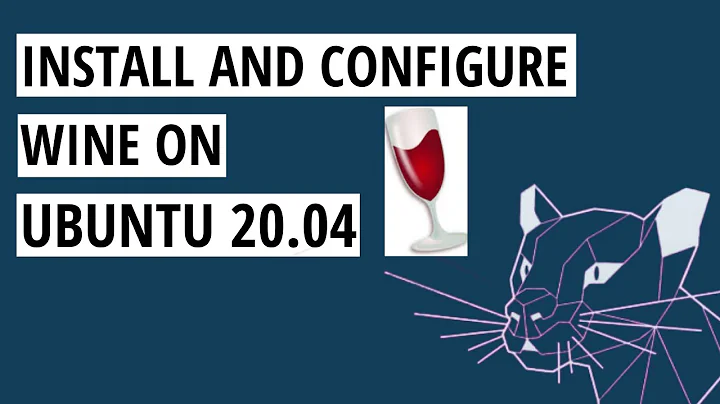How to install Wine on Ubuntu 20.04 LTS?
Solution 1
To install Wine version 5.0 in Ubuntu 20.04 open the terminal and type:
sudo apt install wine wine64 winetricks
The wine package provides essential wrappers and convenience tools for the standard Wine components.
That's all you need to install Wine version 5.0 in Ubuntu 20.04 unless you also want to install 32-bit programs with Wine, in which case you also need to install the wine32 package with sudo apt install wine32.
Solution 2
How can I install Wine on Ubuntu 20.04 (64 BIT)?
You need to run the following commands:
sudo dpkg --add-architecture i386
wget -O - https://dl.winehq.org/wine-builds/winehq.key | sudo apt-key add -
sudo add-apt-repository 'deb https://dl.winehq.org/wine-builds/ubuntu/ focal main'
sudo apt update
sudo apt install --install-recommends winehq-stable
Source: Installing WineHQ packages
Related videos on Youtube
TANMAY PATWARDHAN
Updated on September 18, 2022Comments
-
TANMAY PATWARDHAN almost 2 years
I am not able to find Wine in software center of Ubuntu. How can I install Wine on Ubuntu 20.04 (64 BIT)?
-
 Antonello almost 4 yearsin my Ubuntu 20.04 machine with
Antonello almost 4 yearsin my Ubuntu 20.04 machine withinstall wineI got by default the 32 bits version..