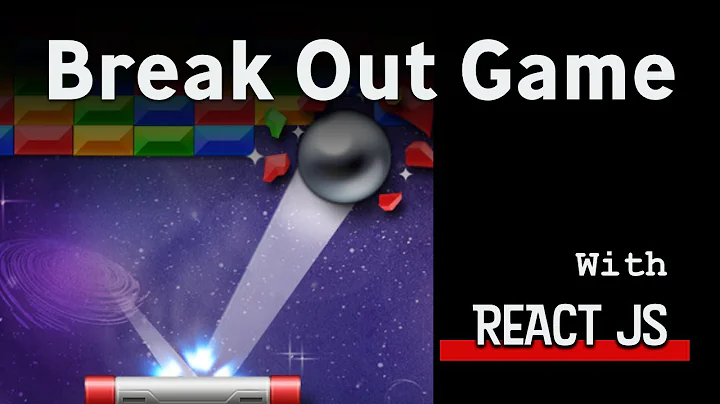How to integrate Phaser into React
Solution 1
I started from scratch and created my own boilerplate from the phaser 3 template. I wrote about the specific steps to add React to the Phaser 3 template here.
It seems like you could eject from Create-React-App and add in Phaser 3 from there, but the warnings not to eject turned me away from that solution.
Solution 2
Other option is using WebComponents to be able to integrate Phaser with any other framework (React, Angular, VueJS, etc), check this npm package: https://www.npmjs.com/package/@ion-phaser/core
Also, you can use the React wrapper of that library to use Phaser with React components easily, so you don't need to manipulate WebComponents directly, example:
import React from 'react'
import Phaser from 'phaser'
import { IonPhaser } from '@ion-phaser/react'
const game = {
width: "100%",
height: "100%",
type: Phaser.AUTO,
scene: {
init: function() {
this.cameras.main.setBackgroundColor('#24252A')
},
create: function() {
this.helloWorld = this.add.text(
this.cameras.main.centerX,
this.cameras.main.centerY,
"Hello World", {
font: "40px Arial",
fill: "#ffffff"
}
);
this.helloWorld.setOrigin(0.5);
},
update: function() {
this.helloWorld.angle += 1;
}
}
}
const App = () => {
return (
<IonPhaser game={game} />
)
}
export default App;
Fore more details check the repo: https://github.com/proyecto26/ion-phaser/tree/master/react
Related videos on Youtube
Taylor N
Updated on June 04, 2022Comments
-
 Taylor N almost 2 years
Taylor N almost 2 yearsI've got a React application created with create-react-app and I'm trying to integrate Phaser 3 as well. I followed this guide to get started. I've got the canvas rendering the text but loading images in the preload does not seem to be working. I get the default failed to load texture image displayed.
import ExampleScene from "./scenes/ExampleScene"; import * as React from "react"; export default class Game extends React.Component { componentDidMount() { const config = { type: Phaser.AUTO, parent: "phaser-example", width: 800, height: 600, scene: [ExampleScene] }; new Phaser.Game(config); } shouldComponentUpdate() { return false; } render() { return <div id="phaser-game" />; } }ExampleScene:
import Phaser from "phaser"; export default class ExampleScene extends Phaser.Scene { preload() { this.load.image("logo", "assets/logo.png"); } create() { const text = this.add.text(250, 250, "Phaser", { backgroundColor: "white", color: "blue", fontSize: 48 }); text.setInteractive({ useHandCursor: true }); this.add.image(400, 300, "logo"); text.on("pointerup", () => { console.log("Hello!"); //store.dispatch({ type: ACTION_TYPE }); }); } }The idea is to create a visualization with flowers growing based on a simple gene engine. So Phaser would get instructions from the Store about the current state.
I'm guess this has something to do with the way Phaser loads and there's a conflict with how React updates. I'm preventing the component from updating as I only need the game to receive instructions by listening to the store
I've already looked at this SO answer and the accompanying wrapper, but it is outdated.
How can I get Phaser to load images when in a Create-React-App?
CodeSandbox: https://codesandbox.io/s/github/nodes777/react-punnett/tree/phaser-game Repo: https://github.com/nodes777/react-punnett/tree/phaser-game
-
jdnichollsc over 2 yearsTry using a hook with function components instead :) stackblitz.com/edit/react-phaser?file=hooks%2FuseGame.ts
-
-
ShashankAC over 4 yearsI read your meduim blog post, unfortunately, it didn't work, I got errors saying unable to find 'react', unable to find 'index.html'.
-
 Taylor N over 4 yearsHmm, you should be able to run
Taylor N over 4 yearsHmm, you should be able to rungit clone https://github.com/nodes777/phaser3-react-templatethennpm install, thennpm start. Did you try that or follow the tutorial from scratch? Let me know if you get errors from running those instructions. -
 Debo Akeredolu about 2 yearsAre there ways to pass props into the IonPhaser component that can be used in the game?
Debo Akeredolu about 2 yearsAre there ways to pass props into the IonPhaser component that can be used in the game? -
jdnichollsc about 2 yearsHello @DeboAkeredolu, you can use a custom hook instead, e.g: stackblitz.com/edit/react-phaser But I recommend you to use Events, or some other means of communication between React and Phaser (event emitters, etc)


![Fix CORS Error [SOLVED] | React Tutorial](https://i.ytimg.com/vi/hxyp_LkKDdk/hq720.jpg?sqp=-oaymwEcCNAFEJQDSFXyq4qpAw4IARUAAIhCGAFwAcABBg==&rs=AOn4CLDs0NMhm3WR0Mqp4qKMm_85b3Ee_A)