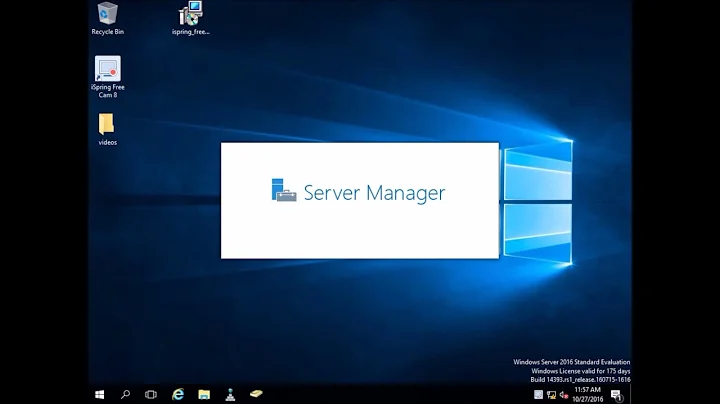How to join 2 different subnets in one domain
28,536
Solution 1
- On the domain controller, go into sites and services and add the subnets and sites that you require.
- Ensure you have the appropriate ports opened through the VPN between the remote subnet and the network your DC is on
- Configure the clients at the remote site so that their Primary DNS is set to the IP of the domain controller
- ping from the remote site clients. Ensure it resolves to the IP of the domain controller and that the ping succeeds. If not, troubleshoot your network configuration until it works
- Join the clients to the domain
Solution 2
To join the domain the client machines on the second subnet must to be able to resolve the active directory DNS records, either use the DC's as DNS servers or a local server with forwarders to the DC's for the required domain(s).
It may be a good idea to define the second subnet in AD as well, do this in Active Directory sites and services.
Related videos on Youtube
Author by
Alex Koustas
Updated on September 18, 2022Comments
-
Alex Koustas almost 2 years
I have a Windows 2008 Domain Controller with ip
10.0.2.x. I also have another group (workgroup) of PC's in a remote site with ip10.0.1.x.
The two sites are connected via VPN with ZyXEL routers. I would like to know how to configure domain controller so that i can join the domain throw the network10.0.1.xto finally have only one DOMAIN with 2 subnet and global group policy -
Alex Koustas almost 13 yearsChris thanks for your quick answer. I would like also to ask about the subnet mask. Should be 255.255.255.0 for both sites ( 10.0.2.x / 255.255.255.0 , 10.0.1.x / 255.255.255.0) or 255.255.0.0 in both sites. Thanks alex.
-
Aashraya Singal almost 13 years255.255.255.0 at both sites. This means that when a computer at one site tries to reach a computer at the other site, it realizes it can't be reached on it's subnet. It'll then send the request to it's default gateway, which will then send it down the vpn to the remote site.