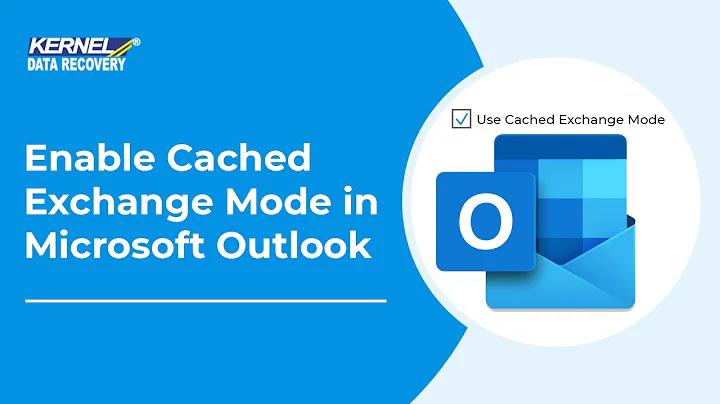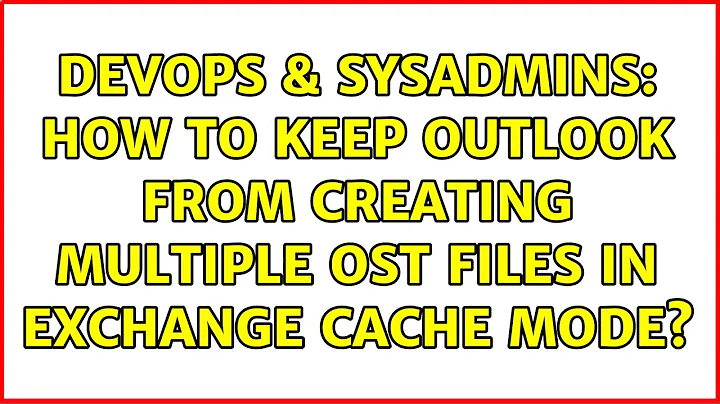How to keep outlook from creating multiple ost files in exchange cache mode
For remote desktop scenario, I personally would not (and do not)use cached mode with RDS or Citrix environments.
While you can use roaming profiles, they are going to affect your start-up times and potentially impact your RDS servers if they have to constantly move large OST files around. Additionally, if you are using shared activation support, there is a license file stored in AppData you have to be sure you account for.
Technically, you could finagle OST's into a file share, but that is not supported, so if you have trouble and need to engage Microsoft, they may ask you to move them. This is also the reason you have multiple OST files - by design they are created with the user profile which is usually on the same machine Outlook is running on.
Related videos on Youtube
Wally
Updated on September 18, 2022Comments
-
Wally over 1 year
I am implementing Office 365 on my domain. I have group policy setup to allow for exchanged cache mode and the .ost files are stored on a remote server. The issue i am having is that each terminal server creates its own .ost file so a user that connects to TerminalServerA, B, C, and D would have [email protected], [email protected](2), [email protected](3), [email protected](4).
Is there a way to make all of the terminal servers use one .ost file or is this by design and if so why?
-
 joeqwerty almost 8 yearsUse roaming profiles for the users when they're logging onto your TS/RDSH servers. Alternatively, if the OST file is stored in the users Documents/My Documents folder then you could implement Folder Redirection for that folder so that the OST file is stored centrally on a file server share and would be used when the users log onto any of your TS/RDSH servers.
joeqwerty almost 8 yearsUse roaming profiles for the users when they're logging onto your TS/RDSH servers. Alternatively, if the OST file is stored in the users Documents/My Documents folder then you could implement Folder Redirection for that folder so that the OST file is stored centrally on a file server share and would be used when the users log onto any of your TS/RDSH servers.
-