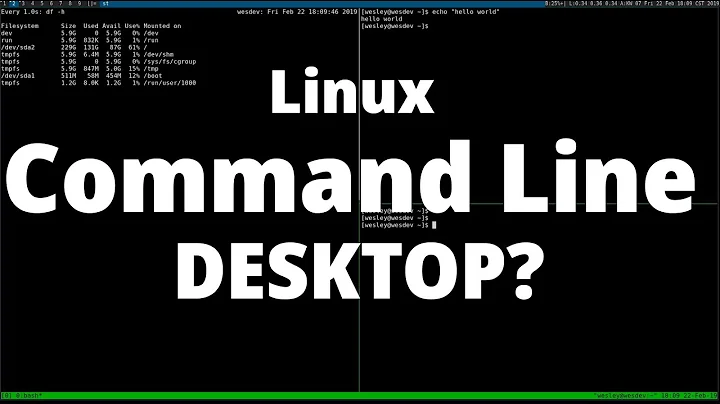How to keep terminal window title in sync with tmux window
First thing to point out is that you can do this via tmux completely independent of your shell. Add the following to your ~/.tmux.conf; for example:
set-option -g set-titles on
set-option -g set-titles-string "#S / #W"
Also, you need to ensure iTerm2 is configured to let programs set the title via an escape sequence. See the "Terminal may set tab/window title" section in https://www.iterm2.com/documentation-one-page.html.
But your real problem is that the escape sequence sent by the fish_title function isn't passed through by tmux. Tmux instead uses the value to set the pane title. This is explained, albeit not clearly, in the "NAMES AND TITLES" section of man tmux. Add #T to the set-titles-string to see that it is in fact, being set to the same value as the window name via your fish_title function.
Related videos on Youtube
thekevinscott
Updated on September 18, 2022Comments
-
thekevinscott almost 2 years
I am using a program called "Timing" to track my time. Timing uses the name of the current window in iTerm for categorization purposes.
I'd like to set the current title of iTerm to match the name of the currently active tmux window.
I've set up a file at
~/.config/fish/functions/fish_title.fishwith:function fish_title tmux display-message -p '#W' endThis successfully outputs the current Tmux window title to the terminal window whenever I open a new terminal window. However, if I rename a tmux window, or switch to a new window, the terminal does not update.
It does update if I use something like
pwdinfish_title:function fish_title pwd endAny ideas on how to make
fish_titlegrab the tmux window name dynamically? -
thekevinscott almost 8 yearsAh, I didn't know that; your first comment about ~/.tmux.conf got it working for me great. Thanks!