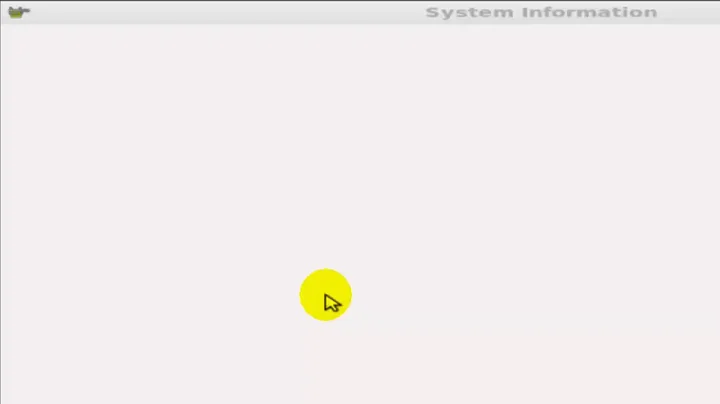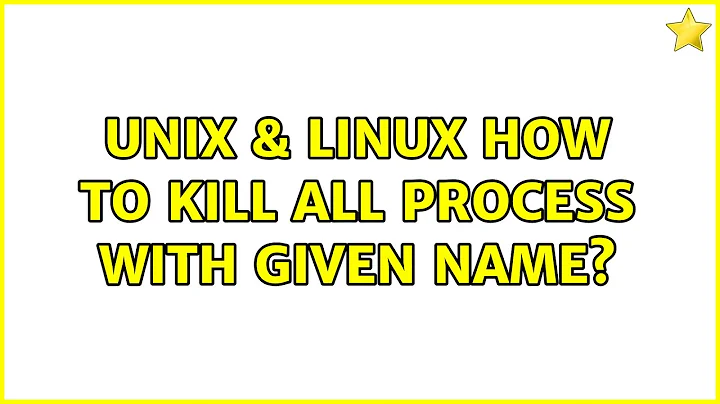How to kill all process with given name?
Solution 1
pkill -f 'PATTERN'
Will kill all the processes that the pattern PATTERN matches. With the -f option, the whole command line (i.e. including arguments) will be taken into account. Without the -f option, only the command name will be taken into account.
See also man pkill on your system.
Solution 2
The problem is that ps -A | grep <application_name> | xargs -n1 returns output like this
19440
?
00:00:11
<application_name>
21630
?
00:00:00
<application_name>
22694
?
00:00:00
<application_name>
You can use awk to a get first a column of ps output.
ps -A | grep <application_name> | awk '{print $1}' | xargs -n1
Will return list of PIDs
19440
21630
22694
And adding kill -9 $1 you have a command which kills all PIDs
ps -A | grep <application_name> | awk '{print $1}' | xargs kill -9 $1
Solution 3
killall can do that.
$ killall application_name
Related videos on Youtube
Łukasz D. Tulikowski
Updated on September 18, 2022Comments
-
 Łukasz D. Tulikowski over 1 year
Łukasz D. Tulikowski over 1 yearI run command
ps -A | grep <application_name>and getting list of process like this:19440 ? 00:00:11 <application_name> 21630 ? 00:00:00 <application_name> 22694 ? 00:00:00 <application_name>I want to kill all process from the list:
19440,21630,22694.I have tried
ps -A | grep <application_name> | xargs kill -9 $1but it works with errors.kill: illegal pid ? kill: illegal pid 00:00:00 kill: illegal pid <application_name>How can I do this gracefully?
-
 Łukasz D. Tulikowski over 7 yearsIs kill all allowing regular expression in an application name?
Łukasz D. Tulikowski over 7 yearsIs kill all allowing regular expression in an application name? -
drHogan over 7 years
killall --regexp "appl.*me"Though there might be different killall implementations. Seeman killall. -
 Salem F almost 6 yearskillall not enough sometimes I need to send it three time to kill the process , and even fail to kill it , the only fast working solution fo me is
Salem F almost 6 yearskillall not enough sometimes I need to send it three time to kill the process , and even fail to kill it , the only fast working solution fo me iskill -9 pidI think @ŁukaszD.Tulikowski is the best working solution specially for bash scripts . -
 Salem F almost 6 yearsthis is perfect I test it on bash script it's kills the processer immediatly with no errors + even if the process is'nt started it shows no errors which is what I want , here example of ffmpeg processer killer ,
Salem F almost 6 yearsthis is perfect I test it on bash script it's kills the processer immediatly with no errors + even if the process is'nt started it shows no errors which is what I want , here example of ffmpeg processer killer ,nano /usr/bin/ffmpegk. . . .ps -A | grep ffmpeg | awk '{print $1}' | xargs kill -9 $1. . . .chmod a+rx /usr/bin/ffmpegk -
 Daniel F over 5 yearsI have a problem with this where I get the output of
Daniel F over 5 yearsI have a problem with this where I get the output ofkill -9if no process matches -
 Toby Speight over 4 yearsWhy the
Toby Speight over 4 yearsWhy thegrepinstead of usingawkto do the test more correctly?grepwill match names that include the target as substring, for example. -
 Toby Speight over 4 yearsInstead of the
Toby Speight over 4 yearsInstead of thegrep, you should be usingawkto match on the name:ps -A | awk "\$4 == \"$1\" { print \$1; }" -
Kamil Maciorowski over 3 years
pkill --signal KILL …? -
 ibilgen over 3 yearsI tried pkill -SIGKILL <pattern>, it didn't work. Can you give me a complete example of usage pkill with -9?
ibilgen over 3 yearsI tried pkill -SIGKILL <pattern>, it didn't work. Can you give me a complete example of usage pkill with -9? -
Kamil Maciorowski over 3 yearsIn my Ubuntu
pkill -9 sleeporpkill --signal KILL sleepforcefully kills all mysleepprocesses.