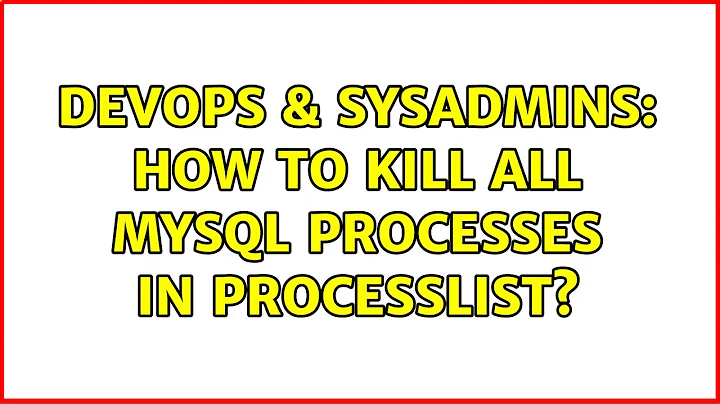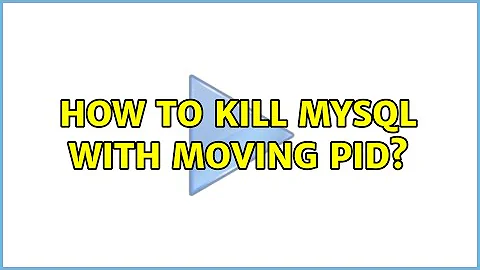How to kill mysql with moving pid
The process probably is probably respawning each time when you try to kill it.
You can always try to use pgrep and kill them at one go, e.g.:
kill $(pgrep mysql)
But I think the solution would be to find the source where it's get restarted each time, so try checking list of your running/system daemons by using launchctl:
sudo launchctl list
Then unload as described in: How do you stop MySQL on a Mac OS install?
If you've the problem with:
[ERROR] Can't open the mysql.plugin table.
probably you're running it wrong, by not specifying the right mysql data directories. So maybe it's worth to load them again via launchctl, check how they were run before, or locate your configuration file and double check the configuration, or you've the wrong permissions set-up.
Here is sample syntax how you can run it manually:
mysqld --defaults-file=/etc/mysql/my.cnf --basedir=/var/db/mysql --datadir=/var/db/mysql --plugin-dir=/var/db/mysql/lib/plugin --user=mysql --tmpdir=/tmp/mysql/tmpdir --log-error=/var/log/mysql_error_log.err --pid-file=/tmp/mysql/mysql.pid --socket=/tmp/mysql/mysql.sock --port=3306
When using MAMP, the command-line parameters looks like:
/Applications/MAMP/Library/bin/mysqld --defaults-file=/Applications/MAMP/tmp/mysql/my.cnf --basedir=/Applications/MAMP/Library --datadir=/Library/Application Support/appsolute/MAMP PRO/db/mysql --plugin-dir=/Applications/MAMP/Library/lib/plugin --user=mysql --tmpdir=/Applications/MAMP/tmp/mysql/tmpdir --log-error=/Applications/MAMP/logs/mysql_error_log.err --pid-file=/Applications/MAMP/tmp/mysql/mysql.pid --socket=/Applications/MAMP/tmp/mysql/mysql.sock --port=3306
Related videos on Youtube
Comments
-
icicleking over 1 year
I have multiple mysql instances running on OSX 10.10.
/usr/local/mysql/bin/mysqld stopspits out a bunch of warnings and errors, I'm not sure if they're worth sharing. Here's the first error16164 [ERROR] Can't open the mysql.plugin table. Please run mysql_upgrade to create it.Running mysql_upgrade fails.Running
ps aux | grep mysqlresults in:clayton 16179 0.0 0.0 2423356 228 s000 R+ 10:58AM 0:00.00 grep --color=auto --exclude-dir=.bzr --exclude-dir=CVS --exclude-dir=.git --exclude-dir=.hg --exclude-dir=.svn mysql _mysql 15599 0.0 0.3 3070756 24508 ?? S 10:22AM 0:01.64 /usr/local/mysql/bin/mysqld --basedir=/usr/local/mysql --datadir=/usr/local/mysql/data --plugin-dir=/usr/local/mysql/lib/plugin --user=mysql --log-error=/usr/local/mysql/data/Beast.local.err --pid-file=/usr/local/mysql/data/Beast.local.pid root 15514 0.0 0.0 2452828 876 ?? Ss 10:22AM 0:00.02 /bin/sh /usr/local/mysql/bin/mysqld_safe --user=mysqlI tried kill the processes
sudo kill -15 16179 15599 15514, but my user process pid changes.kill: 16179: No such process. If I dops aux | grep mysqlrepeatedly the pid of the first process, owned by clayton, jumps up by 10 each time.So, next I tried to unload mysql using
launchctl unload /Library/LaunchDaemons/com.oracle.oss.mysql.mysqld.plistandlaunchctl unload /Library/LaunchDaemons/com.mysql.mysql.plistresult inCould not find specified service.Ugh. I'm definitely stumped and not sure how to proceed. Any suggestions?
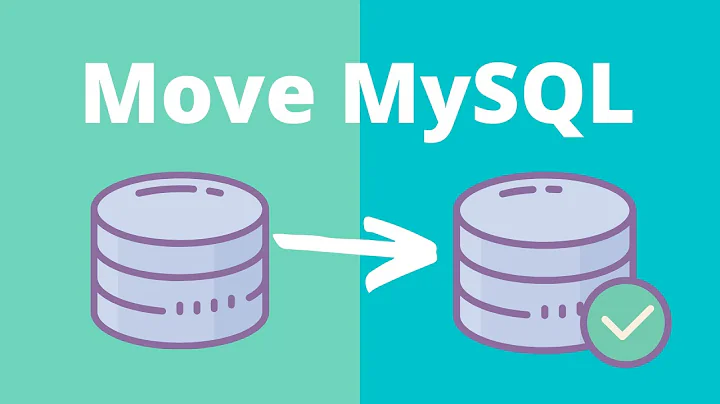
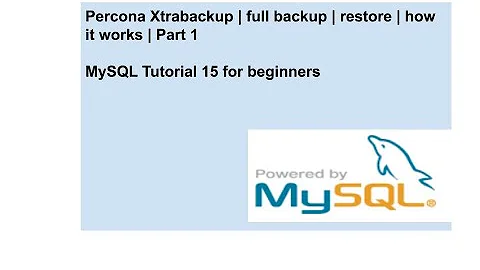
![[Solved] MySql Shutdown Unexpectedly 2022 ! MySql not starting in Xampp Server](https://i.ytimg.com/vi/6JwZX2WoRHs/hq720.jpg?sqp=-oaymwEcCNAFEJQDSFXyq4qpAw4IARUAAIhCGAFwAcABBg==&rs=AOn4CLDRwnCebmo5pbZ3ya0z-4loDY9kJQ)