how to know where pycharm community version is installed
Pycharm Community Edition is installed in /opt/pycharm-community-2017.2.x/ where x is a number. You can uninstall it by removing the pycharm-community-2017.2.x directory and its contents recursively.
cd /opt/google/
ls # to show the exact name of the pycharm-community-2017.2* directory
sudo rm -r pycharm-community-2017.2*
Azat
Updated on September 18, 2022Comments
-
Azat 8 months
I had pycharm community version installed on my laptop. version 2017.2. I installed it using the tar.gz archive from the official site. It's been working well. Then I downloaded the new version 2017.3 and my mistake was I launched pycharm.sh right from the "downloads" folder. I have read that I should have copied new version installation folder to the current pycharm installation folder and launch pycharm.sh from there as it's said here:
https://stackoverflow.com/questions/23255033/update-pycharm-on-linux
But I can't find now where my old 2017.2 version is installed. Shortcut on the desktop works and lunches 2017.2 version but not the 2017.3 version I have installed from the 'Downloads" folder. As I think I have two versions installed in the system now concurrently. Tell me please how to find where my old version of pycharm is installed?
Thanks in advance.
-
 Byte Commander over 5 yearsCan you just right-click the shortcut on your desktop and examine its properties to find out to what location it points?
Byte Commander over 5 yearsCan you just right-click the shortcut on your desktop and examine its properties to find out to what location it points? -
Azat over 5 yearsWhen I right-click on the shortcut in the side bar there is no properties but I found the shortcut here - usr/share/applications and in the properties of the shortcut there is the following in the command section: "/home/azat/.local/share/umake/ide/pycharm/bin/pycharm.sh" %f does that mean that it's the path to the folder where pycharm 2017.2 installed? Nothing about version in the name of the folder
-
-
Azat over 5 yearsIt's only google folder inside /opt
-
Azat over 5 yearsalso I don't understand where the version 2017.3 installed because I have installed it as well. Is there any common mechanism in ubuntu to understand where applications reside? maybe some kind of terminal command?
-
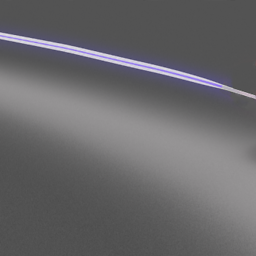 karel over 5 years
karel over 5 yearswhichprogram-name` which returns the pathnames of the files (or links) which would be executed in the current environment, had its arguments been given as commands in a strictly POSIX-conformant shell. It does this by searching the PATH for executable files matching the names of the arguments. It does not follow symbolic links. Otherwise if they program is not conformant to these conditions as sometimes happens if a program is locally installed (not globally installed) you have to search for the location of the files usingfindandlocatecommands. -
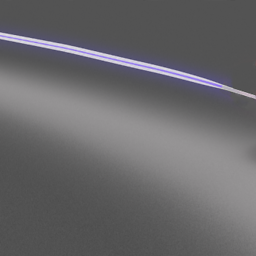 karel over 5 yearsThe latest version of Android Studio, which is based on Intellij IDEA which is another Jetbrains program like Pycharm IDE, now installs by default to the
karel over 5 yearsThe latest version of Android Studio, which is based on Intellij IDEA which is another Jetbrains program like Pycharm IDE, now installs by default to theopt/google/directory and so does Android SDK. Please change directories to/opt/googleand look for pycharm there. The fact that there is a google directory at all in/optindicates that there is a Jetbrains product installed in the/optdirectory.