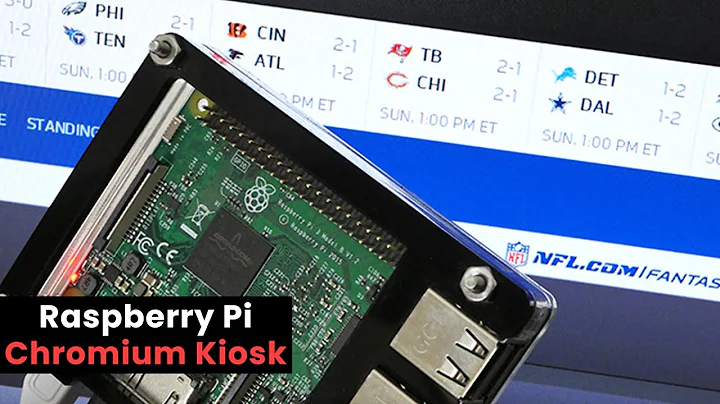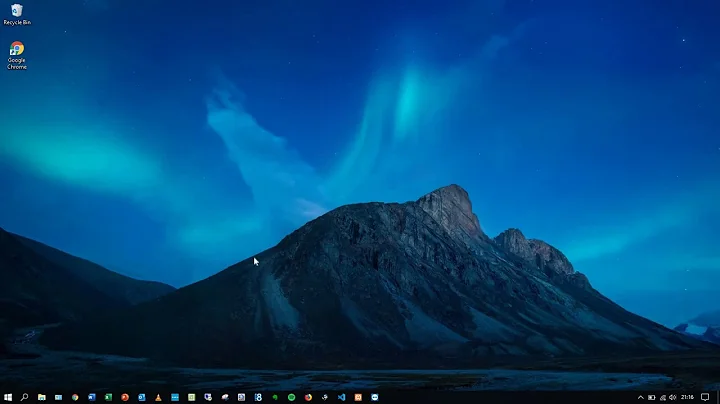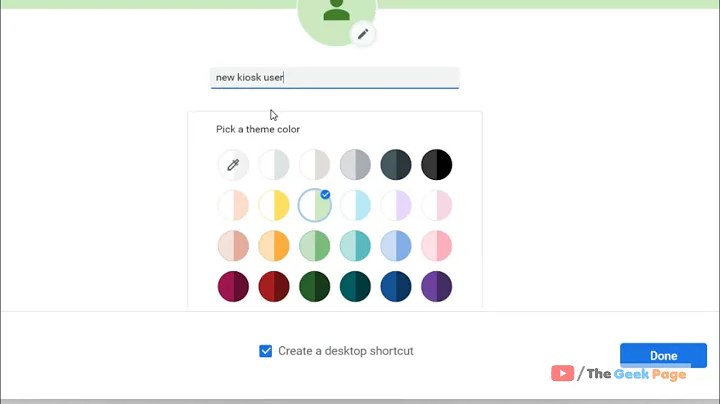How to launch google-chrome/chromium application shortcut in fullscreen/kiosk mode
Solution 1
How to use Chrome browser in kiosk-mode
Use it like this:
google-chrome --kiosk http://example.com
chromium-browser --kiosk http://example.com
tested with Ubuntu 12.04, google-chrome-stable 30.0.1599.66-1 and chromium-browser 28.0.1500.71-0ubuntu1.12.04. But only if there is no other instance of the browser running.
So close all browser windows and then use it with the option and it should definitely work as expected.
Other things I've learned
Checking --help or man google-chrome didn't help because:
Chromium has hundreds of undocumented command-line flags that are added and removed at the whim of the developers. Here, we document rela‐ tively stable flags.
So --kiosk is an option that is deliberately un-document, because it might disappear at a whim... which it didn't since over 2 years. But, well you have been warned.
Solution 2
Peter Beverloo has comprised a list of command line options at http://peter.sh/experiments/chromium-command-line-switches/
Solution 3
In my case only --kiosk didn't help that much because I wanted to run in app mode (--app=URL) -- which disables some distractions like navbar or bookmarks.
I've found from Peter Beverloo's link in other answer this --start-fullscreen flag. So OP would probably go with something like
TLDR
$ google-chrome --start-fullscreen --app=http://website.com
Related videos on Youtube
rom
Updated on September 18, 2022Comments
-
 rom over 1 year
rom over 1 yearI'm trying to boot a chrome application shortcut in full screen (kiosk mode).
Launching as an application shortcut is straightforward by appending the command
--app=http://website.com. But the kiosk/fullscreen mode--kioskor--start-maximizeddoesn't work.I've looked up the commands through
man google-chrome. I doesn't look like the option exists.Is this option hidden, or are there alternatives? A way of starting chrome in fullscreen by default? I'm guessing that there is a way to fake a key press on F11 after chrome has started. Though this really isn't an ideal solution.
-
 rom over 10 yearsNice one, works fine on 13.04 (though I am running legacy fullscreen support). I take it my issue was that I already had a chrome instance running. Was hoping there was a kiosk mode that would fall back to an application shortcut when exiting fullscreen. A tall order I suppose.
rom over 10 yearsNice one, works fine on 13.04 (though I am running legacy fullscreen support). I take it my issue was that I already had a chrome instance running. Was hoping there was a kiosk mode that would fall back to an application shortcut when exiting fullscreen. A tall order I suppose. -
rinogo about 8 yearsConfirmed to work on my installation of Raspbian (Raspberry pi 2) with chromium (Full version string: "Version 22.0.1229.94 Built on Debian 7.0, running on Debian 7.8 (161065)")
-
MadMike about 5 yearsBe aware that if your URL contains some special characters you might need to enclose them with paragraphs like
"--app=http://website.com/stuff?param1=a¶m2=b"