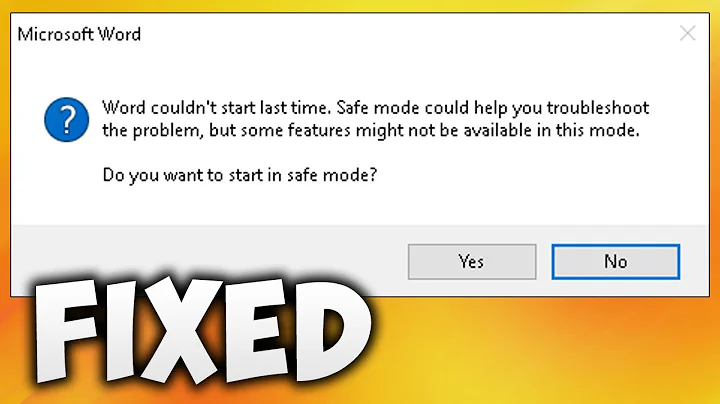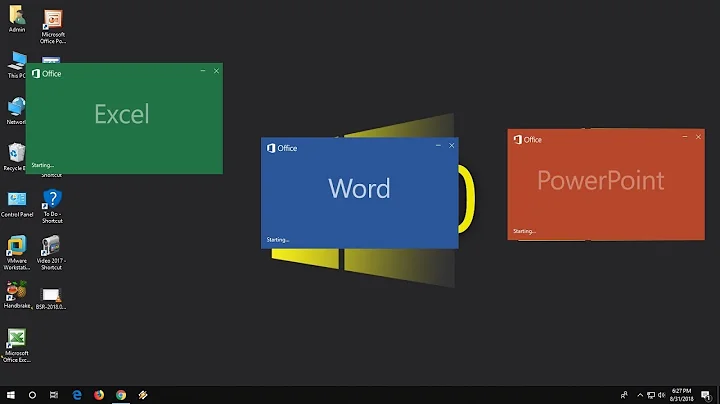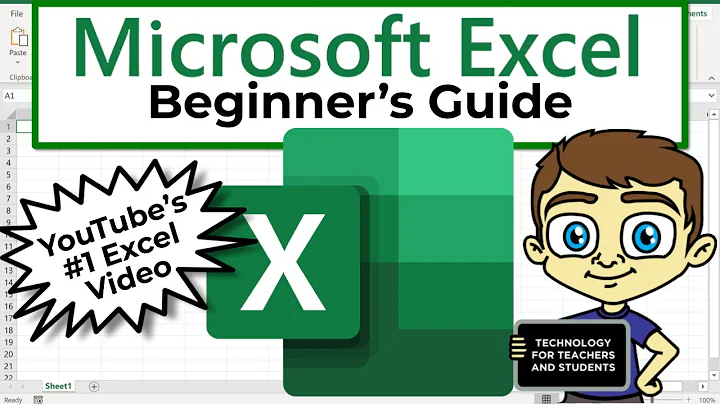How to launch Word/Excel/PowerPoint in Windows XP run box
Solution 1
You can use command-line switches with parameters to run MS Office programs. The following articles explain the details:
- Command-line switches for Excel
- Command-line switches for PowerPoint 2007
- Command-line switches for Word 2007
For example, if you type the following command into Run box and hit Enter, it opens a specific Excel workbook as read-only:
excel.exe /r "c:\My Folder\book1.xlsx"
As another example, the following command forces Excel to bypass all files that are stored in startup directories, such as the default XLStart folder located in the directory where Excel or the 2007 Microsoft Office system is installed.
excel.exe /s
or
excel.exe /safemode
Solution 2
You can launch Office word/excel/powerpoint using the following commands,
Word - `winword`
Excel - `excel`
Powerpoint - `powerpnt`
And you could use the arguments like @Mehper C. Palavuzlar mentioned/
for example,
Powerpoint -
powerpnt "C:\Users\admin\test.pptx"
Related videos on Youtube
Kiran PS
Updated on September 17, 2022Comments
-
Kiran PS almost 2 years
To run Word/Excel/PowerPoint 2003 or 2007 in Windows XP run box. Is there any way to do this?
Furthermore, does it have any arguments?
-
Kelvin Barsana over 6 yearsmost direct method