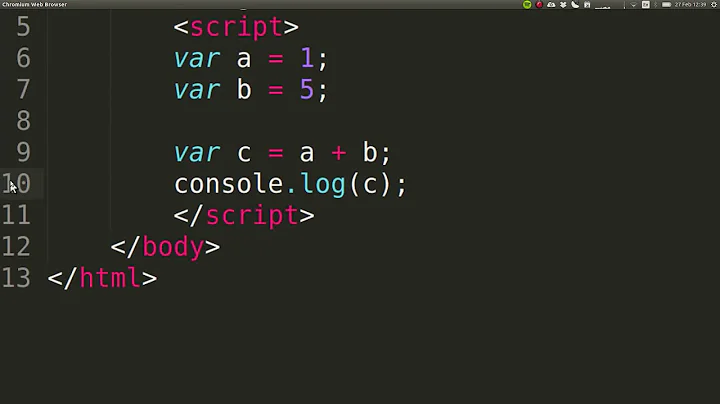How to launch xev from console?
Solution 1
All¹ X11 programs open their windows on the display indicated by the environment variable DISPLAY. Thus:
sudo -u 1000 env DISPLAY=:0 xev
or for that matter, since you can run programs as a different user from the X server, just
DISPLAY=:0 xev
:NUMBER is the notation for local displays; in most scenarios, the X11 server that is running on the console is the one that's started first and ends up being number 0. You can run echo "$DISPLAY" in a terminal on that display to check whether the display number is correct. :0.0 is equivalent to :0 (a trailing .0 can be omitted).
If you run the program as a different user from the X server, and sometimes even if you run it as the same user, you may need to set the XAUTHORITY environment variable as well. This variable points to a file that contains a password (called a cookie) that applications must pass to the X server. To see the right value from XAUTHORITY, run echo $XAUTHORITY on that display; if it's unset, the default value is ~/.Xauthority where ~ represents the user's home directory.
If you need to find the values of DISPLAY and XAUTHORITY programmatically, see Open a window on a remote X display (why "Cannot open display")?
¹ At least almost all. It's technically possible for them not to, but it takes active work on the part of the programmer to make it not so, whereas a -display argument is a convention that is far from universal.
Solution 2
You should try:
xev --display localhost:0.0
assuming that X is actually running.
Related videos on Youtube
Cestarian
Updated on September 18, 2022Comments
-
Cestarian almost 2 years
I am trying to launch Xev from console, it always gives "unable to open display", I need to launch xev from a console as another user (I use sudo -u '#1000' to do this).
I know xev has a "display" argument (xev -display) but I just can't figure out how to use it.
How do I launch xev from the console from outside of my X11 environment?
-
 Admin over 9 yearsFor all X11 programs there is an environment variable
Admin over 9 yearsFor all X11 programs there is an environment variableDISPLAY. For Display0you can doDISPLAY=:0 xev. Now you will get an error about security X11 has security to stop you doing this. You need to look intoxauth. Notexhost +is dangerous.
-
-
Cestarian over 9 yearsThis did not work for me.
-
Anthon over 9 years@Cestarian Have you checked that X is actually running?
-
Cestarian over 9 yearsYes of course, it's running on tty 1.
-
Anthon over 9 years@Cestarian Maybe you can include some more information in your question, like how started
Xand other things that might seem relevant. As the other user did you runxhost +to actually allow access to the X server? -
Cestarian over 9 yearsI started X with the startx command. I did not even have xhost installed. Naturally I am not familiar with how to operate it either.
-
Cestarian over 9 yearsThanks for your detailed answer! This worked perfectly :)