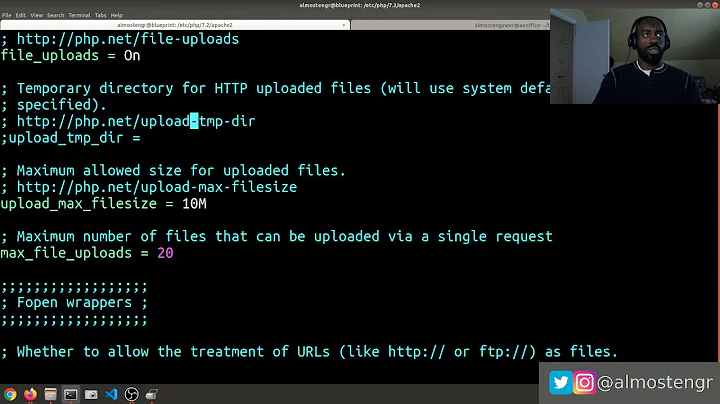How to limit file upload type file size in PHP?
Solution 1
Something that your code doesn't account for is displaying multiple errors. As you have noted above it is possible for the user to upload a file >2MB of the wrong type, but your code can only report one of the issues. Try something like:
if(isset($_FILES['uploaded_file'])) {
$errors = array();
$maxsize = 2097152;
$acceptable = array(
'application/pdf',
'image/jpeg',
'image/jpg',
'image/gif',
'image/png'
);
if(($_FILES['uploaded_file']['size'] >= $maxsize) || ($_FILES["uploaded_file"]["size"] == 0)) {
$errors[] = 'File too large. File must be less than 2 megabytes.';
}
if((!in_array($_FILES['uploaded_file']['type'], $acceptable)) && (!empty($_FILES["uploaded_file"]["type"]))) {
$errors[] = 'Invalid file type. Only PDF, JPG, GIF and PNG types are accepted.';
}
if(count($errors) === 0) {
move_uploaded_file($_FILES['uploaded_file']['tmpname'], '/store/to/location.file');
} else {
foreach($errors as $error) {
echo '<script>alert("'.$error.'");</script>';
}
die(); //Ensure no more processing is done
}
}
Look into the docs for move_uploaded_file() (it's called move not store) for more.
Solution 2
Hope this helps :-)
if(isset($_POST['submit'])){
ini_set("post_max_size", "30M");
ini_set("upload_max_filesize", "30M");
ini_set("memory_limit", "20000M");
$fileName='product_demo.png';
if($_FILES['imgproduct']['size'] > 0 &&
(($_FILES["imgproduct"]["type"] == "image/gif") ||
($_FILES["imgproduct"]["type"] == "image/jpeg")||
($_FILES["imgproduct"]["type"] == "image/pjpeg") ||
($_FILES["imgproduct"]["type"] == "image/png") &&
($_FILES["imgproduct"]["size"] < 2097152))){
if ($_FILES["imgproduct"]["error"] > 0){
echo "Return Code: " . $_FILES["imgproduct"]["error"] . "<br />";
} else {
$rnd=rand(100,999);
$rnd=$rnd."_";
$fileName = $rnd.trim($_FILES['imgproduct']['name']);
$tmpName = $_FILES['imgproduct']['tmp_name'];
$fileSize = $_FILES['imgproduct']['size'];
$fileType = $_FILES['imgproduct']['type'];
$target = "upload/";
echo $target = $target .$rnd. basename( $_FILES['imgproduct']['name']) ;
move_uploaded_file($_FILES['imgproduct']['tmp_name'], $target);
}
} else {
echo "Sorry, there was a problem uploading your file.";
}
}
Solution 3
If you are looking for a hard limit across all uploads on the site, you can limit these in php.ini by setting the following:
`upload_max_filesize = 2M` `post_max_size = 2M`
that will set the maximum upload limit to 2 MB
Solution 4
Hope This useful...
form:
<form action="check.php" method="post" enctype="multipart/form-data">
<label>Upload An Image</label>
<input type="file" name="file_upload" />
<input type="submit" name="upload"/>
</form>
check.php:
<?php
if(isset($_POST['upload'])){
$maxsize=2097152;
$format=array('image/jpeg');
if($_FILES['file_upload']['size']>=$maxsize){
$error_1='File Size too large';
echo '<script>alert("'.$error_1.'")</script>';
}
elseif($_FILES['file_upload']['size']==0){
$error_2='Invalid File';
echo '<script>alert("'.$error_2.'")</script>';
}
elseif(!in_array($_FILES['file_upload']['type'],$format)){
$error_3='Format Not Supported.Only .jpeg files are accepted';
echo '<script>alert("'.$error_3.'")</script>';
}
else{
$target_dir = "uploads/";
$target_file = $target_dir . basename($_FILES["file_upload"]["name"]);
if(move_uploaded_file($_FILES["file_upload"]["tmp_name"], $target_file)){
echo "The file ". basename($_FILES["file_upload"]["name"]). " has been uploaded.";
}
else{
echo "sorry";
}
}
}
?>
Related videos on Youtube
Michael
Updated on September 17, 2020Comments
-
Michael over 3 years
I have an upload form and am checking the file size and file type to limit the uploaded file to 2 megabytes and either .pdf, .jpg, .gif or .png file types. My goal is to have an alert message displayed to the user if they violate one of these rules.
There are four scenarios:
- Correct Size / Correct Type (working)
- Correct Size / INCORRECT Type (working)
- INCORRECT Size / Correct Type (not working)
- INCORRECT Size / INCORRECT Type (not working)
With my current code, it always displays the incorrect "type" message when the file size is greater than 2 megabytes (#4), even if the file type is correct (#3).
Any ideas why?
if (isset ( $_FILES['uploaded_file'] ) ) { $file_size = $_FILES['uploaded_file']['size']; $file_type = $_FILES['uploaded_file']['type']; if (($file_size > 2097152)){ $message = 'File too large. File must be less than 2 megabytes.'; echo '<script type="text/javascript">alert("'.$message.'");</script>'; } elseif ( ($file_type != "application/pdf") && ($file_type != "image/jpeg") && ($file_type != "image/jpg") && ($file_type != "image/gif") && ($file_type != "image/png") ){ $message = 'Invalid file type. Only PDF, JPG, GIF and PNG types are accepted.'; echo '<script type="text/javascript">alert("'.$message.'");</script>'; } else { store_uploaded_file($id); } }-
Michael over 12 yearssorry, that wasn't an accurate representation. the alert is not called if they file is actually uploaded. updated question.
-
Bailey Parker over 12 yearsAre you
die()ing orexit()ing after theheader()or does your code end after that if statement? -
Michael over 12 yearssorry, i'm trying to summarize. it calls the the store_uploaded_file() function, which performs other actions on the page. the code does not end after the successful upload.
-
dar7yl over 12 yearsyou could dump the _FILES structure to see what exactly is being sent: <?php echo "<!-- _FILES: "; print_r($_FILES); echo " -->\n"; Note: different browsers may send different information.
-
Bailey Parker over 12 yearsAlthough this is not very portable across some hosts (which don't allow PHP.ini modification) or if you wanted to impose different file size limits on another php file.
-
Michael over 12 yearsYour code is much cleaner; however, I discovered that my issue was actually with the limit set in php5.ini. I am using GoDaddy, which defaults the limit to 2MB. For all files uploaded that are larger than this, the return value of $_FILES['uploaded_file']['size'] comes back as "0" and the return value of $_FILES['uploaded_file']['type'] is empty. I had to modify your code a bit.
-
 Dharmang almost 11 yearshi, I think if(count($errors) !== 0) should be if(count($errors) == 0), though it is not a logical mistake, kind of typo error, but I think it should be corrected to avoid any confusion.
Dharmang almost 11 yearshi, I think if(count($errors) !== 0) should be if(count($errors) == 0), though it is not a logical mistake, kind of typo error, but I think it should be corrected to avoid any confusion. -
Gogol over 8 yearsBy the way, your code is vulnerable to RFI. Client can modify the
typeattribute during upload. Better check for extensions instead of/along withtype. For a cleaner example,$whitelist = ['jpg', 'jpeg', 'png', 'gif', 'pdf', 'doc', 'docx', 'txt', 'rtf', 'odt'];$extension = strtolower(pathinfo($name, PATHINFO_EXTENSION)); if (in_array($extension,$whitelist)){ /* do your stuff */}( might not look clean in the comment loool :P ) -
 J Ramesh Fernandez over 8 years@PhpMyCoder What if i upload a file, which is larger than upload_max_filesize in php.ini? No errors were shown in that case. file is also not uploaded.
J Ramesh Fernandez over 8 years@PhpMyCoder What if i upload a file, which is larger than upload_max_filesize in php.ini? No errors were shown in that case. file is also not uploaded. -
Dorian Fabre about 7 yearsShouldn't the line
if(!in_array($_FILES['uploaded_file']['type'], $acceptable)) && (!empty($_FILES["uploaded_file"]["type"]))) {actually beif(!in_array($_FILES['uploaded_file']['type'], $acceptable)) || (empty($_FILES["uploaded_file"]["type"]))) {? At the moment it's reading "if the file type is not in the array AND there is a file type..." rather than "if the file type is not in the array OR there is no file type...". In the first instance the part after the AND is redundant. -
 Tog Porter almost 7 yearsThere is an open bracket missing - should be: if((!in_array($_FILES['uploaded_file']['type'], $acceptable)) || (empty($_FILES["uploaded_file"]["type"]))) {
Tog Porter almost 7 yearsThere is an open bracket missing - should be: if((!in_array($_FILES['uploaded_file']['type'], $acceptable)) || (empty($_FILES["uploaded_file"]["type"]))) {