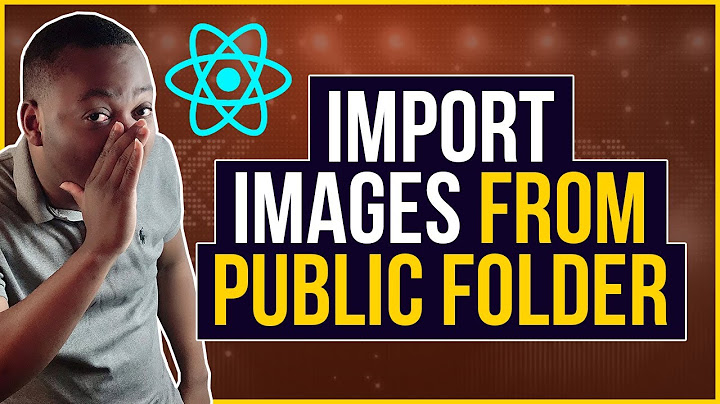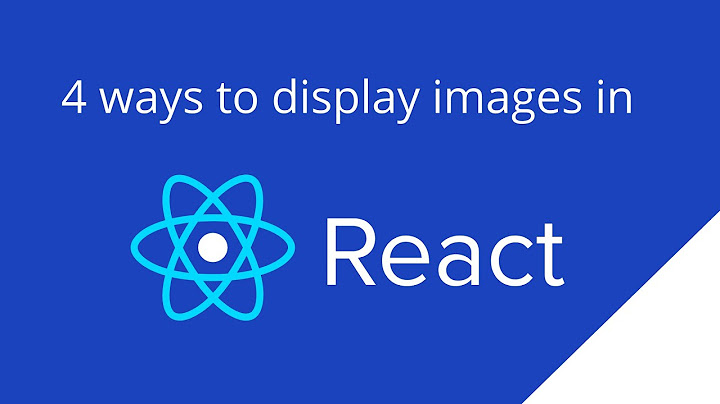How to load Image on canvas in React?
12,410
You can try something like this
componentDidMount() {
const context = this.canvasA.getContext('2d');
const image = new Image();
image.src = "whereever-you-image-url-live.jpg";
image.onload = () => {
context.drawImage(image, 0, 0, this.canvasA.width, this.canvasA.height);
};
}
Related videos on Youtube
Author by
vladimir.nam
Hi! My name is Vladimir. I'm Front-end developer with 3+ years of experience in Angular/React/ReactNative technologies.
Updated on July 13, 2022Comments
-
vladimir.nam almost 2 years
How to upload Image to the full width/height of the canvas in React? for example:
class PlanPage extends Component { constructor(props) { super(props); } componentWillMount() { this.setState({ canvasA: { canvasWidth: 800, canvasHeight: 600 } }) } componentDidMount() { this.props.getDataMap(); //return object which has the fields e.g. id,... and field URL which specifies where image is const { canvasWidth, canvasHeight } = this.state.canvasA; this.canvasA.width = canvasWidth; this.canvasA.height = canvasHeight; } ...... <canvas ref={canvasA => this.canvasA = canvasA} /> //canvas<script src="https://cdnjs.cloudflare.com/ajax/libs/react/15.1.0/react.min.js"></script> <script src="https://cdnjs.cloudflare.com/ajax/libs/react/15.1.0/react-dom.min.js"></script>will appreciated any help.
-
 Max Carroll almost 4 years30 minutes to discover I had used
Max Carroll almost 4 years30 minutes to discover I had usedonLoadinstead ofonload. Just thought I would share that because if you're here you might wonder if there's something magical about react that is preventing your canvas from working, when in actual fact perhaps you made a silly mistake like me -
 Nick Wyman almost 4 yearsYeah, you have to aware of what type of object you are using. If you are using a React image object, it would be
Nick Wyman almost 4 yearsYeah, you have to aware of what type of object you are using. If you are using a React image object, it would beonLoad. But if it is a regular HTML img element, it isonload. In this case, since it just in a canvas, its the regular HTML image element. -
matepal297 over 3 yearsfirst set image.onload, then image.src