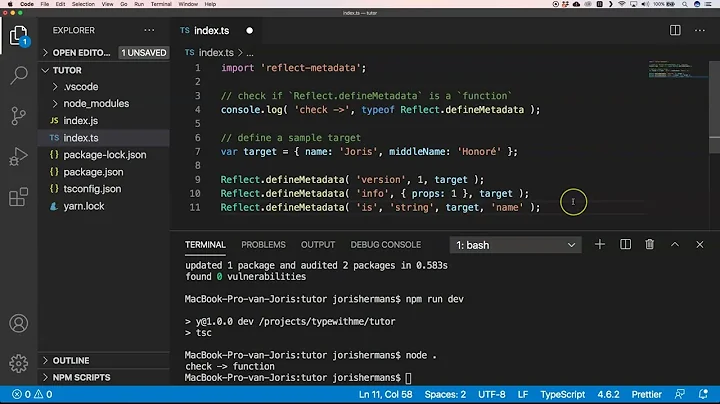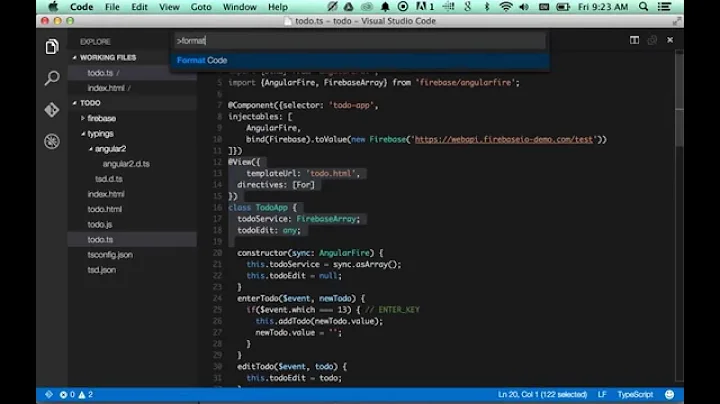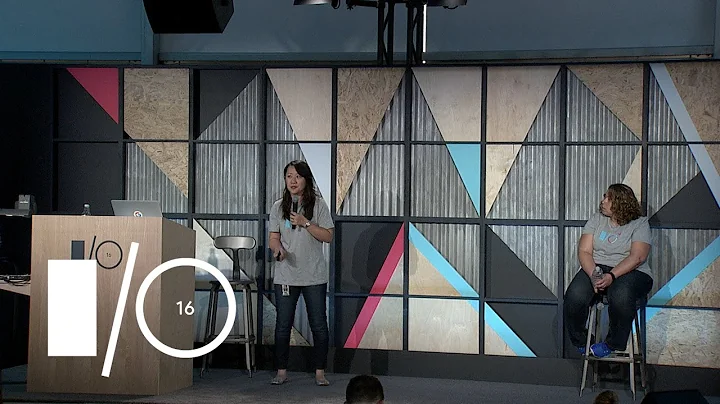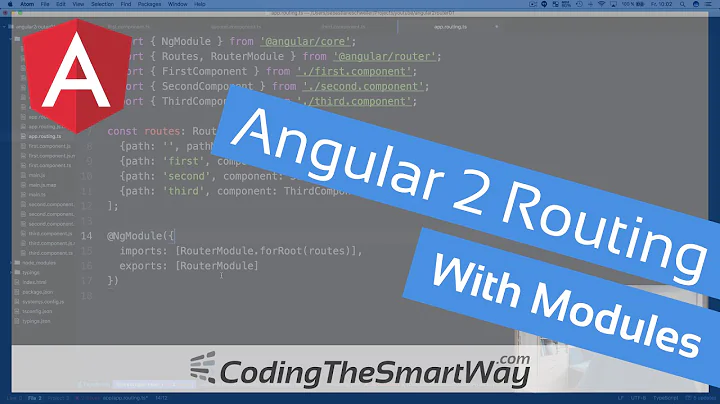How to load RxJS (and zone.js / reflect-metadata) with Angular 2 (beta and newer)?
So it turns out that the problem was fixed easily by changing the SystemJS config to the following in my index.html file:
System.config({
map: {
rxjs: 'node_modules/rxjs' // added this map section
},
packages: {
'app': {defaultExtension: 'js'},
'rxjs': {defaultExtension: 'js'} // and added this to packages
}
});
System.import('app/app');
I had actually tried that, but what I failed to realize was that zone.js and reflect-metadata were also no longer included in Angular 2, and I was running into that problem as well.
For those interested, I got around the lack of zone.js and reflect-metadata most easily by including the angular2-polyfills.js file in my index.html:
<script src="../node_modules/angular2/bundles/angular2-polyfills.js"></script>
Now my app works just as it did with Alpha 53.
Related videos on Youtube
Michael Oryl
I'm the Director of Web Development for a life insurance company. In my previous life I was the founder and editor-in-chief of MobileBurn.com. For work I focus mostly on JavaScript projects using Node.js, Angular, and Node. I also dabble in iOS/Swift when needed, though I claim no proficiency there. I used to spend a lot of time with Java/Groovy, but I don't work in that space any longer. For fun, I like working on Arduino and similar micro-controllers for robotics projects as well as generic "maker" stuff. #SOreadytohelp
Updated on June 04, 2022Comments
-
 Michael Oryl almost 2 years
Michael Oryl almost 2 yearsAs of Angular 2 Alpha 54 (changelog),
RxJSis no longer included in Angular 2.Update: Turns out that
zone.jsandreflect-metadataare also excluded.As a result, I now get the following errors (as seen in the Chrome dev console):
system.src.js:4681 GET http://localhost:3000/rxjs/Subject 404 (Not Found)F @ system.src.js:4681(anonymous function) @ system.src.js:4681(anonymous function) @ system.src.js:4681(anonymous function) @ system.src.js:4681(anonymous function) @ system.src.js:4681(anonymous function) @ system.src.js:4681(anonymous function) @ system.src.js:4681(anonymous function) @ system.src.js:4681(anonymous function) @ system.src.js:4681(anonymous function) @ system.src.js:4681 system.src.js:4681 GET http://localhost:3000/rxjs/observable/fromPromise 404 (Not Found)F @ system.src.js:4681(anonymous function) @ system.src.js:4681(anonymous function) @ system.src.js:4681(anonymous function) @ system.src.js:4681(anonymous function) @ system.src.js:4681(anonymous function) @ system.src.js:4681(anonymous function) @ system.src.js:4681(anonymous function) @ system.src.js:4681(anonymous function) @ system.src.js:4681(anonymous function) @ system.src.js:4681 localhost/:1 Uncaught (in promise) Error: XHR error (404 Not Found) loading http://localhost:3000/rxjs/Subject(…)t @ system.src.js:4681g @ system.src.js:4681(anonymous function) @ system.src.js:4681 system.src.js:4681 GET http://localhost:3000/rxjs/operator/toPromise 404 (Not Found)F @ system.src.js:4681(anonymous function) @ system.src.js:4681(anonymous function) @ system.src.js:4681(anonymous function) @ system.src.js:4681(anonymous function) @ system.src.js:4681(anonymous function) @ system.src.js:4681(anonymous function) @ system.src.js:4681(anonymous function) @ system.src.js:4681(anonymous function) @ system.src.js:4681(anonymous function) @ system.src.js:4681 system.src.js:4681 GET http://localhost:3000/rxjs/Observable 404 (Not Found)I have
RxJSin my package.json file (^5.0.0-beta.0), and it has been installed withnpm, but the issue is I just am not familiar enough withSystemJSat this time to get things running. Here's the body section from myindex.htmlfile:<body> <app></app> <!-- my main Angular2 tag, which is defined in app/app as referenced below --> <script src="../node_modules/systemjs/dist/system.js"></script> <script src="../node_modules/typescript/lib/typescript.js"></script> <script src="../node_modules/angular2/bundles/angular2.dev.js"></script> <script src="../node_modules/angular2/bundles/http.dev.js"></script> <script> System.config({ packages: {'app': {defaultExtension: 'js'}} }); System.import('./app/app'); </script> <script src="http://localhost:35729/livereload.js"></script> </body>I have been playing around with other configurations, but none have gotten me all the way there. My guess is that this is relatively simple, it's just my lack of understanding or the way the tools get used that is stopping me.
Here's my app.ts file that is the
app/appreferred to in the SystemJS config:import {Component} from 'angular2/core'; import {bootstrap} from 'angular2/platform/browser'; import {COMMON_DIRECTIVES} from 'angular2/common'; @Component({ selector: 'app', directives: [], template: `<div>{{greeting}}, world!</div>` }) export class App { greeting:string = 'Hello'; } bootstrap(App, [COMMON_DIRECTIVES]);I'm serving the app with a livereload
Expressserver that uses static mappings so that calls likehttp://localhost:3000/node_modules/rxjs/Rx.jsare able to get the needed file even thoughindex.htmlis served from/srcas the root of the server andnode_modulesis actually at the same level assrcand not inside it.Any help would, as always, be appreciated.
-
Gui vieira over 8 yearsAwesome answer. Just noticed that the correct polyfills link is
<script src="../node_modules/angular2/bundles/angular2-polyfills.js"></script> -
 Michael Oryl over 8 yearsThanks for fixing that.
Michael Oryl over 8 yearsThanks for fixing that. -
robwormald over 8 yearsNote that if you're using the bundles, there is a similar Rx.js bundle in the node_modules/rxjs/bundles directory that avoids having to do any configuration.