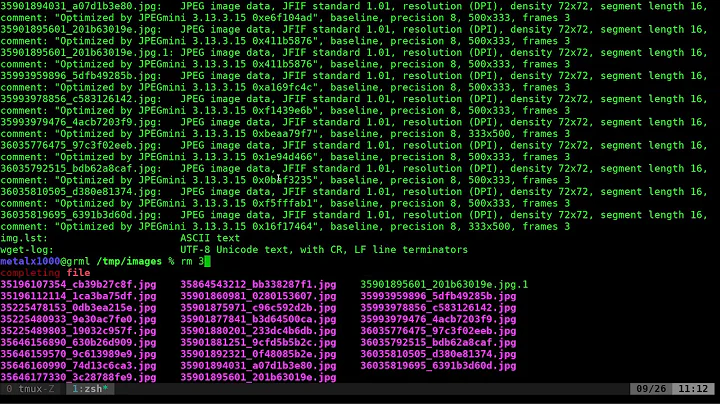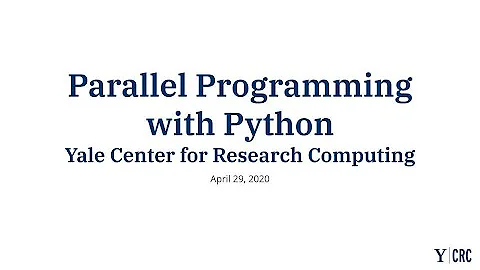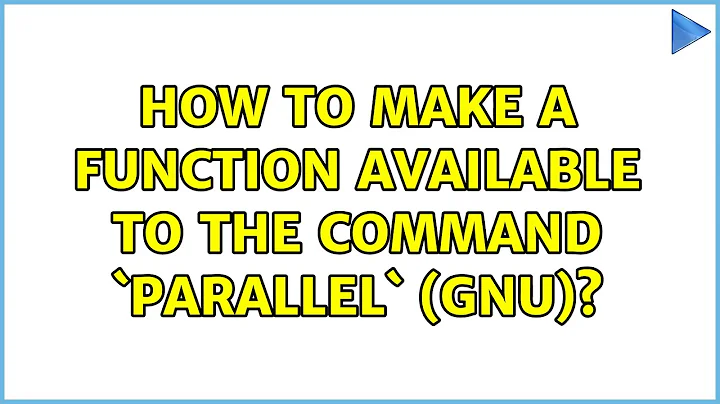How to make a function available to the command `parallel` (GNU)?
Solution 1
You basically have three options:
export -f(which is a non-POSIX bash feature)- Execute a shell defining the function on each invocation
- Move the function to a shell script and run that instead
Option 1 is probably the easiest to demonstrate, so I'll show that one:
$ f() { num=$1; echo "$num is an integer"; }
$ export -f f
$ cat Commands.txt
number=1; f "$number"
number=2; f "$number"
number=3; f "$number"
number=4; f "$number"
number=5; f "$number"
$ parallel :::: Commands.txt
1 is an integer
2 is an integer
3 is an integer
4 is an integer
5 is an integer
Note that your population of Commands.txt is likely in error, you need f "$number" in Commands.txt to pass the number, not f number which would pass the literal string "number". Your script to generate it should do echo "number=$i; f \"\$number\"" (note the escapes, which are important to avoid $number being interpreted at echo time, or the "s terminating the string).
Solution 2
Bash can export functions through environment variables.
export -f f
Note that this is a bash feature, not available in other shells of the sh family.
Alternatively, make the function a script. Scripts and functions have the same syntax apart from the function definition line.
#!/bin/bash
num="${!1}"; echo $num is an integer;
If you do that, you'll need to export the variable you pass to the script: the lines in Command.txt will need to look like
export number=1; f number
or
number=1 f number
Related videos on Youtube
Remi.b
Updated on September 18, 2022Comments
-
 Remi.b over 1 year
Remi.b over 1 yearIn Bash, let's consider a function that does nothing but
echothe argument followed by "is an integer".f () { num="${!1}"; echo $num is an integer; } number=12 f number # 12 is an integerI would like to write on a file a number of commands that uses the function
fand then run these commands in parallel using the functionparallel(GNU).# Write Commands to the file `Commands.txt` rm Commands.txt touch Commands.txt for i in $(seq 1 5) do echo "number=$i; f number" >> Commands.txt doneWith
sourceeverything work finesource Commands.txt 1 is an integer 2 is an integer 3 is an integer 4 is an integer 5 is an integerHowever, when I try to run the commands in parallel it returns that the function
fis not foundparallel :::: Commands.txt /bin/bash: f: command not found /bin/bash: f: command not found /bin/bash: f: command not found /bin/bash: f: command not found /bin/bash: f: command not foundIs there a way I can make my function
favailable forparallelwithout having to define the function at each line of the fileCommands.txt? -
 Ole Tange about 8 yearsOption 4: use env_parallel (described in
Ole Tange about 8 yearsOption 4: use env_parallel (described inman parallel) and use that to export the whole environment. -
clerksx about 8 years@dave_thompson_085 Sure, but judging from the OPs expected output, it seems they want
${1}, not${!1}.