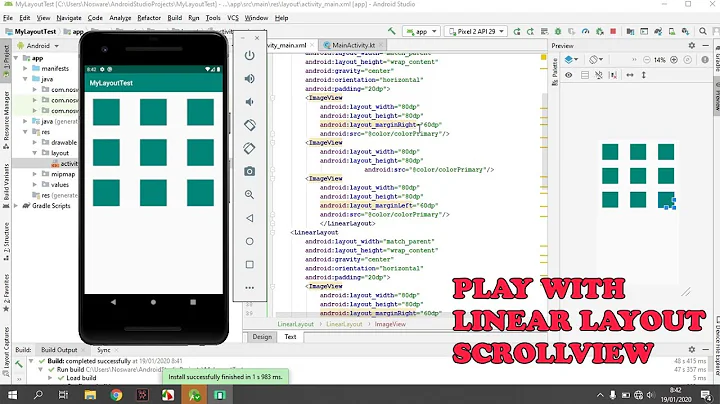How to make a linear layout scrollable?
Solution 1
A LinearLayout is a subclass of View, so anything you can do with a View you can with a Linear Layout.
So just use ScrollView with a single LinearLayout as a child
Solution 2
Just exemplifying what the other guys are talking about
<?xml version="1.0" encoding="utf-8"?>
<ScrollView xmlns:android="http://schemas.android.com/apk/res/android"
android:layout_width="match_parent"
android:layout_height="match_parent">
<LinearLayout
android:layout_width="match_parent"
android:layout_height="match_parent"
android:gravity="center|left"
android:orientation="vertical" >
Here is your layout!
</LinearLayout>
</ScrollView>
Solution 3
Yes you can make your whole view scrollable using ScrollView but since you can only contain one main child so you will have to add another LinearView View inside ScrollView and put your other views inside this.
-Main View
-- ScrollView
--- LinearView
---- Sub View 1
---- Sub View 2
---- Sub View 3
....
Solution 4
you can make any layout scrollable. Just under <?xml version="1.0" encoding="utf-8"?> add these lines:
<ScrollView xmlns:android="http://schemas.android.com/apk/res/android"
android:layout_width="match_parent"
android:layout_height="match_parent">
and at the end add </ScrollView>
example of a non-scrollable activity:
<?xml version="1.0" encoding="utf-8"?>
<RelativeLayout xmlns:android="http://schemas.android.com/apk/res/android"
xmlns:tools="http://schemas.android.com/tools"
android:id="@+id/activity_main"
android:layout_width="match_parent"
android:layout_height="match_parent"
android:orientation="vertical"
android:paddingBottom="@dimen/activity_vertical_margin"
android:paddingLeft="@dimen/activity_horizontal_margin"
android:paddingRight="@dimen/activity_horizontal_margin"
android:paddingTop="@dimen/activity_vertical_margin"
android:verticalScrollbarPosition="right"
tools:context="p32929.demo.MainActivity">
<TextView
android:text="TextView"
android:layout_width="wrap_content"
android:layout_height="wrap_content"
android:layout_alignParentTop="true"
android:layout_centerHorizontal="true"
android:layout_marginTop="102dp"
android:id="@+id/textView"
android:textSize="30sp" />
</RelativeLayout>
After making it scrollable, it becomes like this:
<?xml version="1.0" encoding="utf-8"?>
<ScrollView xmlns:android="http://schemas.android.com/apk/res/android"
android:layout_width="match_parent"
android:layout_height="match_parent">
<RelativeLayout xmlns:android="http://schemas.android.com/apk/res/android"
xmlns:tools="http://schemas.android.com/tools"
android:id="@+id/activity_main"
android:layout_width="match_parent"
android:layout_height="match_parent"
android:orientation="vertical"
android:paddingBottom="@dimen/activity_vertical_margin"
android:paddingLeft="@dimen/activity_horizontal_margin"
android:paddingRight="@dimen/activity_horizontal_margin"
android:paddingTop="@dimen/activity_vertical_margin"
android:verticalScrollbarPosition="right"
tools:context="p32929.demo.MainActivity">
<TextView
android:id="@+id/textView"
android:layout_width="wrap_content"
android:layout_height="wrap_content"
android:layout_alignParentTop="true"
android:layout_centerHorizontal="true"
android:layout_marginTop="102dp"
android:text="TextView"
android:textSize="30sp" />
</RelativeLayout>
</ScrollView>
Related videos on Youtube
Sapp
Updated on January 23, 2020Comments
-
Sapp over 4 years
Hey all - is it possible to make an entire linear layout scrollable when it needs to be? (when all of the elements in the layout don't fit on the main screen)?
I know it is doable with views, etc...but is there a way to incorporate everything on the layout to be scrollable at the same time?
Maybe scrollable is not the right term...basically - if one of the elements (a button in this case) doesn't entirely make it onto the main screen of the phone and I need to slide a finger down to access it...if that makes sense.