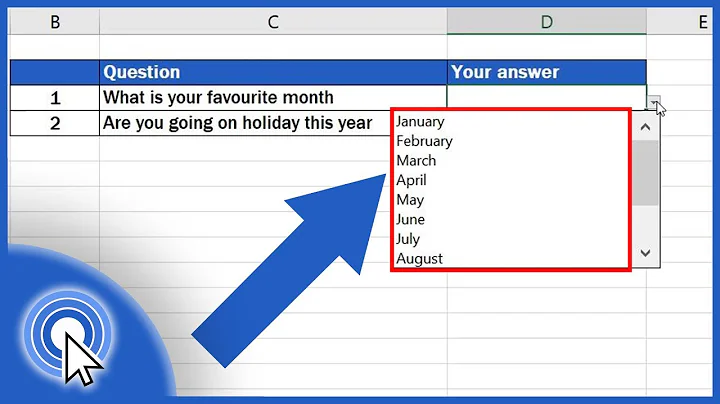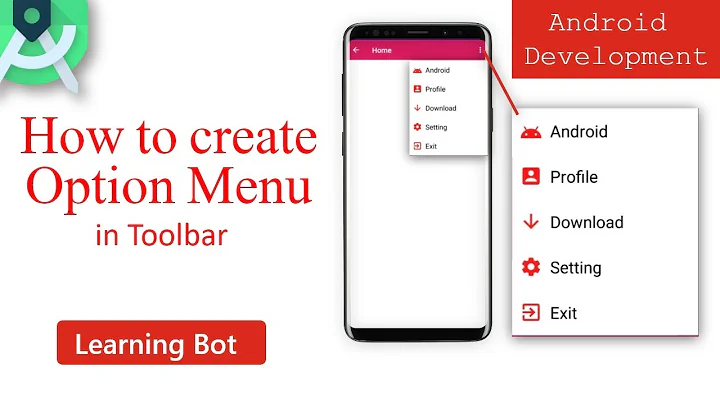How to make a OptionMenu maintain the same width?
31,377
Solution 1
When you use the grid command to place the widget in its parent, have the widget fill its cell (try sticky="ew")
Solution 2
To the best of my knowledge, you can use optionmenu.config(width=<YOUR_WIDTH>) as follows:
...
optionmenu = OptionMenu(par, var, *options)
optionmenu.config(width=<YOUR_WIDTH>)
optionmenu.grid(column=column, row=row)
...
Solution 3
optionmenu.configure(width=<YOUR_WIDTH_HERE>)
Related videos on Youtube
Author by
rectangletangle
Updated on September 02, 2020Comments
-
rectangletangle over 3 years
I have a snippet which creates an
OptionMenuwidget.... options = ('White', 'Grey', 'Black', 'Red', 'Orange', 'Yellow', 'Green', 'Blue', 'Cyan', 'Purple') var = StringVar() optionmenu = OptionMenu(par, var, *options) optionmenu.grid(column=column, row=row) ...One problem I've encountered is every time a new option is selected, the width of the widget changes. I believe this is due to the text within the widget changing widths. How do I make the widget hold a consistent width?
-
technazi over 5 yearsThis does not work for me. I am using a dropdown in a frame. Yet it expands it for long options in the dropdown.
-
Sharpfawkes over 4 yearsAn alternate could be to find the maximum width of all widgets in that column and then set the default of the variable within the option menu to be " "*(max_width/font_size_of_option_widget). The size of the widget can be obtained using widget.update() and then widget.winfo_width()