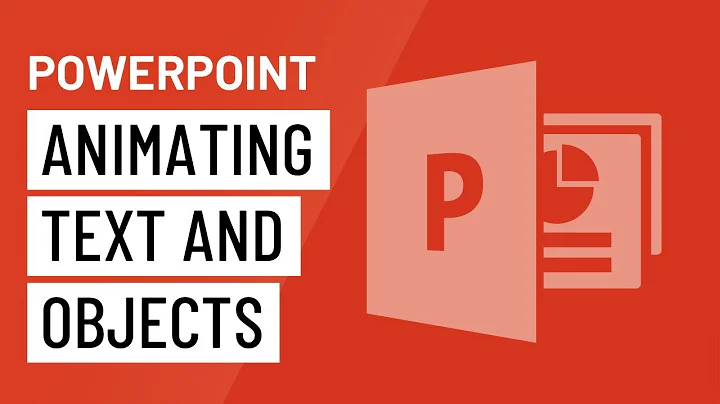How to make a powerpoint animation that undoes/reverses a previous move and scale animation?
Figured it out:
- To reverse the move animation, create a new move animation, drag the new light green start point arrow to snap onto the old dark red end point arrow of the first animation, and drag the new dark red endpoint to match the old light green start point. Then set the timing etc to match.
- To reverse the scale animation, set it to scale to a custom % equal to 100 / the old percentage * 100. This does scale from the scaled size. So, to reverse an animation from 100 to 50, that's obviously going to be 200%; to reverse a less simple scaling from, say, 250 to 70 (28%), 100/28*100 = scale by 357%.
Related videos on Youtube
user56reinstatemonica8
Updated on September 18, 2022Comments
-
 user56reinstatemonica8 over 1 year
user56reinstatemonica8 over 1 yearThis seems like it'd be simple and routine, but I can't find any simple way to do it.
Suppose I have a slide with the following animating shapes:
- Shape A starts at size 100x100, at position A:B, and then resizes to size 50x50 while moving to position C:D
- Shape B starts at size 100x100, at position E:F, and then resizes to size 200x200 while moving to position G:H
This is part of a simple "focusing on part of a diagram" effect. On click, I want these animations to reverse, to go back to the wide view of the diagram:
- Shape A should slide back to being size 100x100 at position A:B
- Shape B should slide back to being size 100x100 at position G:H
I can't find any way to do this remotely accurately. Best seems to be adding an animation from the start positions (for example, for shape A, doubling to size 200x200 and moving to A-(C-A):B-(D-B), trusting that this will land in more or less the right position - but instead of starting from C:D, it jumps back to A:B. I can't even find a way to input the numbers for the move, so even if I could get it to start at C:D, I'd be relying on trial and error dragging the path into a guessed position.
I've seen some suggestions to create a second slide, that starts in the new positions, and create new animations going back to the old states, but I can't even find any way to create a slide based on an animation's end points.
How can I do this? Powerpoint 2016 if that's relevant.
-
bkwdesign over 3 yearsanswer still applies in 2021 to PowerPoint in Office 365, but sure is hard to do. Takes a lot of clicking to get desired graphic and motion path to select and move into the desired spots