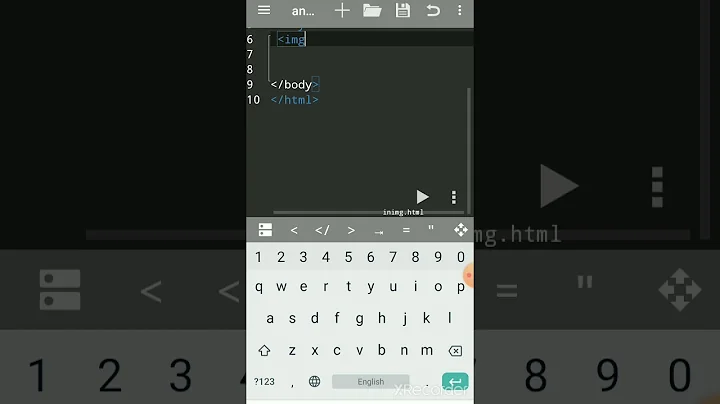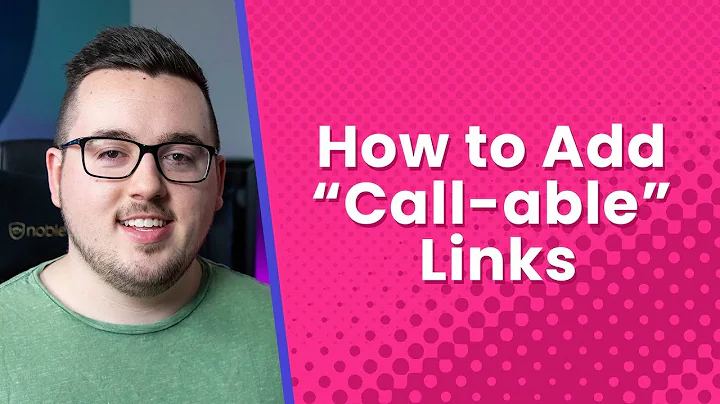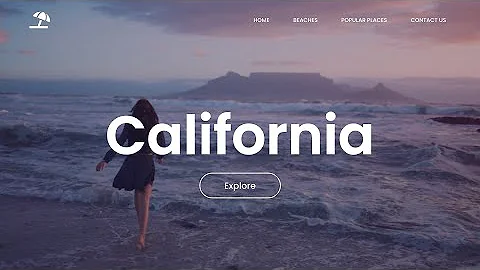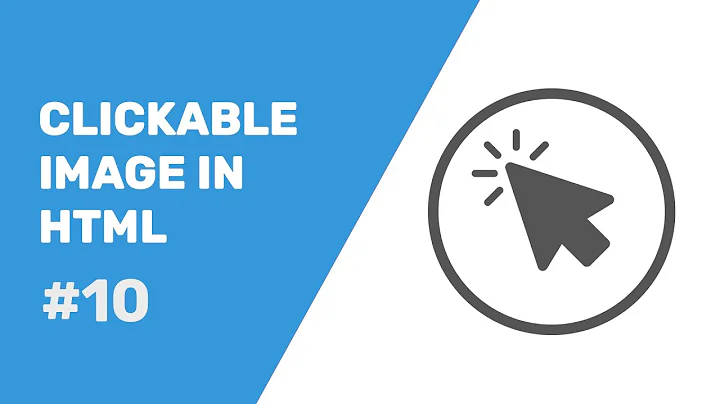How to make an image link to a phone number only on mobile using CSS and HTML?
Deleted my old answer, because it was poor. Please try this http://jsfiddle.net/qDUqS/
The telephone number looks the same both in small screen and in big screen, but it acts like a link, only on smaller screen.
Html:
<span class="phone"><img src="http://goo.gl/PdeeU" /><a href="tel:18001234567">1-800-123-4567</a><p>1-800-123-4567</p></span>
CSS:
.phone
{
background-color: #152C48;
-moz-border-radius: 5px;
-webkit-border-radius: 5px;
-khtml-border-radius: 5px;
border-radius: 5px;
padding: 4px;
}
a
{
display: inline-block;
text-decoration: none;
color: #ffffff;
padding: 0px;
}
img
{
vertical-align: middle;
width: 24px;
height: 24px;
padding: 0px;
}
p
{
display: none;
color: #ffffff;
padding: 0px;
}
@media only screen and (min-width: 480px) and (max-width: 1920px)
{
a
{
display: none;
}
p
{
display: inline-block;
}
}
Related videos on Youtube
Ryan
Updated on June 04, 2022Comments
-
 Ryan almost 2 years
Ryan almost 2 yearsInstead of just having text for example
If I do
<a href="tel:18001234567">1-800-123-4567</a>then it will be broken on desktops.If I do
(800) 123-4567then it will display as the number on desktop but should automatically become a link on Android and iPhoneBut if I want to make an image like this:

Is there a solution, possibly with media query or any other way. That I can make this image display on desktop and mobile but on mobile function as a button? This is for email so only HTML/CSS options.
Based on the answers I have this and it didn't work either:
@media screen and (min-width: 0px) and (max-width: 400px) { #my-image { display: block; } /* show it on small screens */ #my-link { display: none; } /* hide it on small screens */ } @media screen and (min-width: 401px) and (max-width: 1024px) { #my-image { display: none; } /* hide for all below 401px*/ #my-link { display: block; } /* show for all above 401px*/ }Along with:
<div id="my-image"> <a href="tel:1-800-328-4766">Call Now!</a> </div> <div id="my-link"> Call 1-800-328-4766 </div>And it still is not working, both links are showing up.
-
Kees Sonnema almost 11 yearsEdited my question. have a look it works now :)
-
-
 Ryan almost 11 yearsThanks I found this yesterday, but then it doesn't show on desktops. I want the image to show on both but only be a link on mobiles.
Ryan almost 11 yearsThanks I found this yesterday, but then it doesn't show on desktops. I want the image to show on both but only be a link on mobiles. -
 Ryan almost 11 yearsMaybe I'm missing something but that is still hiding and showing the image, not the
Ryan almost 11 yearsMaybe I'm missing something but that is still hiding and showing the image, not thetel:link so how does this answer the question? -
Kees Sonnema almost 11 yearsno you make two seperate divs. one for image and one for link. you put the image ONLY in the div class="my image" and NOT in the link. so when you are visiting it on desktop the div class="my image" is hidden and the div class="my link" is visible. and otherwise for phone.
-
 Ryan almost 11 yearsI will when I can (have to wait for timer). Although I think shouldn't the two
Ryan almost 11 yearsI will when I can (have to wait for timer). Although I think shouldn't the two#my-imageat the bottom be#my-link -
Kees Sonnema almost 11 yearsYes sorry I just edited it in a working jsfiddle will update my code.
-
 Gimmy almost 11 yearsYour jsFiddle it.s just a trick. He deosn't want to make images from all his numbers. He wants to display his links as buttons.
Gimmy almost 11 yearsYour jsFiddle it.s just a trick. He deosn't want to make images from all his numbers. He wants to display his links as buttons. -
Kees Sonnema almost 11 yearsI think the best way is just wait for his accept on one of our answers.
-
 Ryan almost 11 yearsEdited my question. This isn't working and on your jsFiddle I can only see the result but in the result I see both as well.
Ryan almost 11 yearsEdited my question. This isn't working and on your jsFiddle I can only see the result but in the result I see both as well. -
Kees Sonnema almost 11 yearsyes that's because of the max-width from the link media query. you can set it to whatever you want say 2000 or something.
-
Kees Sonnema almost 11 yearsnow it works. jsfiddle.net/ZJyw2/1/embedded/result I've changed the max-width to 3024 instead of 1024.
-
 Ryan almost 11 yearsDoesnt work in gmail is why I haven't marked this correct yet. I'm trying to figure out a work-around. Currently both display in gmail.
Ryan almost 11 yearsDoesnt work in gmail is why I haven't marked this correct yet. I'm trying to figure out a work-around. Currently both display in gmail. -
 Ryan almost 11 yearsHavent forgotten about this just busy on a different email at the moment. I'll see if this works when I have a moment. Thanks
Ryan almost 11 yearsHavent forgotten about this just busy on a different email at the moment. I'll see if this works when I have a moment. Thanks