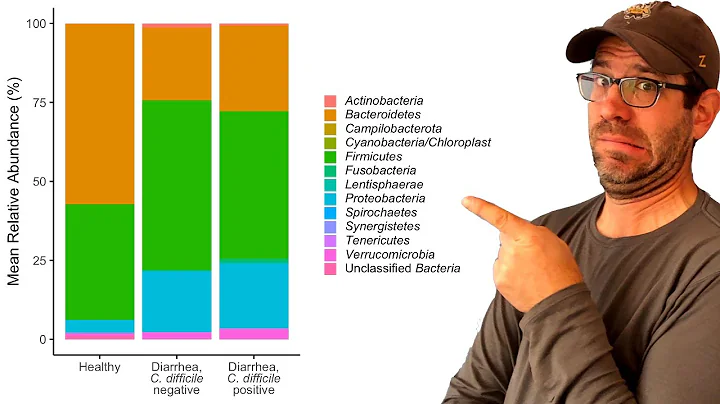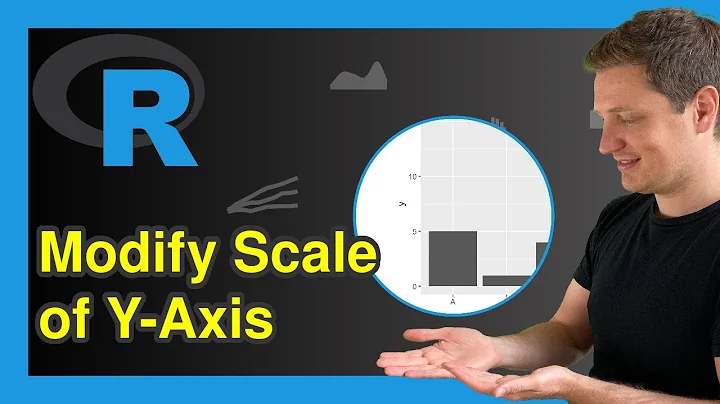How to make an R barplot with a log y-axis scale?
Solution 1
The log argument wants a one- or two-character string specifying which axes should be logarithmic. No, it doesn't make any sense for the x-axis of a barplot to be logarithmic, but this is a generic mechanism used by all of "base" graphics - see ?plot.default for details.
So what you want is
barplot(samples, log="y")
I can't help you with tick marks and labeling, I'm afraid, I threw over base graphics for ggplot years ago and never looked back.
Solution 2
This should get your started fiddling around with ggplot2.
d<-data.frame(samples)
ggplot(data=d, aes(x=factor(1:length(samples)),y=samples)) +
geom_bar(stat="identity") +
scale_y_log10()
Within the scale_y_log10() function you can define breaks, labels, and more. Similarly, you can label the x-axis. For example
ggplot(data=d, aes(x=factor(1:length(samples)),y=samples)) +
geom_bar(stat="identity") +
scale_y_log10(breaks=c(1,5,10,50,100,500,1000),
labels=c(rep("label",7))) +
scale_x_discrete(labels=samples)
Related videos on Youtube
jake9115
Updated on June 18, 2022Comments
-
jake9115 almost 2 years
This should be a simple question... I'm just trying to make a barplot from a vector in R, but want the values to be shown on a log scale, with y-axis tick marks and labelling. I can make the normal barplot just fine, but when I try to use log or labelling, things go south.
Here is my current code:
samples <- c(10,2,5,1,2,2,10,20,150,23,250,2,1,500) barplot(samples)Ok, this works. Then I try to use the
log=""function defined in the barplot manual, and it never works. Here are some stupid attempts I have tried:barplot(samples, log="yes") barplot(samples, log="TRUE") barplot(log=samples)Can someone please help me out here? Also, the labelling would be great too. Thanks!
-
jake9115 over 10 yearsThanks for your help and explanation. This worked, and I'll look into ggplot as well.