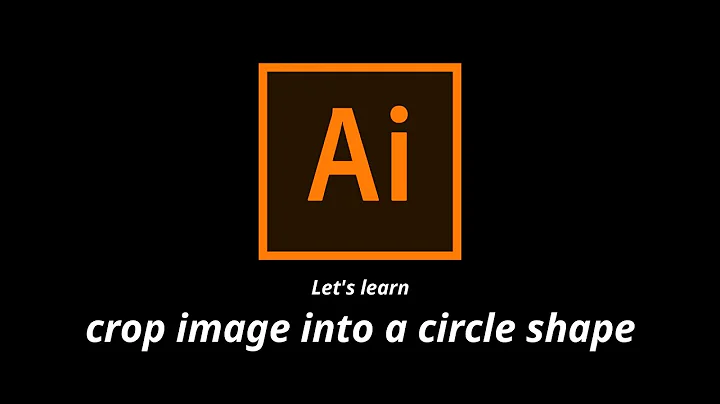How to make Circle image like Instagram's story profile image
11,651
You can use this 3rd party library which provides multiple borders to an UIImageView.
And, If you want to do it by yourself, you can make UIImageView a subView of UIView. Then make the UIView round and set borderWidth and colour in it. Do the same for the UIImageView.
Here's an example:
Add your UIView and UIImageView like this.
Then add this code:
-(void)viewDidLayoutSubviews {
[super viewDidLayoutSubviews];
_profileImage.layer.cornerRadius = 30;
_profileImage.layer.borderWidth = 3;
_profileImage.layer.borderColor = [UIColor whiteColor].CGColor;
_profileImage.layer.masksToBounds = YES;
_profileImage.clipsToBounds = true;
_profileImage.layer.cornerRadius = _profileImage.frame.size.height/2;
_superViewImage.clipsToBounds = true;
_superViewImage.layer.masksToBounds = true;
_superViewImage.layer.cornerRadius = _superViewImage.frame.size.height/2;
_superViewImage.layer.borderWidth = 0.5;
_superViewImage.layer.borderColor = (__bridge CGColorRef _Nullable)([UIColor greenColor]);
}
And result image will be this:
Set the colours you want for both borders.
Hope it helps. :)
Related videos on Youtube
Author by
Ünal Öztürk
Updated on September 16, 2022Comments
-
Ünal Öztürk over 1 year
I want to create circle image like the one in Instagram's story profile image. It should has two circles, inner circle will be white, outer circle color will be self-color not gradient. I have tried that code but there is only one circle. How to add second circle to imageView layer ?
self.imageView.layer.cornerRadius = 30; self.imageView.layer.borderWidth = 3; self.imageView.layer.borderColor = [UIColor whiteColor].CGColor; self.imageView.layer.masksToBounds = YES;Could you help me?
Thanks :)