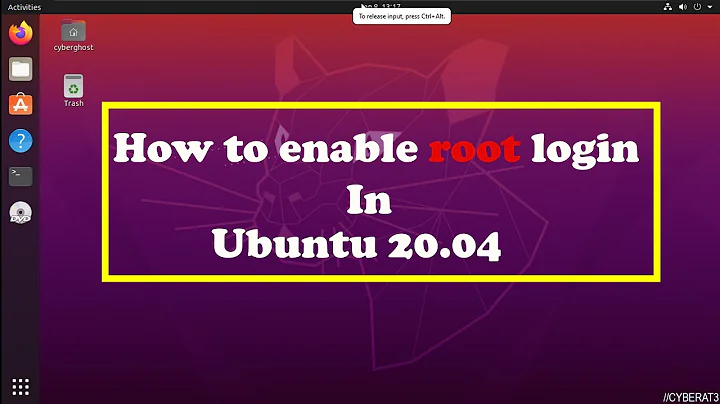How to make everything run as root in ubuntu?
First enable the root account by setting a password:
sudo passwd
Then enable manual login in LightDM (assuming 14.04):
sudo tee /usr/share/lightdm/lightdm.conf.d/50-allow-manual.conf <<EOF
[SeatDefaults]
greeter-show-manual-login=true
EOF
Restart LightDM:
sudo service lightdm restart
Login as root. You'll have to type both username and password. To enable autologin for root:
sudo tee /usr/share/lightdm/lightdm.conf.d/51-auto-root.conf <<EOF
[SeatDefaults]
autologin-user=root
autologin-user-timeout=0
user-session=ubuntu
greeter-session=unity-greeter
EOF
service lightdm restart
Related videos on Youtube
Comments
-
 Gizmo over 1 year
Gizmo over 1 yearI have setup a virtual machine for compiling software for linux which I develop on Windows.
I setup to automount a windows folder, run compilation scripts and then just shutdown. The machine isn't even connected to a network.
I have read a few question to answer it myself but the only thing I can make happen is that I do not have to type in a password and auto login my user in ubuntu.
But what I want to do is: I want to execute a command in the terminal. I want it to execute with root privilidges, every command and always under any circumstances. I do not want to type "sudo" or "su" every time I go to the console to compile my programs (some scripts require root privilidges, some not, you don't know until you run it and a bunch of errors appear which makes it really frustrating).
So how do I do this?
Optional: How can I make everything in the default Ubuntu GUI also run as admin? Eg gedit when double clicking on a file?
Proclaimer
I looked for other answers about this topic but they do not answer the question. Every answer denies an correct answer on a "it's not secure" basis (even though users state most of the times they are aware of the security risks)... and I do not care about a non-networked OS's security. It's just a matter of loading a previous snapshot of the compilation VM if anything breaks.-
Alaa Ali almost 10 yearsEnable root login using the above link question, and sign into the GUI using username
rootand the password you set for it. -
 Gizmo almost 10 yearsI do have to log in AS root? Can't do this for my own account? Well okay.
Gizmo almost 10 yearsI do have to log in AS root? Can't do this for my own account? Well okay.
-
-
 Gizmo almost 10 yearsah finally, I wanted it to login automatically so I edited
Gizmo almost 10 yearsah finally, I wanted it to login automatically so I edited/etc/lightdm/lightdm.confto login root automatically, nice, thanks again! :)