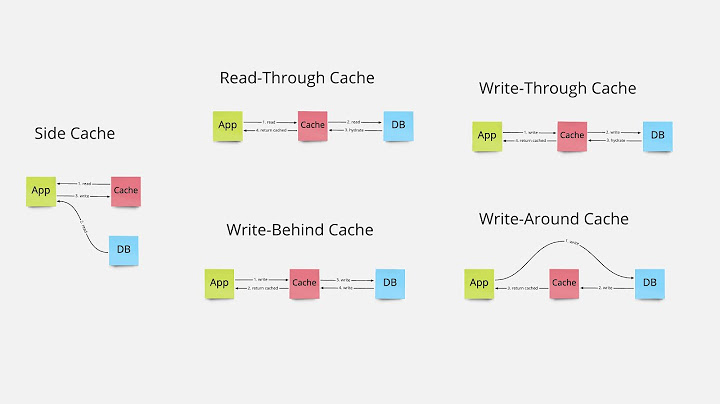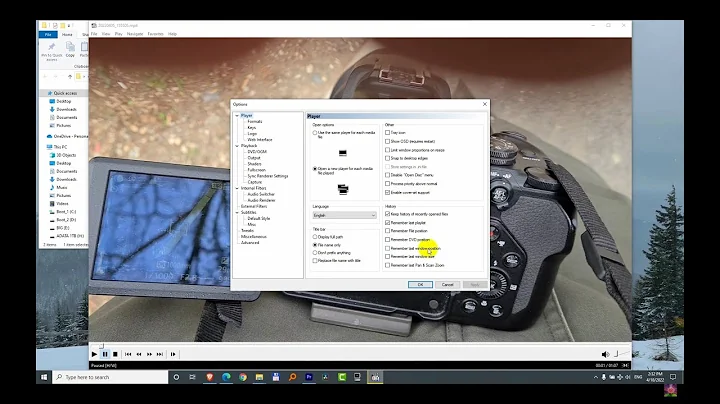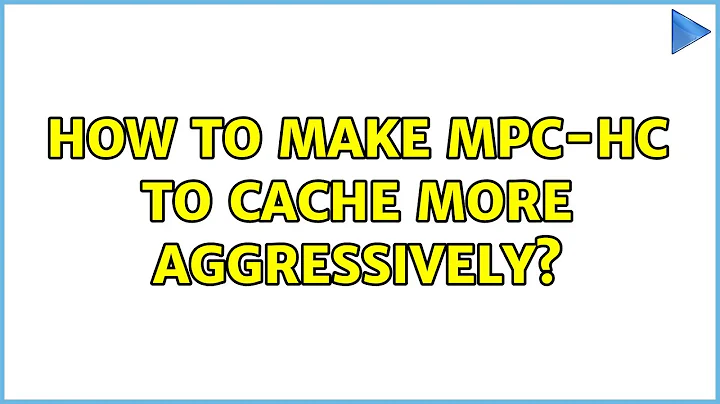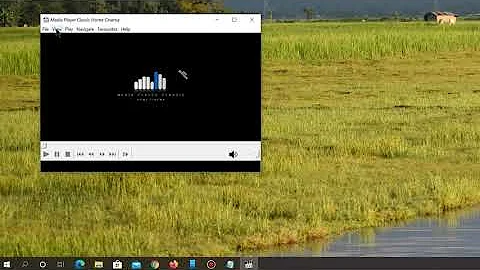How to make MPC-HC to cache more aggressively
Hacking LAV Splitter to use plain old buffering
LAV Splitter is used to fetch network data in some media players (e.g. MPC-HC). The LAV buffer (aka packets queue) is not measured in data volume, but rather in packets (or frames, not sure here). Anyway, since the network throughput is limited by data volume, the number of packets in queue is multiplied by factor variable, which is bigger the higher quality video (the audio part actually) you are playing. This provides variable length buffer, however you can't really control the size and if you got slow WiFi you might have experienced choppy playback.
The following guide changes the way LAV buffer works by eliminating packet limits and putting the infamous "Maximum Queue Memory" settings in charge (infamous as you might have tried to increase this settings from default 256 MB to no avail as many have before you).
32-bit instructions
- Open the
mpc-hc/LAVFilters/LAVSplitter.axfile in HEX editor of your choice. - Find and replace the unique
69 C5 5E 01 00 00byte sequence with69 C5 FF FF 00 00. - Open LAV Splitter settings and set the Maximum Queue Memory to 256 MB. This is big enough to deal with flaky WiFi and higher values may introduce instability (above 1 GB for me). But feel free to experiment with this value.
Details
We are changing the m_dwQueueHigh = MAX_PACKETS_IN_QUEUE * factor; [1] line where #define MAX_PACKETS_IN_QUEUE 350 [2] to m_dwQueueHigh = 65535 * factor;. This change effectively removes the factor constraint and Maximum Queue Memory settings won't be capped by it anymore.
How to test it?
Read this answer to find out how big your buffer is now. You are looking for the Buffers: [0] <buffer-size-in-frames>/<buffer-size-in-KB> KB value.
When this is not enough?
This hack basically enlarges the cache limit 187 times (65535 / 350). In most cases this is enough and the limiting factor is what you set in Maximum Queue Memory. In some rare cases it might not be the case
- if you would play very long video, the number of cached frames
65535 * factorcould be lower than number of all frames in the video file. - if you would play very low quality video, the
frame size in MB * 65535 * factorcould be lower than your Maximum Queue Memory.
factor is in range from 2 to 120 (source).
Related videos on Youtube
Vlastimil Ovčáčík
Updated on September 18, 2022Comments
-
Vlastimil Ovčáčík over 1 year
The buffer for streamed video in MPC-HC is too small and can't be expanded in user preferences.
-
Vlastimil Ovčáčík over 9 yearsThis is a good way to test it.
-
Vlastimil Ovčáčík about 9 yearsAfter 4 months of usage, this completely removed the effect of my flaky WiFi on the playback. Stable up to 1 GB of "Maximum Queue Memory", then crashes may occur.
-
 FelikZ almost 9 yearsIt also fixes
FelikZ almost 9 yearsIt also fixesSVPchattering! -
Vlastimil Ovčáčík almost 9 years@FelikZ, I know what you mean, trading 100 MB of RAM for smooth playback is not high price at all. This could get lot easier though, with one small tickbox in settings... No idea what SVP chattering is.
-
Pedro Melo over 8 yearsThanks for this! Any reason you didn't do this in 64-bit? I have some videos that are > 1GB but not sure if you can increase more than
FF FFwithout breaking something. -
Vlastimil Ovčáčík over 8 years@ChristopherMarkieta you are welcome and yes, I don't have 64 bit Windows at hand. The
FF FFpart is already high enough to remove any constraints, I mean you wouldn't gain anything by higher value, even if it was possible. The cache size is determined by Maximum Queue Memory, where I recommend 256 MB. You can go higher, but I saw some instability above 1 GB, test it. It wasn't my point to playback whole video files from memory (although you could), rather to cache enough of the video file to survive ripples in my flaky WiFi. -
Pedro Melo over 8 years@VlastimilOvčáčík I have Max Queue Mem set to 4096 for this case, I wish to cache the entire video in memory because I am having another issue with my crummy home server and Samba occasionally hangs. But this solution really helped reduce my problems and was quite fascinating. Thanks again!
-
Vlastimil Ovčáčík over 8 years@ChristopherMarkieta thanks for sharing that, I find interesting you got it working with 4 GB cache. With values this high you may want to follow the new How to test it section to be sure how big cache you got.
-
Pedro Melo over 8 yearsI̶ ̶n̶o̶t̶i̶c̶e̶d̶ ̶t̶h̶a̶t̶ ̶m̶y̶ ̶c̶a̶c̶h̶e̶ ̶s̶t̶i̶l̶l̶ ̶l̶i̶m̶i̶t̶s̶ ̶t̶o̶ ̶a̶b̶o̶u̶t̶ ̶2̶6̶0̶,̶0̶0̶0̶ ̶K̶B̶ ̶(̶~̶2̶5̶6̶ ̶M̶B̶?̶)̶,̶ ̶w̶i̶t̶h̶ ̶t̶h̶e̶ ̶n̶u̶m̶b̶e̶r̶ ̶o̶f̶ ̶f̶r̶a̶m̶e̶s̶ ̶v̶a̶r̶y̶i̶n̶g̶ ̶f̶r̶o̶m̶ ̶7̶,̶0̶0̶0̶ ̶-̶ ̶3̶0̶,̶0̶0̶0̶ ̶(̶i̶n̶s̶t̶e̶a̶d̶ ̶o̶f̶ ̶3̶5̶0̶)̶ ̶d̶e̶p̶e̶n̶d̶i̶n̶g̶ ̶o̶n̶ ̶t̶h̶e̶ ̶v̶i̶d̶e̶o̶ ̶q̶u̶a̶l̶i̶t̶y̶.̶ ̶I̶s̶ ̶t̶h̶a̶t̶ ̶s̶t̶r̶a̶n̶g̶e̶?̶ Looks like lowering my Max Queue Mem has increased the buffer size. Possibly a 32-bit limitation somehow? Would be nice to see how it works in 64-bit.
-
Pedro Melo over 8 yearsBut I'm not quite sure how you found the byte sequence for this one. :P
-
Vlastimil Ovčáčík over 8 years@ChristopherMarkieta lowering Maximum Queue Memory should not have that effect. Not quite sure what to advise. I have used IDA decompiler.
-
Hikari over 7 yearsI tried this but it doesn't work.
69 C5 5E 01 00 00isn't found on the file. -
Vlastimil Ovčáčík over 7 years@Hikari I'm sorry to hear that. That means you have different version of LAV library or 64 bit version. Unfortunately I don't have time to update this guide.
-
Hikari almost 7 yearsIt's ok. I'm just reporting that it doesn't work anymore. I thank anyone with skills to find the new codes.