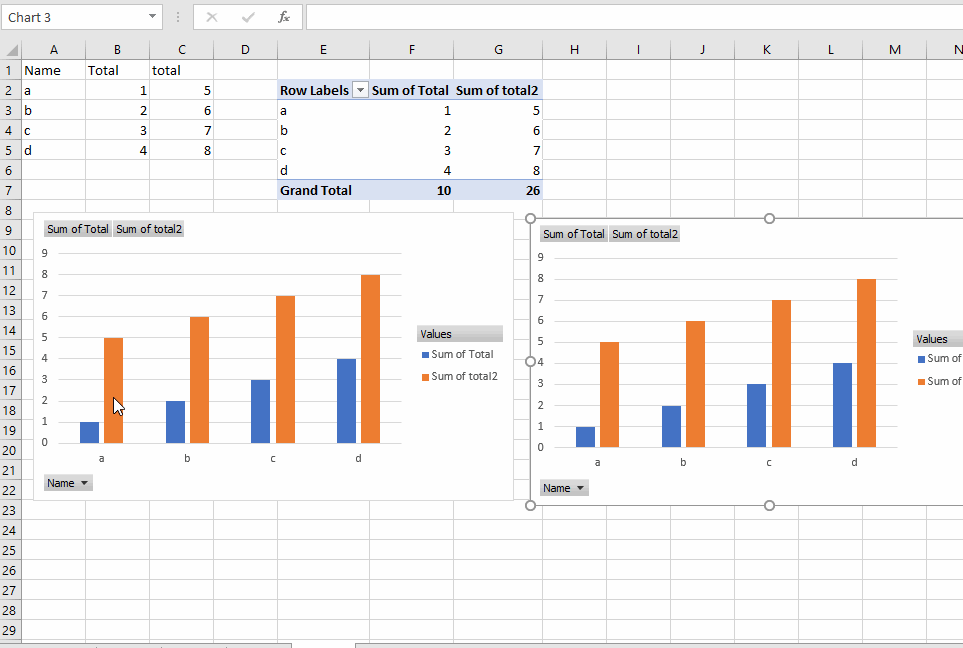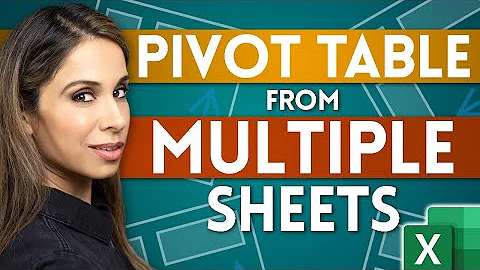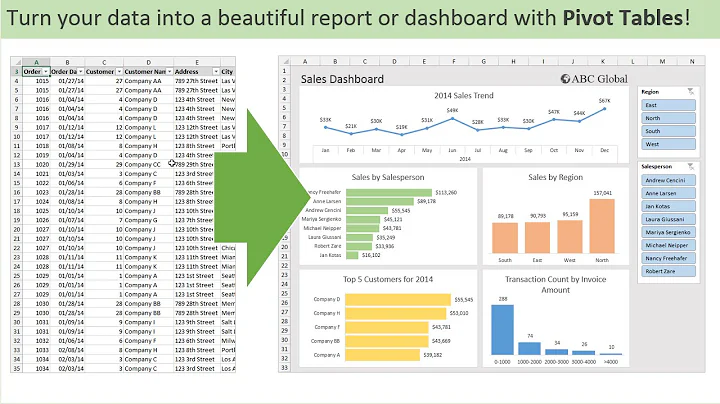How to make multiple pivot charts from one pivot table?
9,479
Because both charts are linked to the same PivotTable, if you change the field setting this means you change the PivotTable setting.
If you want to work with 2 Pivot Chart with the same PivotTable, try to fill No fill color for each Chart Series:
Related videos on Youtube
Author by
Raj Archit
Updated on September 18, 2022Comments
-
Raj Archit over 1 year
I have a pivot table with fields comprising of sums and average. I want to create two separate charts (one for the sum, and other for the averages).
Every time I try selecting a pivot chart, it shows both the fields.
What would be the most perfect way to use these pivot charts separately in one pivot table sheet in excel?
-
Raj Archit about 5 yearsYeah it works, but instead, we could put another pivot table in the same worksheet, and then put the similar data with the required ones. For example, if we want to have the pivot chart for the Dates and the Particular data field, and in the other one we want the Date, but another data field, we could just do that using two different pivot charts, and having a similar slicer for both of them.