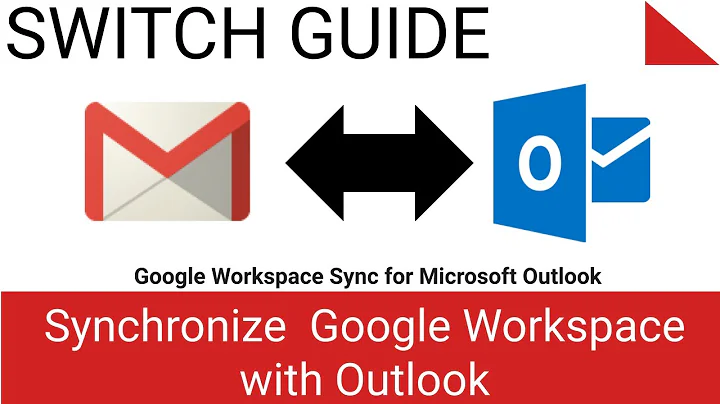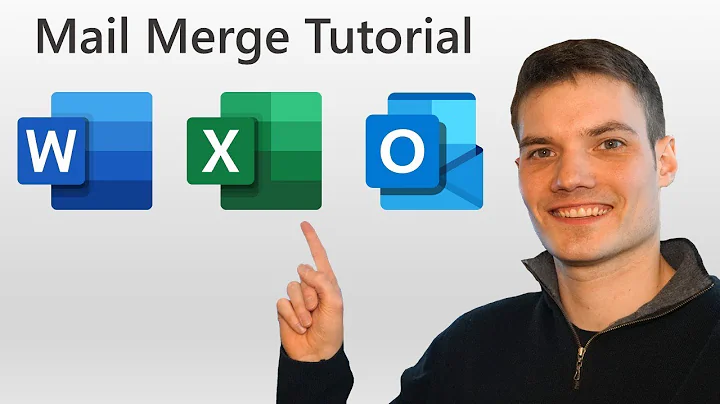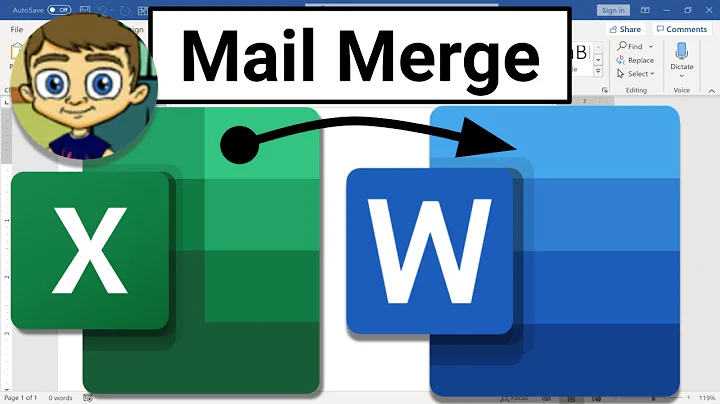How to make Office Home and Business 2013 Click-to-run work with Google Apps Sync
The steps provided in this link http://productforums.google.com/forum/#!topic/apps/b6q0wCG3ag0 work.
I installed it on Windows 8 64 bits.
What I did was:
Download and install Microsoft Office Professional Plus 2013 from here - install only Home & Business apps: Word, Excel, Powerpoint, OneNote, Outlook.
Download and install Google Apps Sync from [here] (https://tools.google.com/dlpage/gappssync), configure the profile(s) needed.
Run Outlook and check it is working
Install your Click-to-run copy of Microsoft Office Home and Business 2013
Check Outlook
Uninstall Microsoft Office Professional Plus 2013
At this point, all the shortcuts on the Start screen disappeared; in order to add them back I searched for each application and ran it once. Later I figured out that a better idea was to look for the executables which on my system are located in C:\Program Files\Microsoft Office 15\root\office15
Thanks again to @Ramhound for his link.
UPDATE (03-03-2013)
Google now provides an updated version of the Google Apps Sync software that works with Click-to-run versions of their software. Here is the link: http://tools.google.com/dlpage/gappssyncstandalone
Related videos on Youtube
Comments
-
Jaime Santa Cruz over 1 year
I'm a big fan of the Stack Exchange community and this is my first question, hope it is appropriate to ask it here.
I've bought four retail boxes of Office Home and Business 2013, just to find out after a lot of research that it is a "click-to-run" version, which is not compatible with Google Apps Sync. I've called Google Apps support and they say I have to ask Microsoft for an .msi based version, which I did, to no avail: each Microsoft support agent said something different; one pointed me to forum pages, another said he had never heard of .msi versions, and yet another one told me I had to find an .msi "transformer", which was from third parties, and when asked where to get it, said he could not reference or offer help for third party software.
One of the links provided by the Microsoft agent pointed to this article which applies to Office 2010 versions, not office 2013. (http://office.microsoft.com/en-us/excel-help/click-to-run-switch-to-using-an-msi-based-office-edition-HA101850538.aspx).
Another one directed to a forum which then directed to a preview version of Office Professional Plus 2013 (http://technet.microsoft.com/en-us/evalcenter/jj192782.aspx), which is of no use to me.
I've found links to original ISOs for Office Professional Plus 2013 in this site, apparently from legit sources (http://www.heidoc.net/joomla/technology-%20science/microsoft/73-office-2013-direct-download-links), and they have .IMG files for Office Home and Business 2013, but after downloading the IMG I found out it was another click-to-run version.
Anyway, to summarize, does someone here know if what I'm looking for even exists?
Thanks a lot in advance.
-
Ramhound almost 11 yearsYour license only allows for a Click to Run installer.Only volume license agreement Office Professional Plus 2013 or Office Standard 2013 have a .MSI installer.One seriously time limited solution is a TechNet subscription but thats not really a solution.Future versions of Office will continue to support and advanced the
Click to Runinstaller so get use to it. There are work arounds productforums.google.com/forum/#!topic/apps/b6q0wCG3ag0 that exist including a direct DIgital River .iso solution azcdn01.digitalrivercontent.net/office2010/X18-65189.iso -
Jaime Santa Cruz almost 11 yearsOk, thanks for that information. I guess it's not an option to use Google Apps with Outlook with this kind of license.
-
Ramhound almost 11 yearsSure it is there are work arounds.
-
Jaime Santa Cruz almost 11 years@Ramhound I mean, I can still configure Google Apps mail as IMAP in Outlook, but I lose calendar and contacts integration, which is the whole point of Google Apps Sync and the reason I'm asking the question in the first place.
-
Ramhound almost 11 yearsAgain there are workarounds to GAS not support the CTR installation of Office 2013. I linked to 3 different solutions.
-
Jaime Santa Cruz almost 11 years@Ramhound, thanks for the links, the solution described in productforums.google.com/forum/#!topic/apps/b6q0wCG3ag0 works
-
nhinkle almost 11 years@JaimeSantaCruz through the process of your comments and answer, the question sort of evolved from "where do I download an MSI installer" to "How can I use Google Apps Sync with this version of office". I think the latter is a question more future visitors would be likely to ask - would you consider editing your post to make it reflect the latter question more? I think that will likely help other people in the future.
-
nhinkle over 10 years@JaimeSantaCruz thanks for the edits - nicely done with your first question!
-
Ramhound over 10 yearsI see that now but I have no idea what an Open License is.mention and good lord man it's been 2 months no need to bring up that fact even if it was. In the end my hints lead to a working solution that's the only important part
-