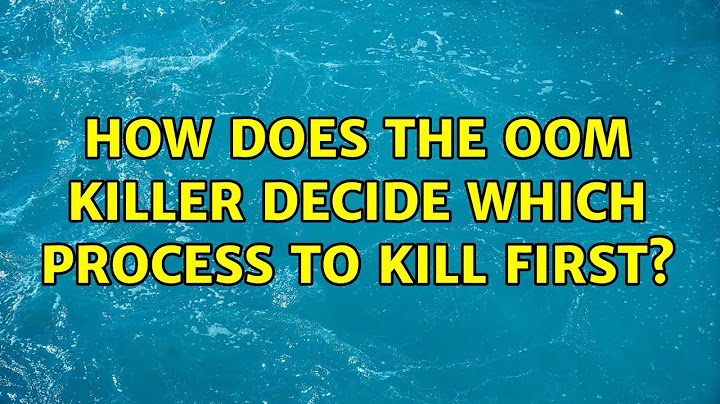How to make OOM killer log into /var/log/messages when it kills any process?
20,332
OOMkiller's activities are guaranteed to be in /var/log/dmesg (at least for a time). Usually the system logger daemon will also put it in /var/log/messages by default on most distributions with which I've worked.
These commands might be of help in tracking the logs down:
grep oom /var/log/*
grep total_vm /var/log/*
This answer has more details about parsing those log entries to see exactly what is going on.
Related videos on Youtube
Author by
syko
Updated on September 18, 2022Comments
-
syko almost 2 years
I use CentOS 7 with kernel 3.1.0
I know there is a hitman in Linux called oom killer which kills a process that uses too much memory out of available space.
I want to configure it to log the activities so that I can check whether it happens or not. How can I set it up?
Thanks,
-
thrig over 7 yearsLast I checked the OOM killer was not shy about spamming the system logs with logs...
-
-
Izkata about 5 yearsYeah, CentOS doesn't seem to put it in
/var/log/dmesghere either. And unfortunately I don't have access to/var/log/messageson this system to check that (owned/only accessible by root). -
rogerdpack over 2 yearsBe careful with grep in those dirs it sometimes dies with
grep: memory exhaustedfor me :)