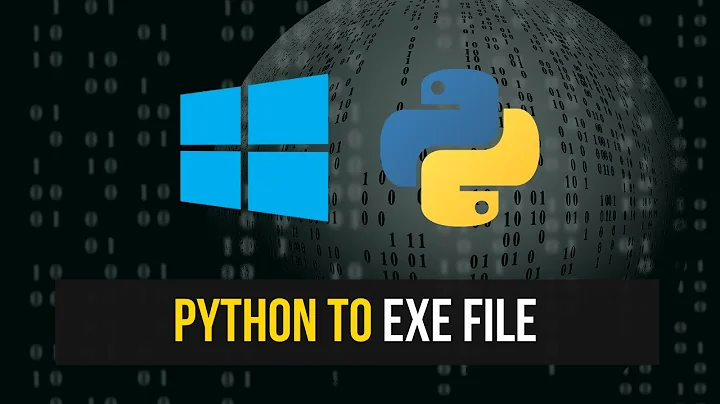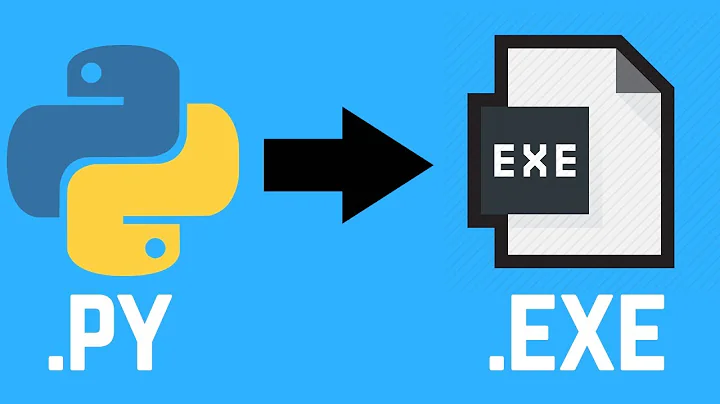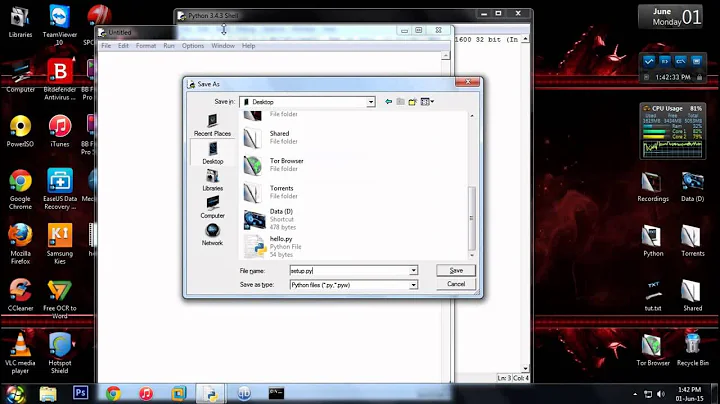How to make python scripts executable on Windows?
This sums it up better than I can say it:
http://docs.python.org/faq/windows.html
More specifically, check out the 2nd section titled "How do I make Python scripts executable?"
On Windows, the standard Python installer already associates the
.pyextension with a file type (Python.File) and gives that file type an open command that runs the interpreter (D:\Program Files\Python\python.exe "%1" %*). This is enough to make scripts executable from the command prompt asfoo.py. If you’d rather be able to execute the script by simple typingfoowith no extension you need to add.pyto thePATHEXTenvironment variable.
Related videos on Youtube
Comments
-
Hamish Grubijan almost 2 years
Possible Duplicate:
Set up Python on Windows to not type python in cmdWhen I use python on Linux, or even Mac OS from command line, I take advantage of the shebang and run some of my scripts directly, like so:
./myScript.py. I do need to give this script executable permissions, but that is all.Now, I just installed Python 3.1.2 on Windows 7, and I want to be able to do the same from command line. What additional steps do I need to follow?
-
rwilliams over 13 years
-
 martineau over 13 yearsThe Python installer should have associated
martineau over 13 yearsThe Python installer should have associated.pyfiles with the interpreter in the registry. You might have to manually add the extension to the PATHEXT environment variable. -
Piotr Dobrogost over 11 years@martineau Adding extension to the
PATHEXTis needed only if one wants to run scripts without using extension. -
Piotr Dobrogost over 11 yearsDid you try to run it the same way you're used to on Linux (by just typing
myScript.py) before asking this question? -
 martineau over 11 years@Piotr Dobrogost: Regardless of whether
martineau over 11 years@Piotr Dobrogost: Regardless of whetherPATHEXThas had.pyadded to it and what that does, the important point is that in general one doesn't have to do anything after installing Python to be able to run scripts from the command-line (or by double-right-clicking on them. For that reason, I don't understand why the OP accepted the answer that they did. -
Piotr Dobrogost over 11 years@martineau I agree
PATHEXTis not needed here and that's why after seeing you mentioned it I thought I would clarify this. As to accepted answer it states what you've already stated in your comment (about Python installer associating extensions); that's why I suspect OP didn't even try to run script by its name before asking question.
-
-
Geoffrey Anderson over 2 yearsDoes not work on my Windows 10 with my python 3.9.x. Running a python script just briefly pops open and then immediately closes a command window too fast for me to read whatever it's telling me, despite my python script being infinitely running design.