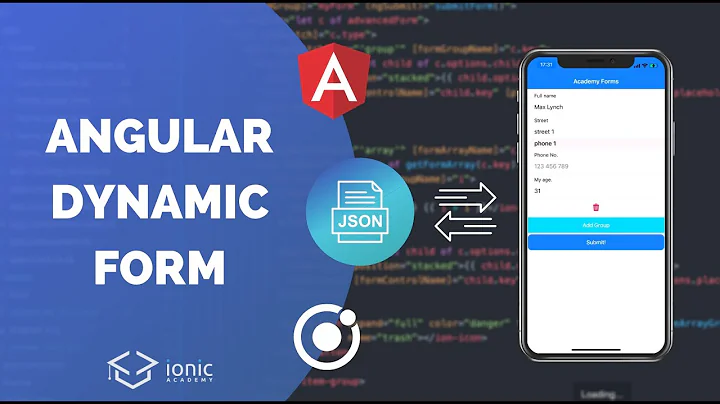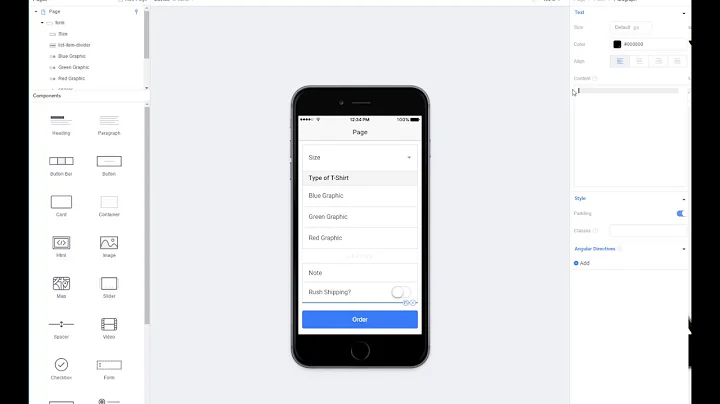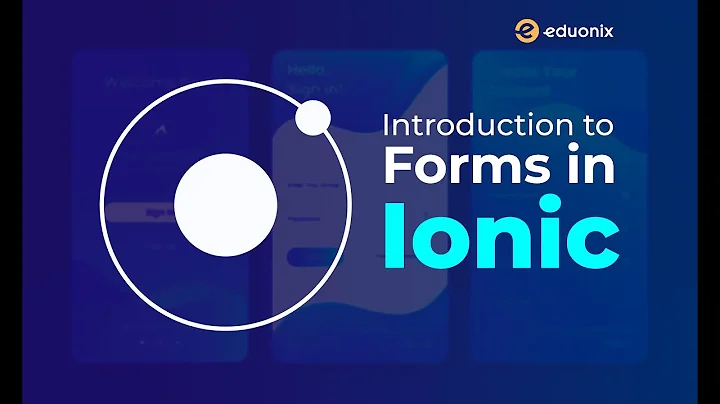how to make rounded input field in ionic?
Solution 1
Why not just set some attributes to your outer div and your inner label in your .css like
div#container{width: 300px; margin-left: auto; margin-right: auto;}
label#rounded{border-radius: 15px;}
Here's the pen. Is this what you're looking for?
Solution 2
The answer is simple
first you need to put all you need inside ion-item tag and then you need some css properties to shape that ion-item
Example
HTML CODE :
<ion-item class="roundedInput">
<ion-label position="floating">Rounded Input</ion-label>
<ion-input></ion-input>
</ion-item>
CSS Code :
.roundedInput {
--border-color: var(--ion-color-medium-shade);
--border-radius: 3px;
--border-width: 1px;
--box-shadow: 2px gray;
--highlight-height: 0;
--background: #f8f9fa;
}
to take control of the item behavior you need some more CSS Codes
like this :
.roundedInput.ion-invalid.item-has-focus {
--border-color: var(--ion-color-danger-shade);
}
.roundedInput.ion-valid.item-has-focus {
--border-color: var(--ion-color-success-shade);
}
.roundedInput.ion-invalid.ion-dirty {
--border-color: var(--ion-color-danger-shade);
}
.roundedInput.ion-valid.ion-dirty {
--border-color: var(--ion-color-success-shade);
}
the label with floating position will increase the input height
if its not what you like , all you need to do is just change the position to static or with no position property. or you can just use placeholder
Related videos on Youtube
Pallavi Sharma
Updated on June 04, 2022Comments
-
 Pallavi Sharma 12 months
Pallavi Sharma 12 monthsI am able to make input field with icon but I need the input field should be rounded corner ![enter image description here][1] and horizontally center width smaller as show in image . please check the below image
Please check my search bar is smaller in width and horizontally centered having rounded corner .can we make this in ionic
here is my code
<ion-content> <div class="list list-inset"> <label class="item item-input"> <img src="https://dl.dropboxusercontent.com/s/n2s5u9eifp3y2rz/search_icon.png?dl=0"> <input type="text" placeholder="Search"> </label> </div> </ion-content> -
 Ka Tech over 3 yearsthanks this is a more appropriate solution if you are using ionic-input in the standard manner...which for me I am, so very helpful
Ka Tech over 3 yearsthanks this is a more appropriate solution if you are using ionic-input in the standard manner...which for me I am, so very helpful