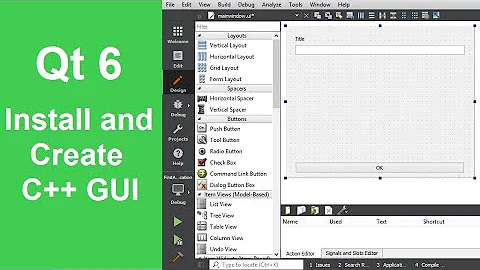How to make sure that Qt5.4.2 is installed properly
6,076
You might have both versions installed, use whereis command to find about all available instance of a program:
whereis command-name
e.g:
whereis qmake
it will tell you if any other version was available, then you can use absolute path to find about its version, like:
/usr/local/bin/qmake -v
Related videos on Youtube
Author by
B.rayane
Updated on September 18, 2022Comments
-
B.rayane 9 months
I installed qt5.4 from here in Ubuntu 14.04, but when I run:
qmake -vI always get the old version Qt5.2.1, although I think it is installed here Qt version 5.4.2 in
/opt/qt54/lib. Can anyone tell me how to make sure that Qt5.4.2 is installed properly?Thanks
-
B.rayane about 6 yearsi tried to run the command you gave but it shows this error: update-alternatives: error: no alternatives for qmake
-
B.rayane almost 6 yearsyeah i can see it now in:
QMake version 3.0 Using Qt version 5.4.2 in /opt/qt54/libbut he is taken into consideration the previous one:Project MESSAGE: Qt version 5.2.1 Project ERROR: Unknown module(s) in QT: quickwidgets -
B.rayane almost 6 yearsHow to make it consider QT5.4.2 version. Thanks
-
 Ravexina almost 6 yearswhat was the output of
Ravexina almost 6 yearswhat was the output ofwhereis qmake? -
B.rayane almost 6 yearshere it is the output :
qmake: /usr/bin/qmake /usr/bin/X11/qmake /opt/qt54/bin/qmakeQt5.4.2 is in/opt/qt54/bin/qmake. kindly tell me how to make it as a default -
 Ravexina almost 6 yearsSo it's installed in
Ravexina almost 6 yearsSo it's installed in/optmy suggestion is to create an alias:alias qmake="/opt/qt54/bin/qmake"you can add this line at the end of~/.bashrcso it will be available in all your terminals. -
B.rayane almost 6 yearsI think it is installed here
Qt version 5.4.2 in /opt/qt54/libbut how to make it as a default -
B.rayane almost 6 yearsI did it but still when i do
qmake -vthe Qt5.2.1 appears. Any other suggestions please -
 Ravexina almost 6 yearswhat is the output of
Ravexina almost 6 yearswhat is the output of/opt/qt54/bin/qmake -v? -
B.rayane almost 6 yearshere it is the output
Using Qt version 5.4.2 in /opt/qt54/libbut when i compile to install ardupilot it uses Qt5.2.1 how can i change it to Qt5.4.2 -
 Ravexina almost 6 yearsI'm not sure about that, you can do something like this (Not a good Idea):
Ravexina almost 6 yearsI'm not sure about that, you can do something like this (Not a good Idea):sudo mv /usr/bin/qmake /usr/bin/qmake-bkthensudo ln -s /opt/qt54/bin/qmake /usr/bin/qmake -
B.rayane almost 6 yearsWell guys, I could make Qt5.4.2 as a default by just editing
default.confin/usr/lib/x86_64-linux-gnu/qtchooser.I just added the path of Qt5.4.2. Thanks