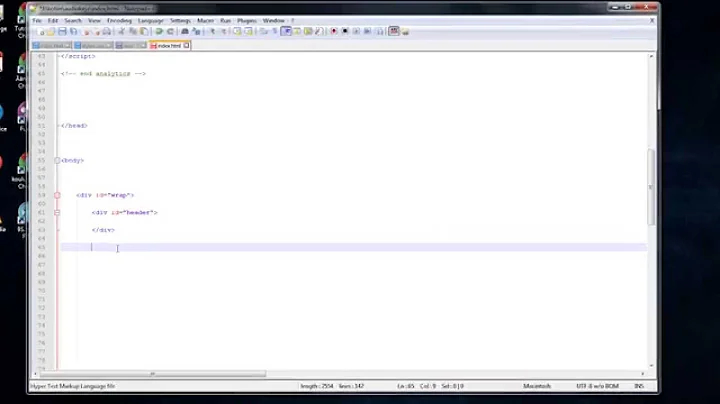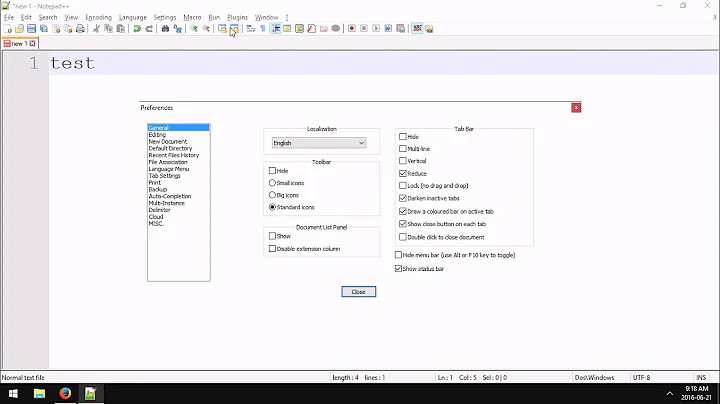How to make variables auto-complete in Notepad++?
Solution 1
According to this link:
This feature is disabled by default, but a quick trip to the Preferences will get you using the new auto-complete feature in no time at all. Go to Settings -> Preferences, and switch to the Backup/Auto-competion tab. At the bottom of that screen you’ll see where you can enable auto-completion, and you can optionally turn on the “show function parameters” feature as well. What’s that do? Here’s an example of me using a PHP function, and you’ll notice that it gives me a friendly reminder of the parameters the function takes:
Keep in mind this is only supported in Notepad++ 5.0 or later...
Solution 2
You can use word completion with Ctrl-Enter to autocomplete any word in your document, including your functions, definitions, vars, et cetera.
Solution 3
Notepad++ (v5.5) cannot auto-complete variables or functions you have declared, just language function names and possibly their arguments.
Solution 4
Notepad++ do auto complete through following steps:
Settings > Preferences > Backup/Auto-Completion
Under the section "Auto-Completion", you can change the settings.
Enable auto-completion on each input > Word Completion
Through this, we get variables autocompleted.
Related videos on Youtube
David Barishev
Updated on September 17, 2022Comments
-
David Barishev over 1 year
How do I make variables auto-complete in Notepad++? Many editors have it.
I'm working on a program scan file. For every string that begins with a
$character, as soon as I type$, it would show me a drop down list of all variables I have used so far.This is very useful where there are
long_descriptive_variablesin code, and I think it is a better way of programming than doing it like$a,$b,$c, but without autocompletion there is more room for error when typing these variables.-
 Admin over 11 yearscan I suggest to use netbeans for php? it's free and very useful with auto-completition for vars, functions , if statement ...
Admin over 11 yearscan I suggest to use netbeans for php? it's free and very useful with auto-completition for vars, functions , if statement ...
-