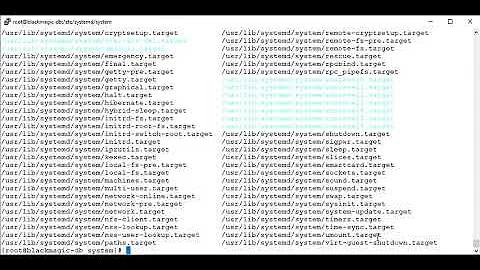How to manage a systemd service which needs multiple processes?
Create several template services, which are named with an @ like this:
Using templates, you can start a named instance for each website:
systemctl start [email protected] [email protected]
systemctl start [email protected] [email protected]
Within such template units, you can use %i to reference the instance name ("clientone" in this example). So the "main" unit (service or target) could have:
[Unit]
Requires=pythonthingy@%i.service
...
[Service]
Environment="DOCROOT=/var/www/%i"
If each site needs multiple parameters, you can load them from a file:
[Service]
EnvironmentFile=/etc/someconfigdir/%i.conf
If some sites need nonstandard unit settings compared to the rest, use drop-ins:
-
[email protected]– the common template -
[email protected]/overrides.conf– extra parameters just for client 1
Templates, drop-ins, and expansions like %i are explained in systemd.unit(5).
Related videos on Youtube
Jessie
Updated on September 18, 2022Comments
-
Jessie over 1 year
I have a website which requires several processes to be running (python, node, etc). I currently have a systemd service created so I can easily start and stop those processes. I created a start script which launches all of the processes I need as background processes (appending
&to the end of the command).This prevents me from being able to make use of systemd's auto restart feature when something crashes since all of the processes are starting under a single script.
One potential solution I can think of would be to create a service for each process, and then link them all together by creating a master service which
Requiresthem. I'm not a fan of this because it means I need to create 4-5 services for every environment of this website I want to run.Is there a way I can easily define a service that starts multiple processes and monitors each of them individually?
-
 Patrick Mevzek about 6 yearsYour potential solution is the correct one. Otherwise you are trying to re-implement what systemd is already doing for you: starting/stopping services taking into account their dependencies.
Patrick Mevzek about 6 yearsYour potential solution is the correct one. Otherwise you are trying to re-implement what systemd is already doing for you: starting/stopping services taking into account their dependencies.
-