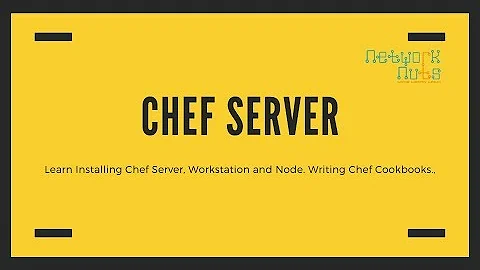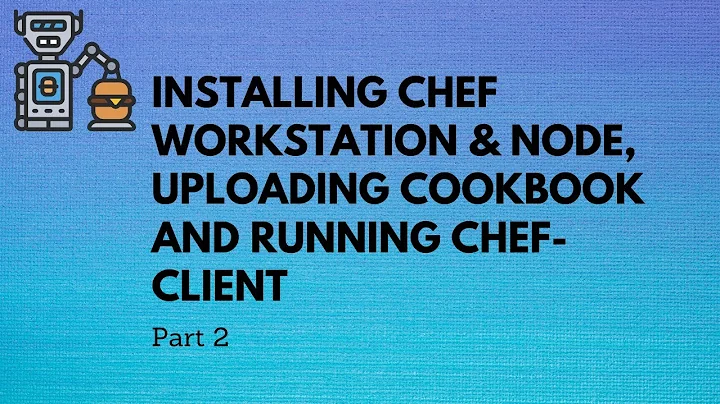How to manually set up a Chef node?
1. Install chef-client
Either use the https://www.chef.io/chef/install.sh script or download and install the correct chef-client package for your OS.
2. Create /etc/chef/client.rb
Perhaps you can use one of your bootstrapped nodes as a reference. The important bit is that you have chef_server_url pointing at your Chef server.
Example:
/etc/chef/client.rb
chef_server_url "https://mychefserver.myorg.com/organizations/myorg"
validation_client_name "myorg-validator"
validation_key "/etc/chef/myorg-validator.pem"
log_level :info
3. Copy validation key
The key you got after running chef-server-ctl org-create. If lost you can generate a new one from Chef Manage.
Copy the key to /etc/chef/myorg-validator.pem (to what is configured as validation_key in client.rb)
4. Fetch SSL cert
Optionally, if the SSL certificate on your Chef server isn't signed (it probably isn't), you must manually fetch it so that knife/chef-client will trust the certificate.
mkdir /etc/chef/trusted_certs
knife ssl fetch -c /etc/chef/client.rb
See also http://jtimberman.housepub.org/blog/2014/12/11/chef-12-fix-untrusted-self-sign-certs/
Related videos on Youtube
user22a6db72d7249
Updated on September 18, 2022Comments
-
user22a6db72d7249 over 1 year
I have a Chef server running on Ubuntu 14.04 (see Note 1) and I can access the "Chef Manage" website by visiting the IP address (
mychefserver.myorg.com) in my browser.I have a workstation running on Mac OS X El Capitan (see Note 2) and I can connect to the Chef server using
knife ssl checkandknife client list.The problem:
knifewon't bootstrap my third machine (mynode.myorg.com) as a node.$ knife bootstrap mynode.myorg.com --sudo --ssh-user myname --forward-agent --node-name mynode Creating new client for mynode Creating new node for mynode Connecting to mynode Failed to authenticate myname - trying password auth Enter your password: stty: 'standard input': unable to perform all requested operations ERROR: Net::SSH::AuthenticationFailed: Authentication failed for user myname@mynode@mynodemynode.myorg.comis a corporate machine. SSH is set up to allow only certificate-based authentication. SSH with password and SSH with private key is disallowed.It seems to me that since
knife bootstrapuses password- or key-based SSH, and since I can reach a command line on the node by simply runningssh mynode.myorg.com, my best option is to SSH into the node and set Chef up manually. Unfortunately, there is no documentation for how to create a Chef node that doesn't involve invokingknife bootstrapfrom a workstation.What commands do I have to run locally on the node to recreate the work performed by
knife bootstrap?
Note 1: Chef Server 12.4.1 setup steps
$ wget https://packagecloud.io/chef/stable/packages/ubuntu/trusty/chef-server-core_12.4.1-1_amd64.deb/download $ dpkg -i download $ cat > /etc/opscode/chef-server.rb server_name = 'mychefserver.myorg.com' api_fqdn server_name bookshelf['vip'] = server_name nginx['url'] = "https://#{server_name}/" nginx['server_name'] = server_name nginx['ssl_certificate'] = "/var/opt/opscode/nginx/ca/#{server_name}.crt" nginx['ssl_certificate_key'] = "/var/opt/opscode/nginx/ca/#{server_name}.key" ^D $ chef-server-ctl reconfigure $ chef-server-ctl install opscode-manage $ chef-server-ctl reconfigure $ opscode-manage-ctl reconfigure $ chef-server-ctl install opscode-reporting $ chef-server-ctl reconfigure $ opscode-reporting-ctl reconfigure $ chef-server-ctl user-create myname My Name [email protected] mypassword --filename myname.pem $ chef-server-ctl org-create myorg "My Org" --association_user myname
Note 2: ChefDK 0.11.2 workstation setup steps
$ wget URL: https://opscode-omnibus-packages.s3.amazonaws.com/mac_os_x/10.11/x86_64/chefdk-0.11.2-1.dmg $ hdiutil mount chefdk-0.11.2-1.dmg $ installer -package '/Volumes/Chef Development Kit/chefdk-0.11.2-1.pkg' -target '/Volumes/Macintosh HD' $ hdiutil unmount '/Volumes/Chef Development Kit/' $ chef generate app chef-repo $ cd chef-repo $ mkdir .chef $ cat > .chef/myname.pem -----BEGIN RSA PRIVATE KEY----- # …snip… -----END RSA PRIVATE KEY----- ^D $ cat > .chef/knife.rb log_level :info log_location STDOUT node_name 'myname' client_key "#{__dir__}/myname.pem" chef_server_url 'https://mychefserver.myorg.com/organizations/myorg' cookbook_path ["#{__dir__}/../chef-repo/cookbooks"] ^D $ knife ssl fetch -
Supernini about 7 yearsTake care, if you try a ssl fetch with your client.rb you will received this message : ERROR: ArgumentError: Cannot sign the request without a client name, check that :node_name is assigned
-
 P Satish Patro almost 5 yearsFor windows client?
P Satish Patro almost 5 yearsFor windows client?