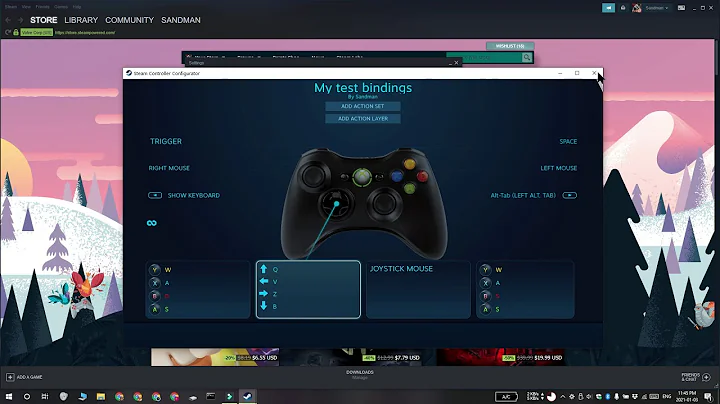How to map custom Logitech keyboard keys on Windows?
Setpoint is very bad on custom keys, and in addition it has the bad habit of swallowing up some of these keys, such as the multimedia keys, so they are unavailable to other programs.
I suggest to avoid Setpoint and to use instead AutoHotkey.
Your first step is to find out the scan-codes of the special keys.
Since we are using AutoHotkey, create a .ahk file, and enter and run the
following scriptlet
(source):
SetFormat, Integer, Hex
Gui +ToolWindow -SysMenu +AlwaysOnTop
Gui, Font, s14 Bold, Arial
Gui, Add, Text, w100 h33 vSC 0x201 +Border, {SC000}
Gui, Show,, % "// ScanCode //////////"
Loop 9
OnMessage( 255+A_Index, "ScanCode" ) ; 0x100 to 0x108
Return
ScanCode( wParam, lParam ) {
Clipboard := "SC" SubStr((((lParam>>16) & 0xFF)+0xF000),-2)
GuiControl,, SC, %Clipboard%
}
Run it and when the GUI is in focus press a key and the scancode will be displayed and copied to the clipboard in the format for using as hotkey or with Send commands.
The scancodes can be used in a scriptlet. For example, use the Browser multimedia key to run Firefox:
SC032::Run "C:\Program Files (x86)\Mozilla Firefox\firefox.exe"
Once the scriptlet is complete, you may store it in the Startup folder so it will run automatically with Windows.
You may need to search for command-line programs that can do the operations you need. For example, sound can be controlled by the free NirCmd.
Related videos on Youtube
GNT
Updated on September 18, 2022Comments
-
 GNT over 1 year
GNT over 1 yearI have Logitech wireless keyboard and mouse MK710. On Fedora I could map every key including a custom key that opens a CD tray, in fact I think all keys were mapped correctly by default. On Windows 10, that's not the case. I've downloaded every windows program/driver related to my keyboard, available on Logitech's website.
I've seen couple of keyboard mapping programs for windows, they say that they don't map custom Logitech keys and such, they only map keys that are supported by default in windows.
I've contacted Logitech, they told me to use their software called Setpoint, I tried but it only detects the calculator key. I replied telling them them that their software didn't work, they ignored my second email.
Is it possible to map these custom keys? Currently the keys I want to map do nothing at all.
-
 harrymc about 6 yearsThe latest SetPoint is now version 8.96.88. Try also this fix. Otherwise, replace SetPoint by AutoHotkey (useful link).
harrymc about 6 yearsThe latest SetPoint is now version 8.96.88. Try also this fix. Otherwise, replace SetPoint by AutoHotkey (useful link). -
undo about 6 yearsTry one of these? superuser.com/questions/437815/…
-
 GNT about 6 years@rahuldottech my problem is keyboard not mouse
GNT about 6 years@rahuldottech my problem is keyboard not mouse -
 GNT about 6 years@PimpJuiceIT tried what you said yesterday, didnt work
GNT about 6 years@PimpJuiceIT tried what you said yesterday, didnt work -
 GNT about 6 years@harrymc where can i find setpoint version you referred to? the version i have is the one i see on their site, 6.67.82
GNT about 6 years@harrymc where can i find setpoint version you referred to? the version i have is the one i see on their site, 6.67.82 -
undo about 6 years@Lynob try uberoptions.net It's also for keyboards
-
 harrymc about 6 yearsThe version can be found from my link, but here is the direct link. The name of the download file is
harrymc about 6 yearsThe version can be found from my link, but here is the direct link. The name of the download file isSetPoint6.67.83_64.exe, and this maybe means "version 6.7.83 64-bit". -
 Fluffy Destroyer about 6 yearsdid you try Microsoft keyboard and mouse center ? You can do some remap in there.: microsoft.com/accessories/fr-ca/downloads/mouse-keyboard-center
Fluffy Destroyer about 6 yearsdid you try Microsoft keyboard and mouse center ? You can do some remap in there.: microsoft.com/accessories/fr-ca/downloads/mouse-keyboard-center -
 GNT about 6 years@harrymc doesn't work
GNT about 6 years@harrymc doesn't work -
 GNT about 6 years@LateGameReviewer the installer does not run, even in compatibility. it says error
GNT about 6 years@LateGameReviewer the installer does not run, even in compatibility. it says error -
 GNT about 6 years@rahuldottech that works with an extremely old version of setpoint, and, not supported on my pc and the software is long dead anyway
GNT about 6 years@rahuldottech that works with an extremely old version of setpoint, and, not supported on my pc and the software is long dead anyway -
 Fluffy Destroyer about 6 yearsthe installer does not run, even in compatibility. it says error – Lynob +++++ Did you take a look at the event viewer to know if it gave any info regarding the error ?
Fluffy Destroyer about 6 yearsthe installer does not run, even in compatibility. it says error – Lynob +++++ Did you take a look at the event viewer to know if it gave any info regarding the error ? -
 harrymc about 6 yearsI think you will need to replace SetPoint by AutoHotkey. Let me know if this solution interests you.
harrymc about 6 yearsI think you will need to replace SetPoint by AutoHotkey. Let me know if this solution interests you. -
 harrymc about 6 yearsAdditional questions: Are the media keys the problem? Do they work well when Setpoint is not running?
harrymc about 6 yearsAdditional questions: Are the media keys the problem? Do they work well when Setpoint is not running? -
 GNT about 6 years@harrymc no just one or two buttons arent working as they should be but setpoint is useless since it's only detecting the calculator button out of all the buttons on my keyboard. autohotkey definitely interests me
GNT about 6 years@harrymc no just one or two buttons arent working as they should be but setpoint is useless since it's only detecting the calculator button out of all the buttons on my keyboard. autohotkey definitely interests me -
 Vomit IT - Chunky Mess Style about 6 yearsWell shucks.... darn setpoint software and media keyboard keys not working as expected... AHK to the rescue!!
Vomit IT - Chunky Mess Style about 6 yearsWell shucks.... darn setpoint software and media keyboard keys not working as expected... AHK to the rescue!!
-
-
 GNT about 6 yearsthe autohotkey script is detecting all keys except the key i want, what to do in that case? like windows isn't reading the key to start with
GNT about 6 yearsthe autohotkey script is detecting all keys except the key i want, what to do in that case? like windows isn't reading the key to start with -
 harrymc about 6 yearsSome keys are used by the keyboard firmware to modify the behavior of other keys. An example is the Fn key on most laptops. Unfortunately, such keys do not generate scancodes and so cannot be mapped.
harrymc about 6 yearsSome keys are used by the keyboard firmware to modify the behavior of other keys. An example is the Fn key on most laptops. Unfortunately, such keys do not generate scancodes and so cannot be mapped. -
 GNT about 6 yearsSee this all the keys are generating codes except the one that ejects the cd tray on the top right, next to the calculator key. on linux it's working. everything is generating codes for autohotkey except this one
GNT about 6 yearsSee this all the keys are generating codes except the one that ejects the cd tray on the top right, next to the calculator key. on linux it's working. everything is generating codes for autohotkey except this one -
 harrymc about 6 yearsI understand, but if the key doesn't generate a scan-code then this is a problem with its firmware and cannot be solved. You may assign another key or combination for ejecting by using AutoHotkey and the utility NirCmd.
harrymc about 6 yearsI understand, but if the key doesn't generate a scan-code then this is a problem with its firmware and cannot be solved. You may assign another key or combination for ejecting by using AutoHotkey and the utility NirCmd.