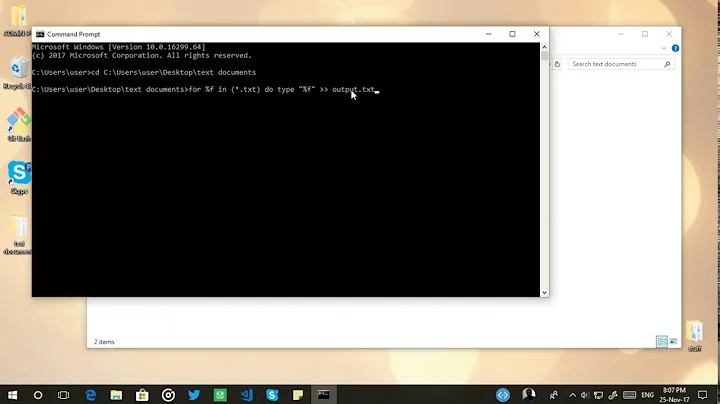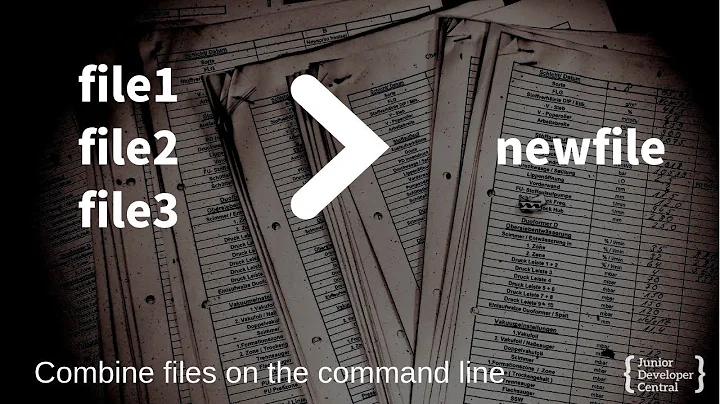How to merge odt documents from the command line?
I had time to have a go at @Rinzwind's mentioned ooopy - to install it, download the latest version from here, then extract it and run the setup.py as mentioned here - or just run these commands to install the currently latest version 1.11:
wget http://downloads.sourceforge.net/project/ooopy/ooopy/1.11/OOoPy-1.11.tar.gz
tar -xf OOoPy-1.11.tar.gz
cd OOoPy-1.11/
sudo python ./setup.py install
You can then use it like this:
ooo_cat file1.odt file2.odt file3.odt > file123.odt
this may also work:
ooo_cat file1.odt file2.odt file3.odt -o file123.odt
I have only tried it with three ODTs with small amounts of text.
Related videos on Youtube
don.joey
Before I was called Private, but due to namespace polution I am henceforth known as don.joey! For my real avatar (.gif): check here.
Updated on September 18, 2022Comments
-
 don.joey over 1 year
don.joey over 1 yearI have a large number of odt reports in one folder.
How can I merge them into one odt document from the command line?
I have found that this was possible in ooo_cat, but that seems deprecated (or at least I don't know where to start to use it).
Is it possible to merge odt documents from the command line? Does ooo_cat do the trick, if so, how can I install and use it?
-
Rinzwind almost 10 yearsalso see ooopy.sourceforge.net :) what python version are you using? ;)
-
 don.joey almost 10 years@Rinzwind Of course I've read that as well as sourceforge.net/projects/ooopy, but I cannot find easy install and use instructions (also for future reference).
don.joey almost 10 years@Rinzwind Of course I've read that as well as sourceforge.net/projects/ooopy, but I cannot find easy install and use instructions (also for future reference). -
 don.joey almost 10 years@Rinzwind python 2.7.6 and 3.4.0.
don.joey almost 10 years@Rinzwind python 2.7.6 and 3.4.0. -
 don.joey almost 10 yearsAlso I want to avoid conflict between OO and LO.
don.joey almost 10 yearsAlso I want to avoid conflict between OO and LO. -
 Admin almost 10 yearsTry with
Admin almost 10 yearsTry withlibreoffice --print-to-file [OUTPUT FILE HERE] *.odt -
hytromo almost 10 yearsWhat about the messy all
odts totxts,catalltxts into onetxtand convert thattxttoodt? -
 don.joey almost 10 years@hakermania actually it is possible with pdf: convert all odt documents to pdf, then merge the pdfs, but that does not make the document editable. Converting to txt discards too much formatting.
don.joey almost 10 years@hakermania actually it is possible with pdf: convert all odt documents to pdf, then merge the pdfs, but that does not make the document editable. Converting to txt discards too much formatting. -
hytromo almost 10 yearsYou can't convert the pdf back to odt?
-
 Panther almost 10 yearsSee ask.libreoffice.org/en/question/19222/… or perhaps ask there as well.
Panther almost 10 yearsSee ask.libreoffice.org/en/question/19222/… or perhaps ask there as well. -
 Wilf almost 10 years@Rinzwind - almost right there - the recent versions should work with Python 2.7, the problem is quite alot of the available versions seem to need the almost ancient Python 2.6 installed ... If searching for packages, you seem to need to search for
Wilf almost 10 years@Rinzwind - almost right there - the recent versions should work with Python 2.7, the problem is quite alot of the available versions seem to need the almost ancient Python 2.6 installed ... If searching for packages, you seem to need to search forpython-ooopy -
 Admin almost 2 years@user224082 this seems to just convert all files to pdf
Admin almost 2 years@user224082 this seems to just convert all files to pdf
-
-
Andy J over 8 yearsUbuntu 14.04 and Python 2.7.6. Gave it a whirl with 25 separate one-page .odt documents, and it went well up until about page 16, where the formatting got all messed up after that.
-
 Wilf over 8 years@Andy - u could report it as a bug, or try merging them in smalls groups (say 5), and then merging those resulting groups.
Wilf over 8 years@Andy - u could report it as a bug, or try merging them in smalls groups (say 5), and then merging those resulting groups.