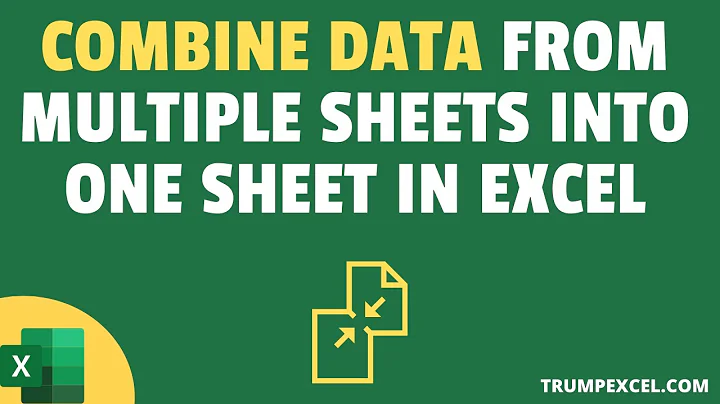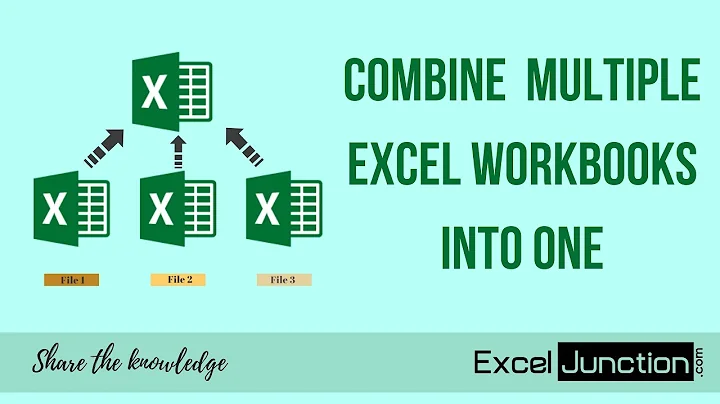How to merge two excel files into one with their sheet names?
16,538
The following worked fine for me, including copying the name and where the name clashed it kindly even handled the Sheet1(2) etc.
Excel.Application app = new Excel.Application();
app.Visible = true;
app.Workbooks.Add("");
app.Workbooks.Add(@"c:\MyWork\WorkBook1.xls");
app.Workbooks.Add(@"c:\MyWork\WorkBook2.xls");
for (int i = 2; i <= app.Workbooks.Count; i++)
{
for (int j = 1; j <= app.Workbooks[i].Worksheets.Count;j++ )
{
Excel.Worksheet ws = app.Workbooks[i].Worksheets[j];
ws.Copy(app.Workbooks[1].Worksheets[1]);
}
}
Related videos on Youtube
Author by
Tripati Subudhi
Updated on June 04, 2022Comments
-
 Tripati Subudhi about 1 year
Tripati Subudhi about 1 yearFor merging of two excel sheet, I am using below code.
using System; using Excel = Microsoft.Office.Interop.Excel; using System.Reflection; namespace MergeWorkBooks { class Program { static void Main(string[] args) { Excel.Application app = new Excel.Application(); app.Visible = true; app.Workbooks.Add(""); app.Workbooks.Add(@"c:\MyWork\WorkBook1.xls"); app.Workbooks.Add(@"c:\MyWork\WorkBook2.xls"); for (int i = 2; i <= app.Workbooks.Count; i++) { int count = app.Workbooks[i].Worksheets.Count; app.Workbooks[i].Activate(); for (int j=1; j <= count; j++) { Excel._Worksheet ws = (Excel._Worksheet)app.Workbooks[i].Worksheets[j]; ws.Select(Type.Missing); ws.Cells.Select(); Excel.Range sel = (Excel.Range)app.Selection; sel.Copy(Type.Missing); Excel._Worksheet sheet = (Excel._Worksheet)app.Workbooks[1].Worksheets.Add( Type.Missing, Type.Missing, Type.Missing, Type.Missing ); sheet.Paste(Type.Missing, Type.Missing); } } } } }This code is working good for me for merging excel workbook. But at the time of merging I am not getting the excel sheet names. Here I need that when the excel is merging at the same time the sheet names should also go to the merged excel sheet.
-
 Tripati Subudhi over 11 yearsWhen I am going to run this then I am getting below error. Compiler Error Message: CS0266: Cannot implicitly convert type 'object' to 'Microsoft.Office.Interop.Excel.Worksheet'. An explicit conversion exists (are you missing a cast?) And also it is saying "No overload for method 'Copy' takes '1' arguments"
Tripati Subudhi over 11 yearsWhen I am going to run this then I am getting below error. Compiler Error Message: CS0266: Cannot implicitly convert type 'object' to 'Microsoft.Office.Interop.Excel.Worksheet'. An explicit conversion exists (are you missing a cast?) And also it is saying "No overload for method 'Copy' takes '1' arguments" -
 BugFinder over 11 yearsWell, other than the name of the 2 workbooks to merge, that was my entire app. Im guessing they changed it in Office2010 then.
BugFinder over 11 yearsWell, other than the name of the 2 workbooks to merge, that was my entire app. Im guessing they changed it in Office2010 then. -
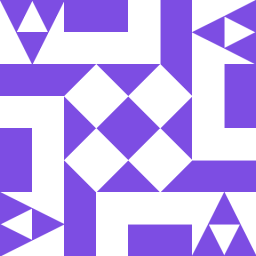 William Humphries almost 3 years@TripatiSubudhi Did you end up finding a solution for this? Just using Excel.Worksheet ws = (Excel.Worksheet) app.Workbooks[i].Worksheets[j]; ?
William Humphries almost 3 years@TripatiSubudhi Did you end up finding a solution for this? Just using Excel.Worksheet ws = (Excel.Worksheet) app.Workbooks[i].Worksheets[j]; ?